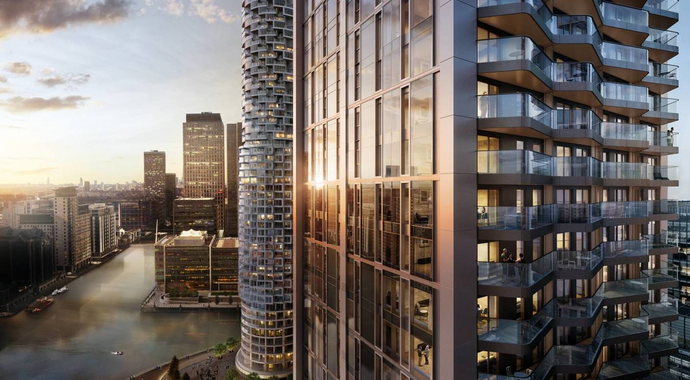 © Uniform
© UniformThere’s more to rendering than eye-catching images and animations — it can help from the beginning to the end of any project. Expert Ricardo Eloy explains how.

Want to become a fluid dynamics master? Dive deep into Chaos Phoenix with expert Hammer Chen, and find out how to add extra levels of realism to your simulations.

Chaos Phoenix can add unprecedented levels of realism to any 3D project. In this guide, fluid simulation expert Hammer Chen explains how to make the most of it.
 © Cityscape Digital
© Cityscape DigitalAre you looking for some tips on how to improve your next render? Nikos Nikolopoulos shares his expert advice on how to bring the wow factor to your project.

Join Phoenix expert Cory Holm for the first part of our guide to Chaos’ liquid, fire, and smoke simulator, and find out how to make the most of its features.
 © aTng
© aTngBoost your composition and camera skills with these tips for awe-inspiring images that are sure to leave a lasting impression.

Is your project ready to render? Check out 3D expert Ricardo Eloy’s guide on how to set up modeling, shading, and lighting for perfect results every time.

Discover the V-Ray features that give architects and archviz artists joyfully smooth rendering workflows, no matter which 3D modeling software they’re using.
 © Hau Nguyen Dinh
© Hau Nguyen DinhAlmost ready to hit the render button? Make sure you take a look at Shusen Zhao’s list of render tips to smooth out your workflow and avoid potential pitfalls.
 © RECOM FARMHOUSE / Clemens Ascher
© RECOM FARMHOUSE / Clemens AscherCloud rendering makes it quick and easy to create great renders. But what is it, and how does it work? Chaos Cloud Product Specialist Vladimir Dragoev explains.

In the next part of your rendering journey in V-Ray for Cinema 4D, learn how to work with materials so they bring your scene to life.

Continue your rendering journey in V-Ray for Cinema 4D with helpful tips from 3D artist Nejc Kilar on how to light your scene.

Learn how to use V-Ray 5 for Cinema 4D to create impressive interiors using helpful tips from 3D artist Nejc Kilar.
 © 3D Render & Beyond
© 3D Render & BeyondNeed some pointers on your next arch viz project in V-Ray for Cinema 4D? Get expert advice from 3D Render & Beyond.
 © The Post House © Kevin Beckers © INK Studio © Julen Urrutia © Nicolas Dagna © 747 Studios
© The Post House © Kevin Beckers © INK Studio © Julen Urrutia © Nicolas Dagna © 747 StudiosReady to render? In this article, CG expert Ricardo Eloy discusses everything you need to consider when choosing a render engine for arch viz, VFX, and design.

Follow along to learn how to set up a production render and post-process efficiently in the V-Ray Frame Buffer to achieve a high-quality render.

Learn how to set up and tweak the camera, materials and natural lighting in V-Ray 5 for 3ds Max to create a realistic kitchen interior.

V-Ray 5 for 3ds Max features exciting new possibilities for interior designers! Learn how to use it to create a realistic kitchen interior step-by-step.

Discover how cloud rendering is transforming the world of 3D to produce photorealistic renders in no time.

Chaos is excited about V-Ray 5 for Rhino’s recently released second update! We’ve put together some tips for making the most of V-Ray Vision, Chaos Cosmos, and more.
 © Darko Mitev
© Darko MitevFuture noir: Darko Mitev’s cyberpunk city could easily exist in “Blade Runner’s” grimy sci-fi world. Discover the V-Ray 5 for Maya features he used to create it.
 © Brick Visual
© Brick VisualRecent innovations have made it possible to explore scenes in real-time. In the second part of his series on computer graphics, Ricardo Ortiz explains the basics.
 Silhouette Images © Prodigy Pictures Inc.
Silhouette Images © Prodigy Pictures Inc.Dmitry Vinnik has worked on Game of Thrones, Tron: Legacy and Stranger Things. He tells us how crucial V-Ray for Maya has been throughout his career.
 © Nikola Arsov
© Nikola Arsov3D imagery can bring cinematic visions to life and help accurately plan tomorrow’s cityscapes. Expert Ricardo Ortiz explains how it works.