Boost your composition and camera skills with these tips for awe-inspiring images that are sure to leave a lasting impression.
Rendering is great. Some would say it’s even magic. Watching your 3D visualization transform from idea to reality in front of your eyes is something truly amazing. But a stunning render is not only a technical feat. There’s also an equal amount of artistry involved that starts before you even think of rendering. Keep reading to learn some of my top composition and camera tips for a beautiful render.
Plan ahead
Keep in mind that you always need to plan your image first. Start by defining your scene and your goal. For example, if it’s a restaurant, what mood does the space need to convey? Does the restaurant serve lunch or dinner? Is it fancy? What are people wearing?
Answering these questions may sound like a silly exercise, but they serve as a starting point. They will guide you in the right direction, and that’s as important as having the best models or materials in your scene.
With everything in place, it’s time to point the camera to your scene and shoot. Or is it?
I’ve got a feeling
Randomly placing objects together in a room and pointing your camera around aimlessly will get you nowhere. Your image has to mean something and take your viewer on a journey. The best images tell a story, evoke a feeling or a desire.
There are many tools at your disposal to help you create the perfect render. One powerful tool that makes an image more visually interesting is composition. Choosing the right composition is key to turning a good image into a great one, and V-Ray 6’s Frame Buffer features a new Proportion Guide layer that makes this task easier. Now let’s take a look at some composition rules and how to use them.
The rule of thirds
The rule of thirds works by dividing an image into nine equal sections split by four imaginary lines that cross the image both vertically and horizontally forming a grid. These lines intersect at four “power points” that naturally guide the viewer’s visual attention along a predetermined path. The rule of thirds helps you place both your camera and objects in interesting ways, creating more dynamic images. Take this image as an example:

Using VFB’s Proportion Guide layer, you can see the rule of thirds in action:
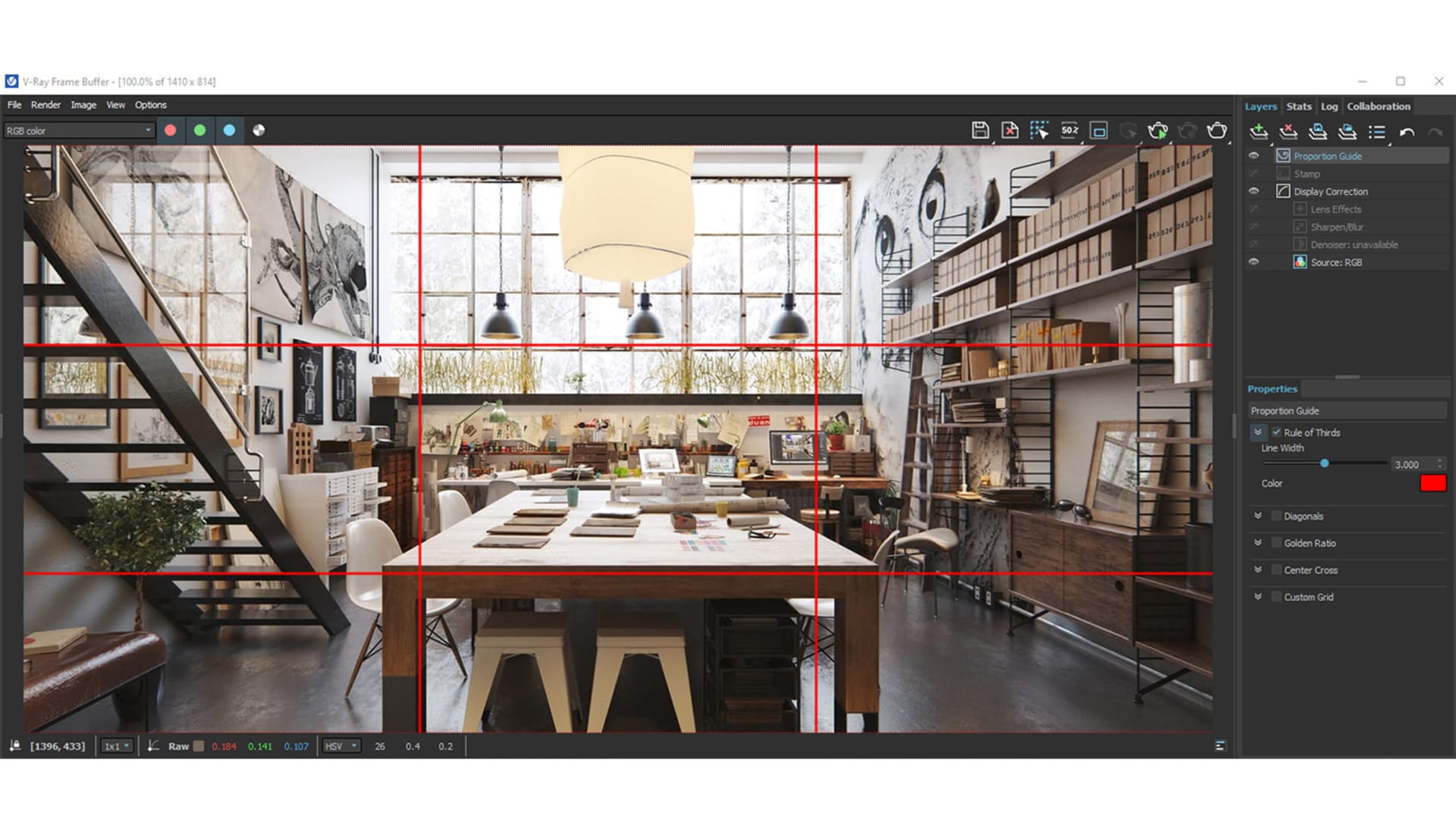
You can tell right away how some important elements are placed in a fashion that leads your eye: the desk’s legs are right in the intersection of the red lines, vertically dividing the image in a natural way. They’re not perfectly aligned to the power points we mentioned earlier, but they don’t have to. The window frames, on the other hand, perfectly align to the thirds, not only leading the viewer to the important elements of the scene (the desk and the large window) but also creating a sense of balance.
Symmetry
Speaking of balance, symmetric images are naturally appealing to the eye. But we are not talking about mirrored images. Those are usually uninteresting and, let’s face it, too easy. No. The magic here is to place your camera and objects in a way you can subtly identify a symmetric balance. Again, let’s use another image from the same project as an example:
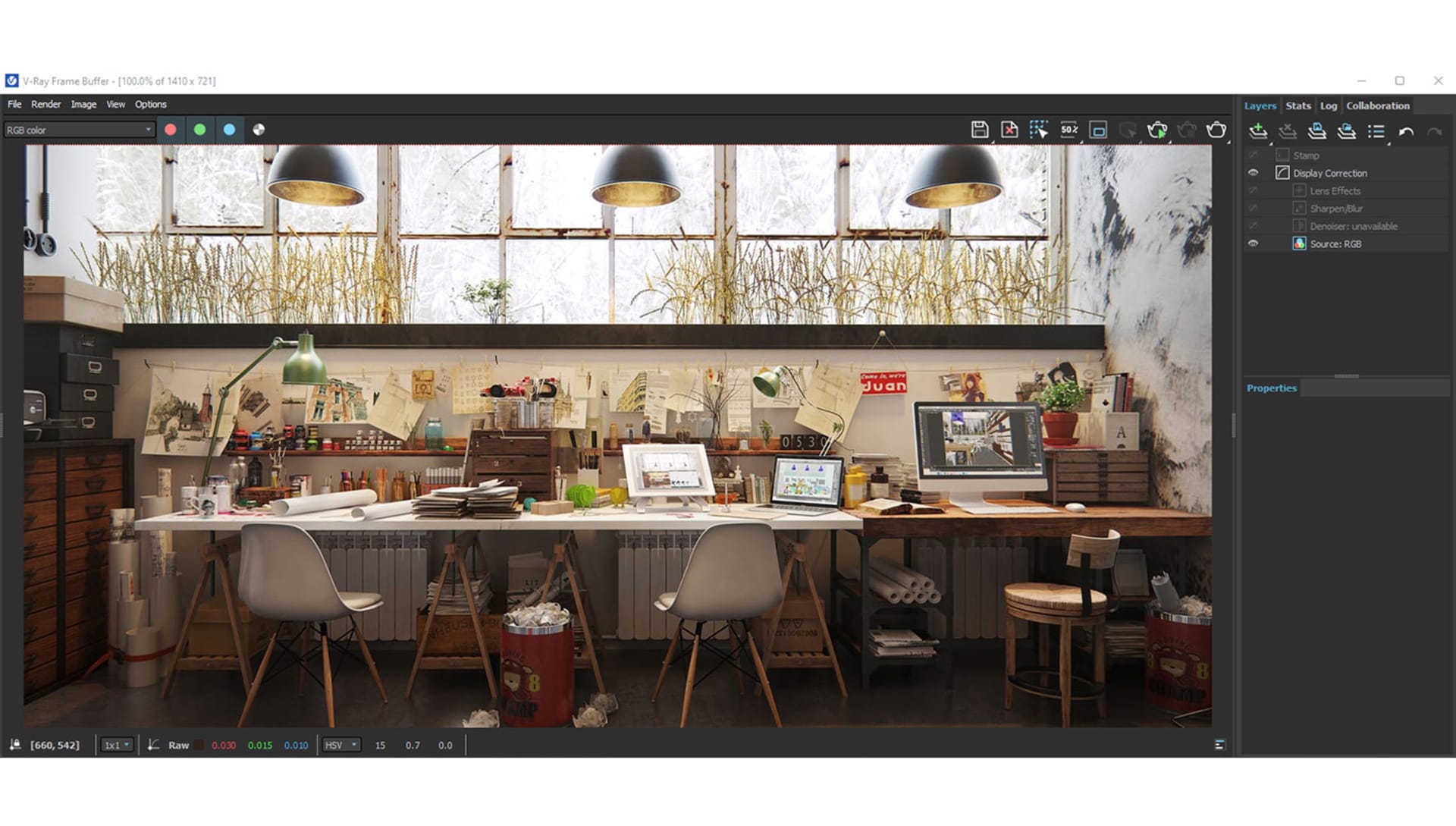
At first glance, there’s no obvious symmetry here. But take a second look:

As you can see, the artist used scene elements to draw a line right in the middle of the frame, and even though some elements are intentionally off-center (such as the hanging light and the chair), the other two chairs and lights create a symmetrical composition. And the fact that the center of the window aligns to the side of the heater under the desk is no accident, either.
But it gets better. Check this out:

Drawing a horizontal line right in the center of the frame shows more symmetry! Three pendants mirroring three chairs, the desk mirroring the window-sill. It’s not obvious, it’s not “out there”, but your brain can identify it, process it and, most importantly, like it. We are naturally programmed to feel good about symmetry, looking for symmetry everywhere as a sign of perfection and even health.
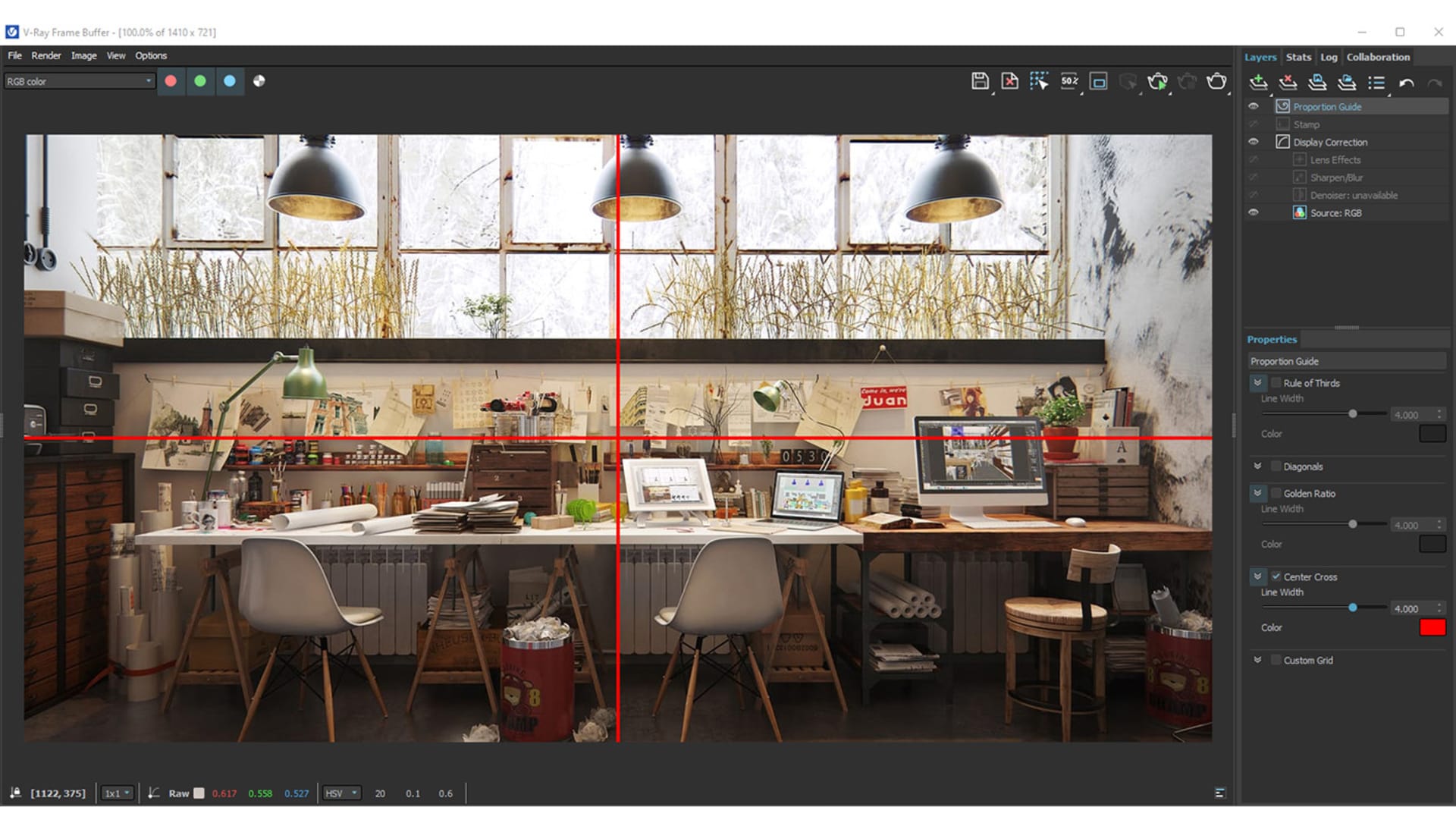
It’s basically a composition cheat code.
You can use other rules such as the Golden Ratio, Diagonals, or even create your own custom grid to guide your composition. Here are some examples:
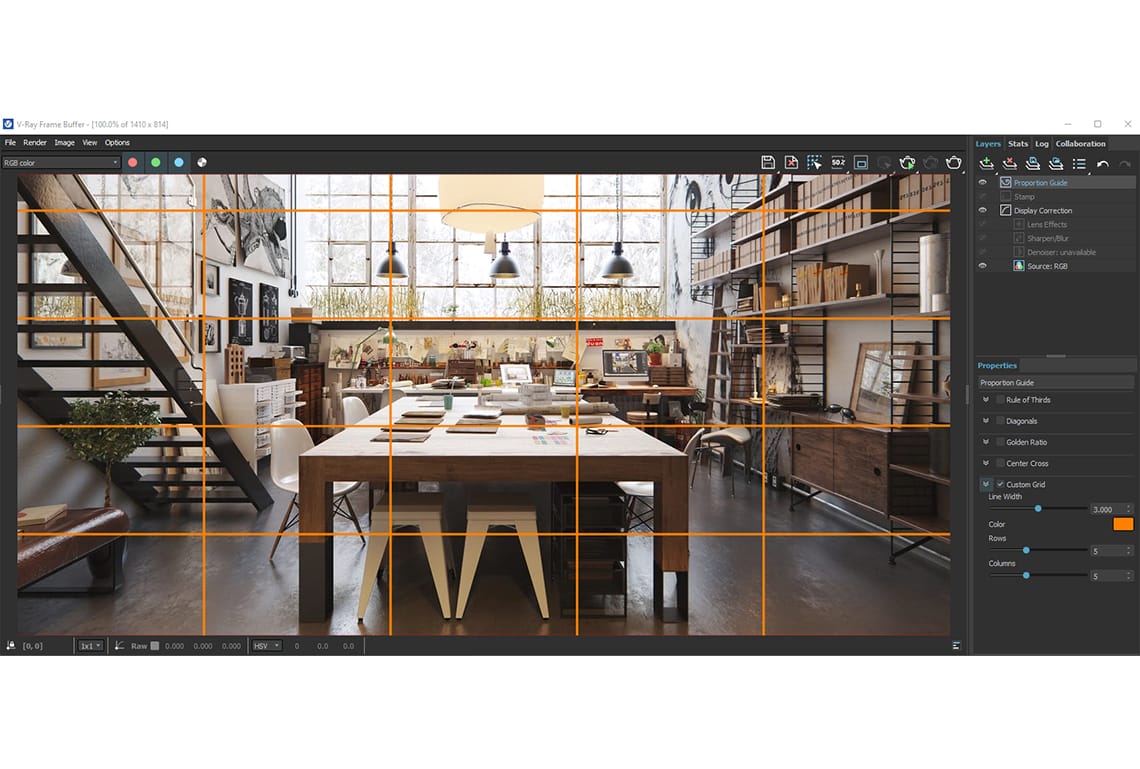
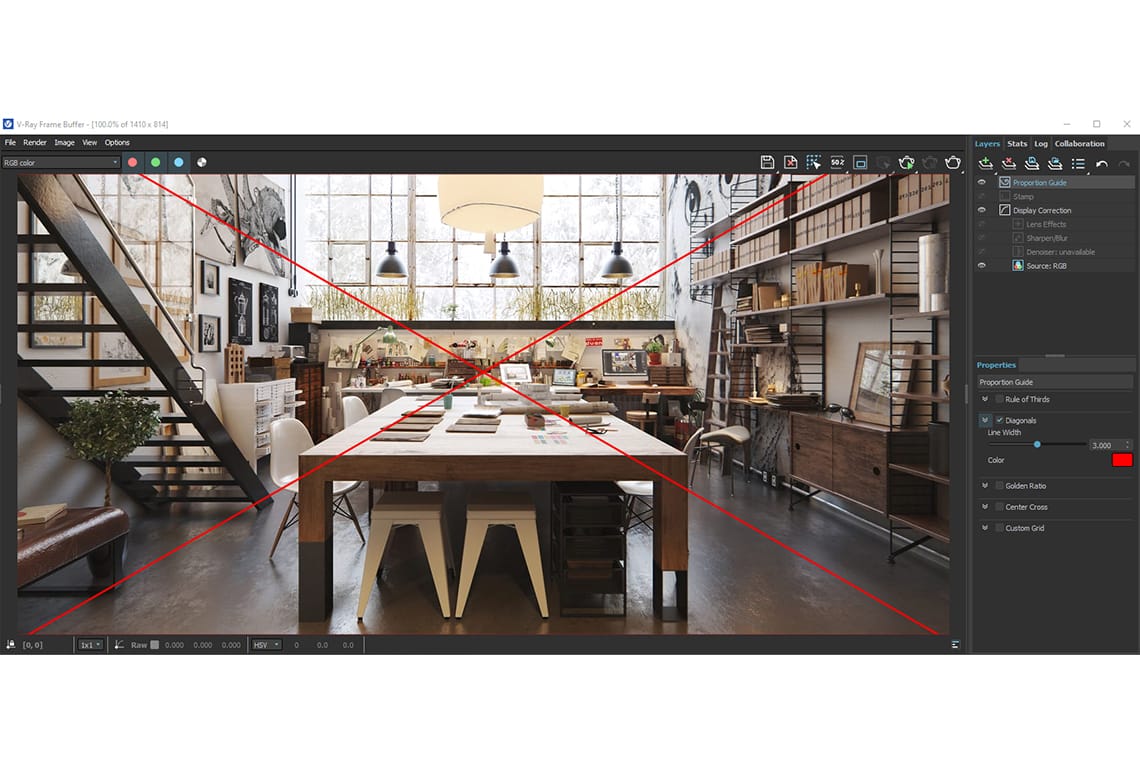
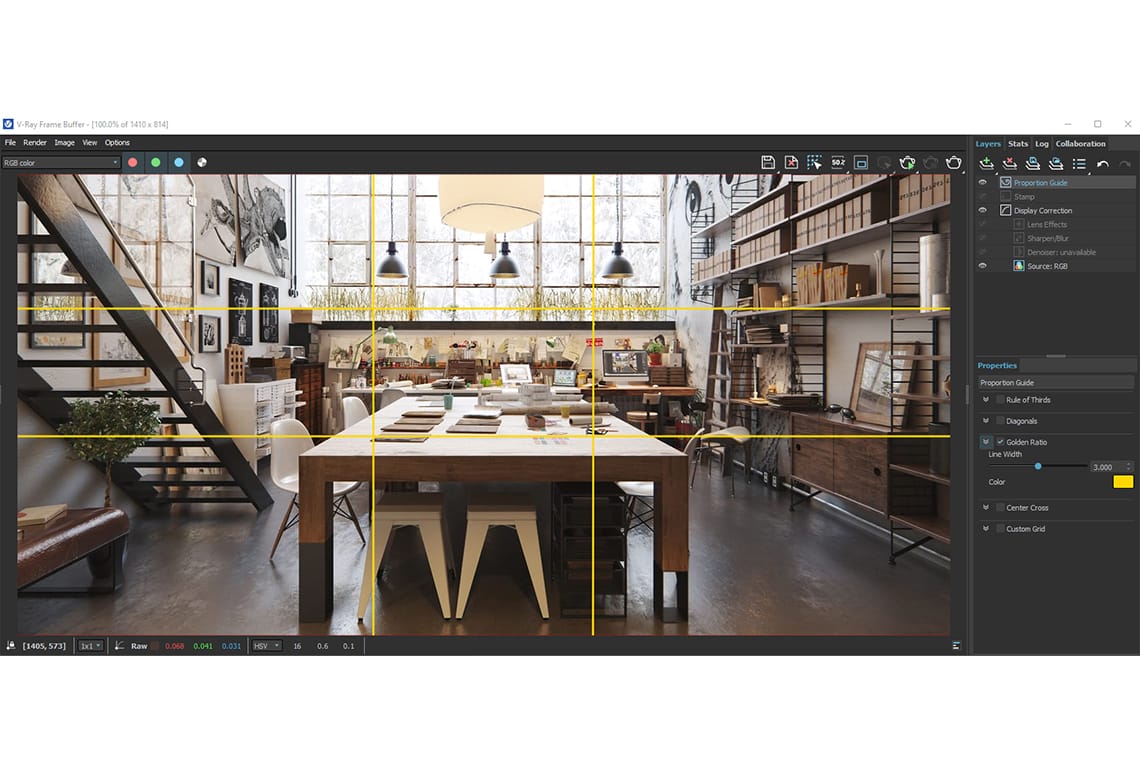
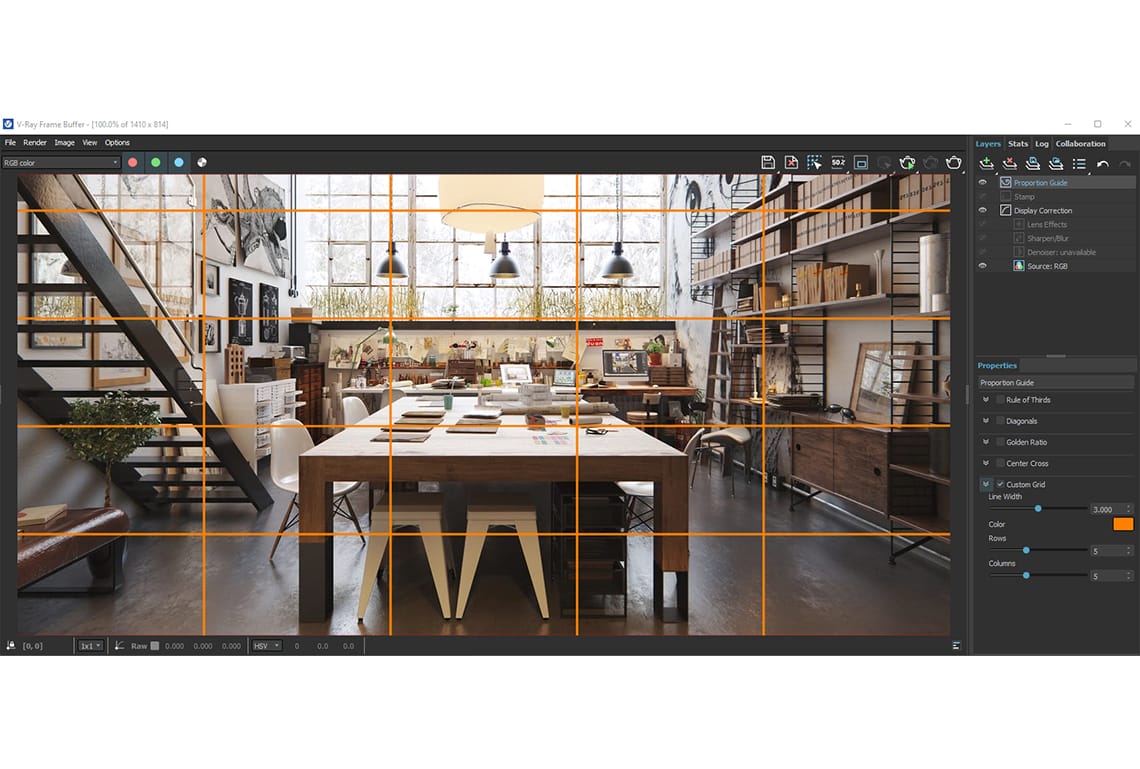
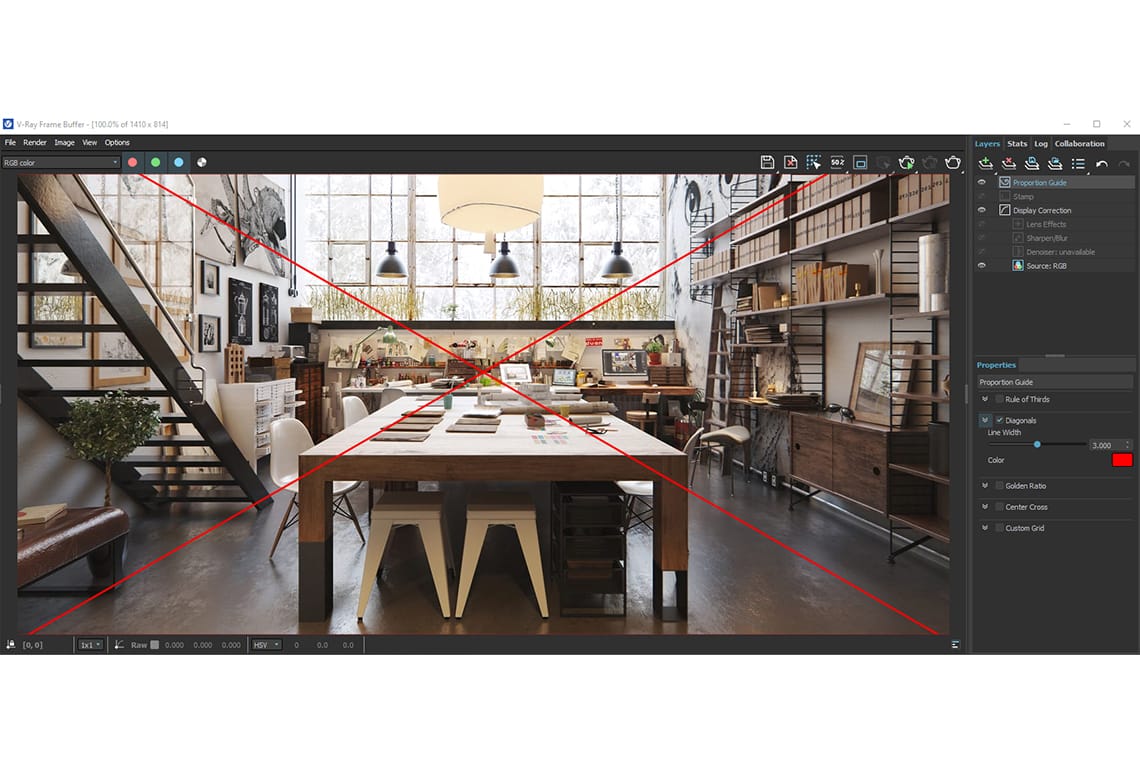
Note that all these rules are complementary, so don’t be surprised if you find more than one rule applied to the same image:
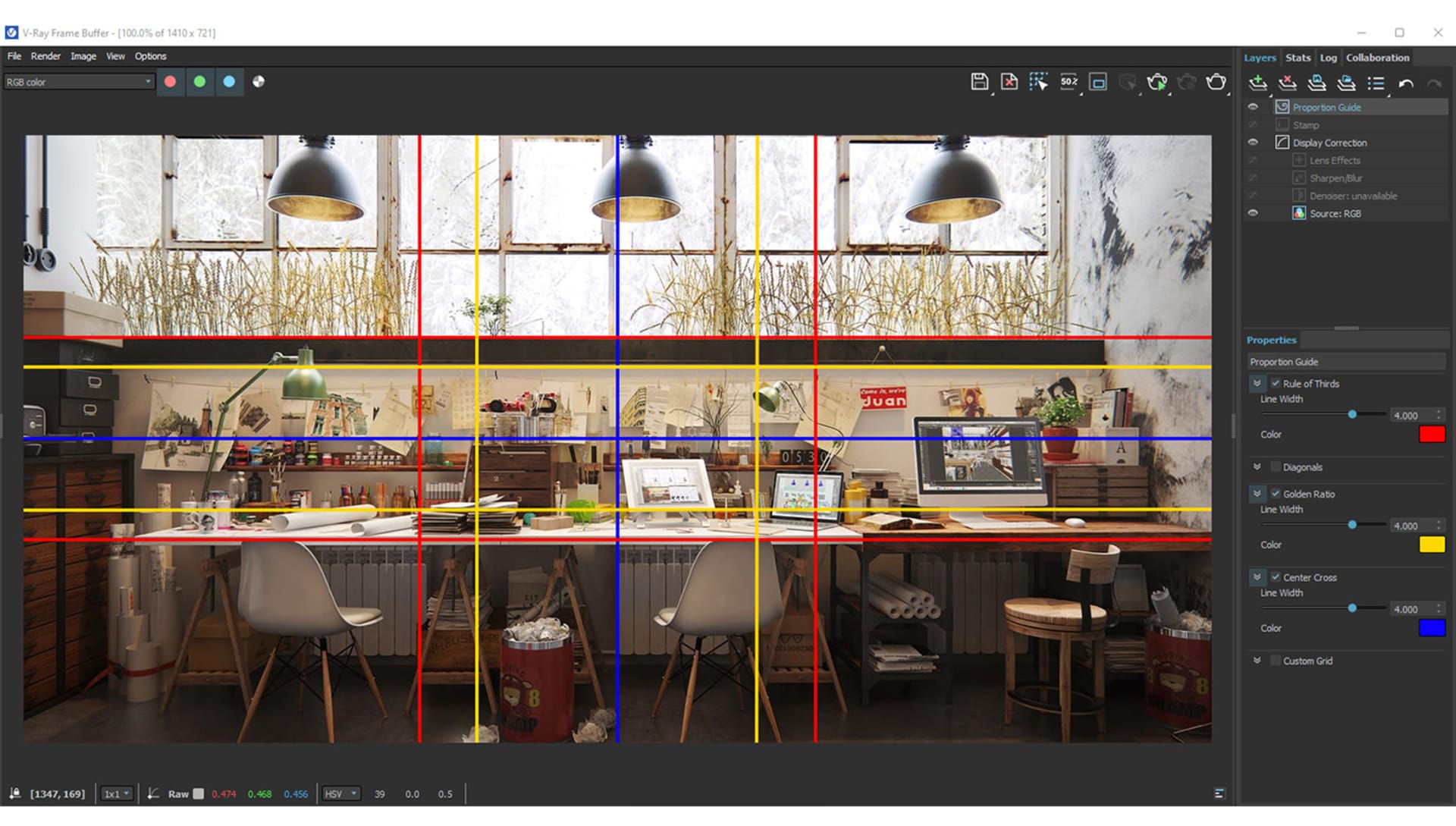
Bonus track!
Besides these rules, there’s also something you can do to refresh your eyes while working on your image that is as simple as effective: mirroring the whole image and looking at it. It may not sound like much, but it’s incredible how different an image looks when mirrored. You will see things you hadn’t noticed (and maybe never would) even if you look at it for hours. In fact, this is so effective that V-Ray 6’s VFB features a shortcut for that: hit “M” and see your image flip horizontally right before your eyes. And “Shift+M” to the same, but vertically. You’ll find yourself using this feature more than you can imagine (I know I do).
Blur
Finally, there’s another weapon in the virtual photographer’s arsenal that can and should always be used to create the best image possible: lens.
It may sound basic enough, but lenses can lend themselves to all sort of interesting effects that help tell your story just as a great composition does. Fortunately, V-Ray features a realistic camera with all the settings and possibilities of its real-world counterpart.
Effects like motion blur, depth of field and lens flare can add not only realism to your image, but also help the viewer better understand the scene, even if only subtly. Take our next example:

The correct use of the aperture and shutter speed, with the subsequent depth of field and really subtle bloom make this image much more appealing and interesting, giving a real sense of spontaneity to the whole scene. You can even control the shape of your camera’s aperture and add real chromatic aberration, so there’s literally nothing you can’t do.
Not in the mood for tweaking settings? Use V-Ray’s automatic white balance and exposure to focus on the creative side of the image: just point, shoot and let V-Ray do the rest. On the other hand, if you want to dive deeper into the nitty-gritty of camera settings check out our detailed docs on the default V-Ray Camera, and V-Ray’s feature-packed Physical Camera.
And in the end…
You can apply everything you learned here to your next render by downloading a 30-day free trial and seeing why V-Ray is used by thousands of architectural visualization artists and VFX studios every day.





