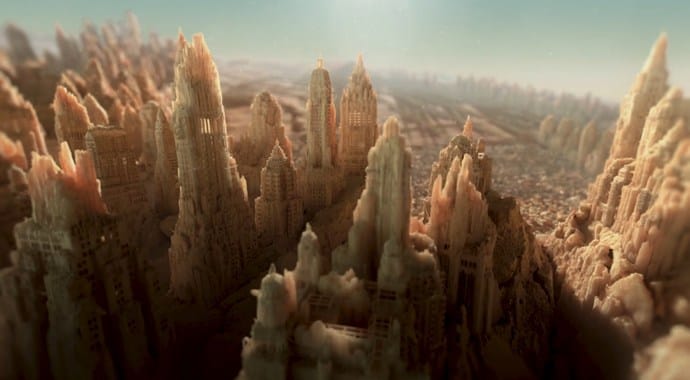 PX Group © Robin Wood
PX Group © Robin WoodSplinters become skyscrapers in this ad for conservation group Robin Wood. Discover how 3D Artist Christian Sturm used V-Ray for 3ds Max to create the scene.

With V-Ray for SketchUp, it’s easy to match your designs to a backplate and create realistic architectural renderings. V-Ray expert Han Shilin shows you how.
 © Hammer Chen. Model by Lien Ying-Te.
© Hammer Chen. Model by Lien Ying-Te.With Voxel Tuner, TexUVW and thinkingParticles integration, you can take your Phoenix FD 4 simulations to the next level. Find out how in part 2 of our guide.

Phoenix FD 4 offers more control for realistic fluid simulations. Get to know Active Bodies, Standalone Previewer and the Particle Tuner in our features guide.

In this post Edvinas from Studio 3D Architects takes us through how they went about creating a whopping 40,000 product renders over a period of two years!
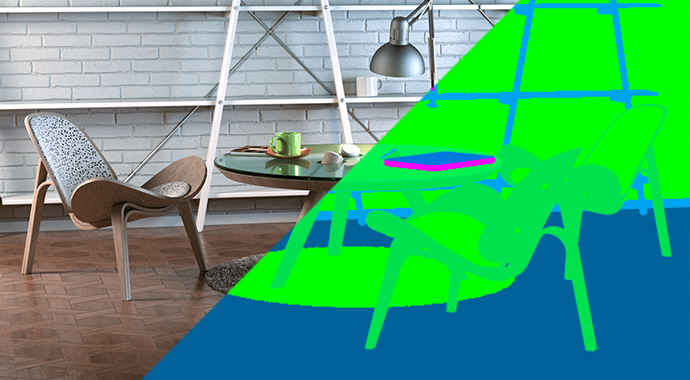
This step-by-step tutorial teaches how to use Cryptomatte Render Elements in V-Ray Next for SketchUp, plus how to composite and color-correct your render layers.

Learn how to light and render daytime and nighttime arch-viz exteriors using V-Ray for Cinema 4D with these two helpful video tutorials by Fabio Palvelli.
 © Pasquale Scionti
© Pasquale SciontiColor-correction can add an all-important final touch and make good renders look great. Chaos Cloud makes it easy to tweak your settings and get fast feedback.

Learn 3 lighting and rendering techniques for arch-viz interiors to create rich and realistic renders using V-Ray for Cinema 4D. Watch the 2 video tutorials now.

Chaos Cloud’s Render Elements support gives you complete control over your final images and animations. Watch our tutorial to find out how to make the most of it.

Chaos Cloud is fast and easy and you can speed up your workflow with scene preparation. See how you can optimize your animation scenes prior to cloud

Chaos Cloud is designed to save you time. Our video tutorial for production rendering will show you the best practices for optimizing scenes for cloud rendering.

Making high-quality product renders is an art form all of its own, especially when the product in question is itself exclusive and high-quality so that the images have to exude class. We spoke with freelance artist David Turfitt about how he uses Corona Renderer for Cinema 4D to create high-end marketing materials for whisky companies like Beam Suntory.

In this project, we have looked into unbiased rendering of light scattering in arbitrary volumes.

We would like to introduce a new chapter on our blog, which we simply call “Research corner“.