3D imagery has the power to bring cinematic visions to life and help accurately plan tomorrow’s cityscapes. Here, 3D expert Ricardo Ortiz explains how it works.
3D rendering is all around us. From huge action movies to car commercials to previews of upcoming buildings or product designs, 3D visualization has become so widespread and realistic that you probably don’t even know it’s there.
In this introductory piece, Chaos’ Ricardo Ortiz explains the basics of 3D rendering, from the computational methods that create imagery to the artistic techniques that create great computer-generated (CG) content and its various uses.
What is 3D Rendering?
Put simply, 3D rendering is the process of using a computer to generate a 2D image from a digital three-dimensional scene.
To generate an image, specific methodologies and special software and hardware are used. Therefore, we need to understand that 3D rendering is a process—the one that builds the image.

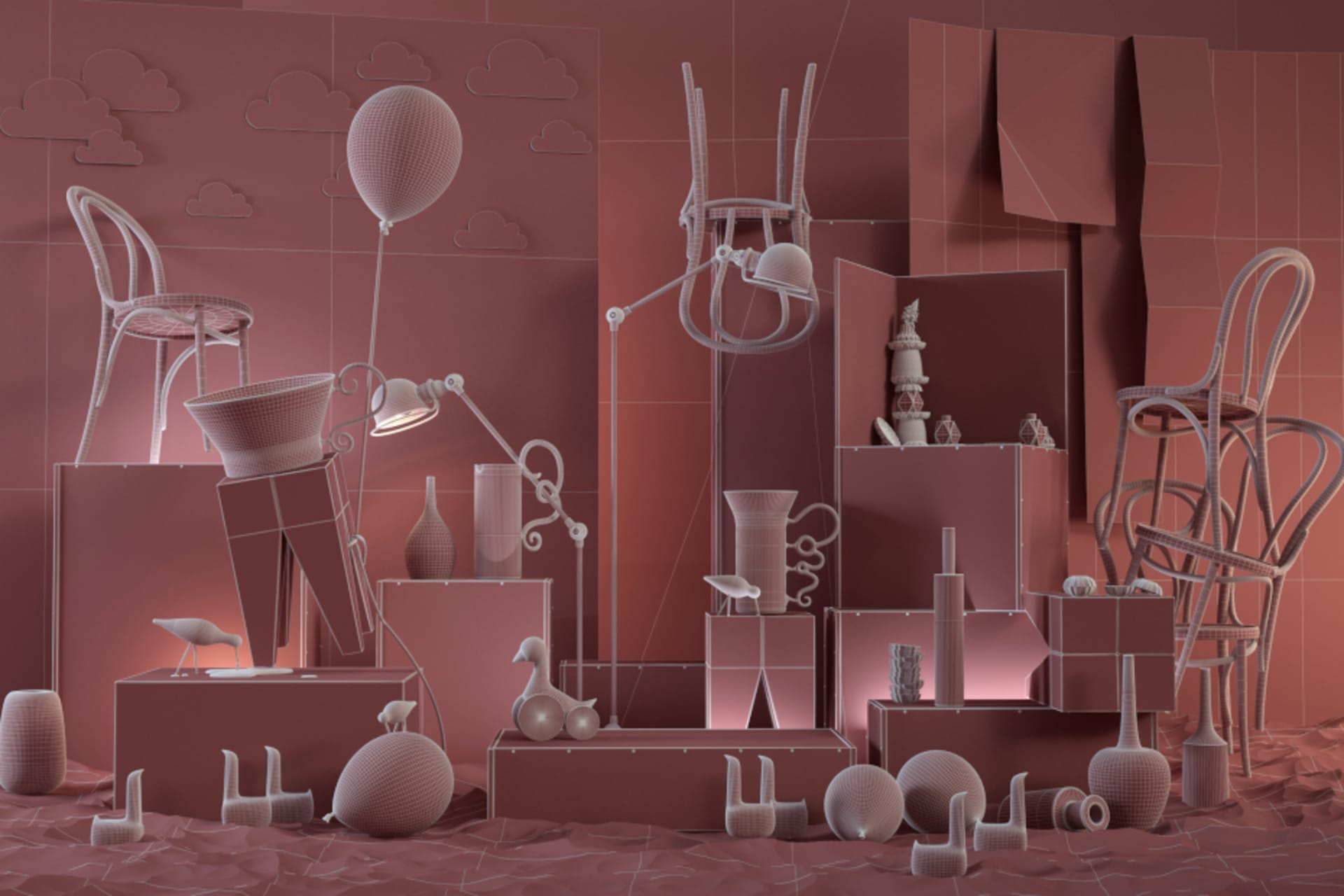
Types of 3D rendering
We can create different types of rendered image; they can be realistic or non-realistic.
A realistic image could be an architectural interior that looks like a photograph, a product-design image such as a piece of furniture, or an automotive rendering of a car. On the other hand, we can create a non-realistic image such as an outline-type diagram or a cartoon-style image with a traditional 2D look. Technically, we can visualize anything we can imagine.
How is 3D rendering used?
3D rendering is an essential technique for many industries including architecture, product design, advertising, video games and visual effects for film, TV and animation.
In design and architecture, renders allow creative people to communicate their ideas in a clear and transparent way. A render gives them the chance to evaluate their proposals, experiment with materials, conduct studies and contextualize their designs in the real world before they are built or manufactured.
For the media and entertainment industries, 3D rendering is fundamental to the creation of sequences and animations that tell stories, whether we’re watching an animated movie, a period drama, or an action sequence with explosions, ships from the future, exotic locales, or extraterrestrial creatures.

Visit our amazing gallery to see the power of rendering.
Over the past few years, the evolution of computer graphics in these industries has replaced traditional techniques. For example, special effects are being replaced by visual effects, which means stunt people no longer risk their lives in car crashes.
In advertising, I would dare to say that 90% of automotive commercials are CG—or even more. In the architecture industry, many traditional techniques to create representations, such as scale models, have been replaced with photorealistic imagery to ensure we can see exactly how something will look once it’s built.
Accelerating processes, reducing costs and the demand for better quality results have helped technology evolve. Hardware is more powerful than ever and the switch to CG was inevitable.
How is a 3D rendered image generated?
Two pieces of software, with different characteristics, are used to computer-generate images and animations: render engines and game engines. Render engines use a technique called ray tracing, while game engines use a technique called rasterization—and some engines mix both techniques, but we will talk about that later on.
First, let's talk about the ray tracing process. V-Ray uses this technique.
What is ray tracing?
Ray tracing generates an image by tracing rays of light from a camera through a virtual plane of pixels and simulating the effects of its encounters with objects. To create the effects, different rays must be traced. For example, to obtain shadows certain rays must be traced, to obtain reflections other rays must be traced, and so on.
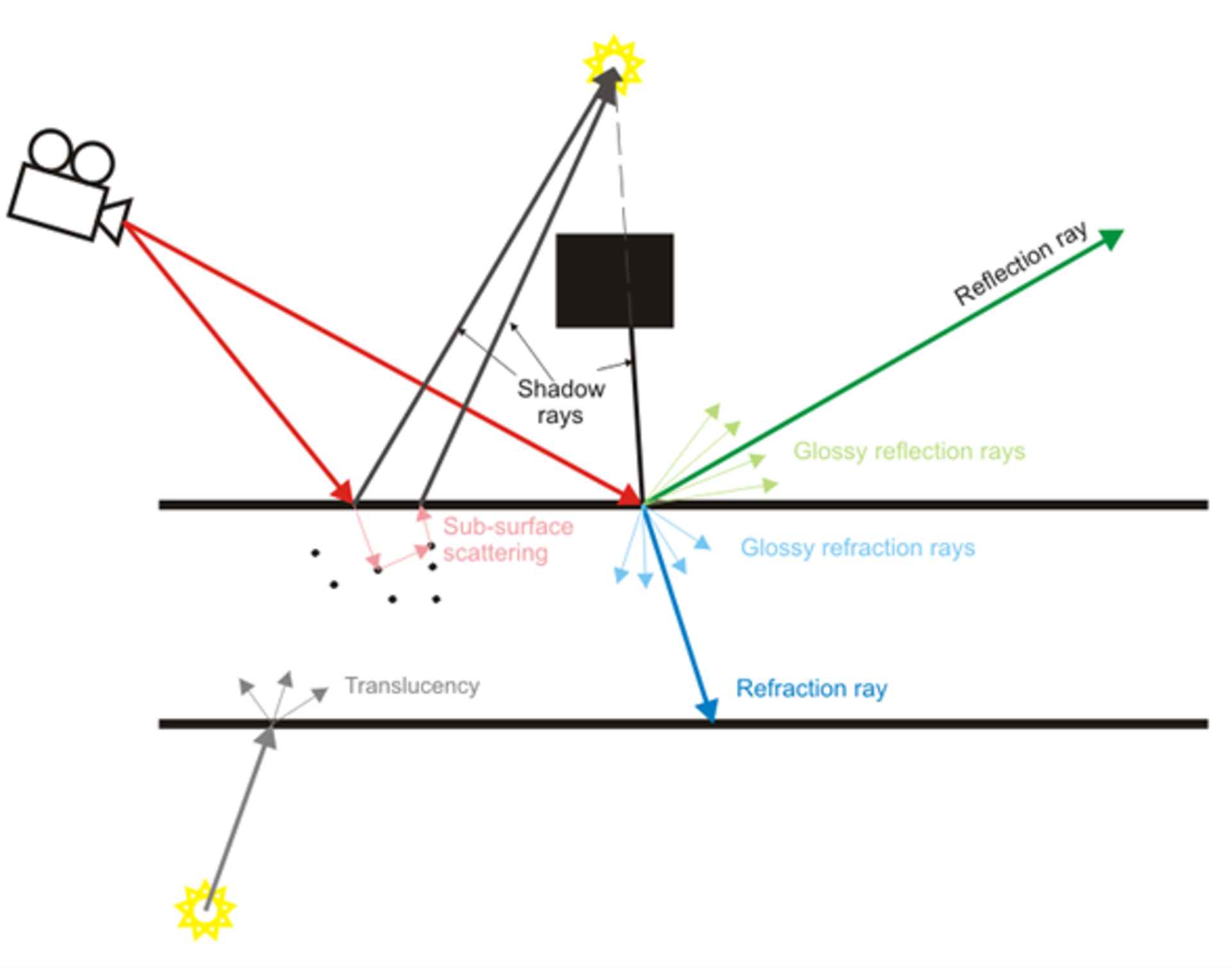
This technique is used to create photorealistic images. If we have to calculate a large number of lights and objects in our scene it can dramatically increase the time it takes to render an image. 3D artists must consider the implications of everything in a scene, including reflections, refractions and translucencies, as well as more complex elements such as displacement, sub-surface scattering and instancing.
What is rasterization?
There is another very popular methodology that allows us to obtain images incredibly quickly, but with the absence of the realism that ray tracing offers. Rasterization is very common in game engines, and its most important advantage is that it offers real-time experience where viewers can move around in and interact with the 3D scene.
In rasterization, objects on the screen are created from a mesh of virtual triangles, which create 3D models of objects. In this virtual mesh, the corners of each triangle, known as vertices, intersect with the vertices of other triangles with different shapes and sizes. Every single vertex provides specific information and by gathering all this data, the shape of the object is created. Then, the computer converts the triangles of the 3D models into pixels on the 2D screen and we are presented with the final image.

As I said, this technique is very common in video game engines. It can become computationally intensive because there can be millions of polygons for all objects in a scene—and many millions of pixels on a screen.
V-Ray and its field
V-Ray is a production-proven, high-end ray tracing 3D rendering software, offering the highest quality, power, speed and creative control. V-Ray is built to handle the largest projects and the most difficult scenes. It’s tightly integrated into the most popular 3D platforms on the market and it presents users with a simplified and creative workflow.
For years, V-Ray has allowed studios to create professional photorealistic images and animations, it has a large community of users and it is recognized for its great versatility. It has also received an Academy Sci-Tech Award in 2017 for its creation of photorealistic images for the big screen.
V-Ray, all-in-one
V-Ray for Architecture, Engineering and Construction (SketchUp, Rhino and Revit) combines ray tracing and real-time. V-Ray Vision is a new tool based on a raster engine that allows users to move around their models, apply materials, set up lights and cameras—all in a live real-time view of their scene. And when they're ready for photo quality renders, it’s easy to use V-Ray to create them.
Wrapping up
The intention of writing this short article is to provide basic information about some fundamentals of V-Ray. In my opinion, knowledge of these aspects is very important for any digital artist who is interested in the subject of rendering. Speaking the language and understanding its context will allow us to go one step ahead. There is an ocean of additional theory and information that you can research if you feel inspired and passionate.





