 © Scanline VFX
© Scanline VFXLights, camera, Chaos! This year’s VFX showreel is your front-row ticket to an electrifying showcase of V-Ray and Phoenix artistry at its finest.
 © BOC Studio
© BOC StudioUnleash the holiday spirit and make your renders jingle all the way by unwrapping these archviz tips and tricks gifted from BOC Studio.
 © BOC Studio
© BOC StudioLearn how BOC harnesses the power of Vantage, Phoenix, and Anima 5 digital humans in their workflow to transport viewers to serene architectural spaces.

Create a harmonious and captivating visual experience by following this 7-step tutorial that goes over the manipulation of directed velocities in Chaos Phoenix.
 © Elastic
© ElasticGrab your popcorn and enjoy the latest and greatest works of VFX magic, crafted by talented V-Ray and Phoenix artists from around the globe.
 © Gregory Glezakos
© Gregory GlezakosChaos’ fluid dynamics software now packs support for 3ds Max and Maya 2024, plus all-new features and optimizations for faster and more versatile simulations.
 © Christian Debney
© Christian DebneyChristian Debney’s SpaceX-inspired short film ignites rocket fuel and tugs heartstrings. Find out how the director launched human feelings into outer space.
 © Rembrandt is Dead
© Rembrandt is DeadLearn how archviz studio Rembrandt is Dead brings architectural tales to life with V-Ray for Rhino, 3ds Max, Chaos Cloud Rendering, and Chaos Phoenix.
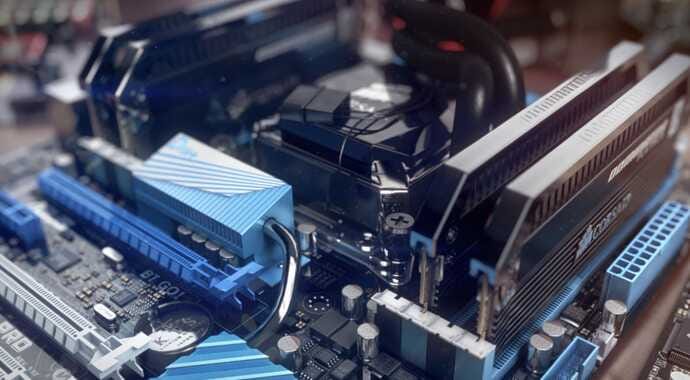 © Ken Vollmer
© Ken VollmerAbout to upgrade your computer? Check out CG expert Ricardo Ortiz’s handy hardware guide and discover where you can get the best rendering bang for your buck.
 The Ocean Cleanup / Oliver Kentner
The Ocean Cleanup / Oliver Kentner3D artist Oliver Kentner reveals how he uses V-Ray for 3ds Max, Chaos Phoenix, and tyFlow to simulate and visualize The Ocean Cleanup’s trash-collecting systems.
 ©Gregory Glezakos
©Gregory GlezakosSet your imagination free with Chaos Pheonix 5, update 1’s new features, including V-Ray CPU IPR support, new creative controls, and an optimized user interface.

Want to become a fluid dynamics master? Dive deep into Chaos Phoenix with expert Hammer Chen, and find out how to add extra levels of realism to your simulations.

Chaos Phoenix can add unprecedented levels of realism to any 3D project. In this guide, fluid simulation expert Hammer Chen explains how to make the most of it.

Join Phoenix expert Cory Holm for the first part of our guide to Chaos’ liquid, fire, and smoke simulator, and find out how to make the most of its features.

In the second part of our guide to Phoenix, expert Cory Holm dives deep into the features that help you control the way you can shade and shape your simulations.
 © Polymachine
© PolymachineChaos’ fluid dynamics simulator can be used for more than just VFX. Phoenix product specialist Georgi Zhekov shares how it can bring archviz projects to life.
 Scanline VFX © 2021 LEGENDARY AND WARNER BROS. ENTERTAINMENT INC. ALL RIGHTS RESERVED. GODZILLA TM & © TOHO CO., LTD.
Scanline VFX © 2021 LEGENDARY AND WARNER BROS. ENTERTAINMENT INC. ALL RIGHTS RESERVED. GODZILLA TM & © TOHO CO., LTD.This year’s V-Ray VFX showreel has it all—featuring some of the biggest visual effects from blockbuster movies, TV series, game cinematics, ads, and more.

Two become one: We’ve merged Chaos Phoenix for 3ds Max and Chaos Phoenix for Maya into a single product, giving you access to both versions for one price.
 © a52
© a52Check out our 2021 reel, packed full with outstanding VFX work by V-Ray customers from around the world. True masters of their craft.
 © FlyingArchitecture
© FlyingArchitectureDare to dream big and render the world your way. We invite you to demonstrate your passion for 3D art by using your imagination and skill to create a better world.
 © Hagen Gilbert
© Hagen GilbertCrunch time: Discover how V-Ray 5 for 3ds Max, Chaos Scans and Phoenix for 3ds Max helped VFX Artist Hagen Gilbert unleash mayhem in this dramatic car rendering.

Cause great-looking and completely customizable mayhem with active bodies collision, color absorption, massive wave forces and more new features and improvements.
 Elastic © RMTV
Elastic © RMTVWe are proud to showcase our 2020 VFX reel, premiered during our first 24 Hours of Chaos livestream event. Huge thanks to the many studios who contributed.
 © Hammer Chen - model by Lien Ying-Te
© Hammer Chen - model by Lien Ying-TeChaos Group’s fluid dynamics software has been updated. Make use of force tuning, faster particle previews and improved Sticky Liquids for quick, easy workflows.