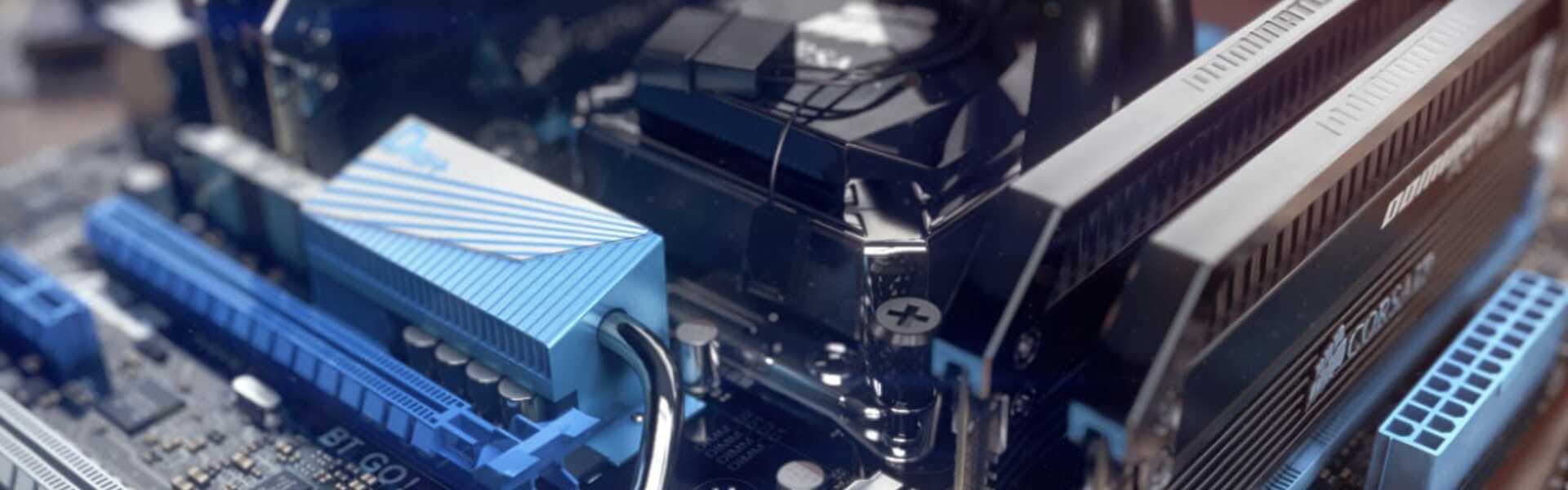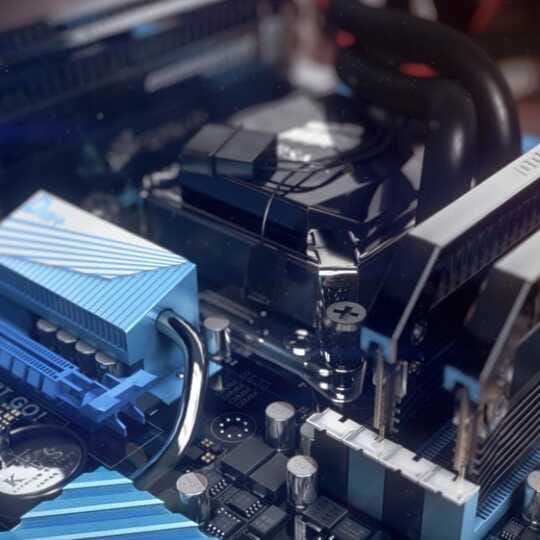About to upgrade your computer? Check out CG expert Ricardo Ortiz’s handy hardware guide and discover where you can get the best rendering bang for your buck.
Some of the most common questions I get as a rendering software expert are about the main tool we use in our work. How can we choose the best computer or laptop for our needs? What specs should it have?
These can be tricky questions to answer, and it’s not helped by the fact that computers change rapidly. Nevertheless, in this article, I will share key information about rendering hardware for V-Ray and V-Ray GPU, offline, and real-time solutions. In addition to this article, you can take a look at our guide to hardware recommendations.
What hardware is needed for rendering?
Our computer and its central processing unit (CPU), graphics processing unit (GPU), and random access memory (RAM) must provide sufficient speed, versatility, capacity, and reliability to bring our ideas to life. As artists, we require a computer that allows us to hone our craft in the best way possible, flowing freely and creatively, without limitations.

Using hardware to reduce render times
Ray-tracing render engines demand complex calculations specifically intended for our processors. There are three main methods of production: CPU, GPU, and hybrid mode, which uses CPU and GPU at the same time. The speed of a render depends on the capacity of the processor more than any other component in a computer. The faster the processor (CPU or GPU), the shorter the render times. It that’s simple.
Offline or real-time rendering?
Offline renderers, such as V-Ray, work with CPU or GPU and can also be used in distributed rendering mode by adding multiple machines, such as a render farm. This lets artists take advantage of any hardware made available for studios and companies.
On the other hand, real-time rendering engines with ray-tracing evaluations, such as Chaos Vantage, work using GPU only, particularly the latest generation of Nvidia GPUs with RTX technology (Turing, Ampere, and Ada).
Therefore, balancing the power of CPU and GPU will give you a workstation with capabilities for offline rendering and real-time workflows.
Make use of memory
The rendering process includes sub-processes such as geometries, textures, and shaders, where information and data are compiled to be rendered.
When we render a very large scene with millions of polygons and high-resolution textures, render engines require a wider space to store all of this information. In addition, the result of an image is based on its number of pixels, so the higher the resolution, the more memory it requires.
CPU-based render engines use RAM to compile, while GPU render engines use both system memory and VRAM (GPU memory).
Reliability
From the moment we turn on our machine until we turn it off, we must be confident that everything is working properly. I am sure there isn’t a single 3D professional who hasn’t met frustration with their hardware at some point or another. But this does not mean that it should happen on a daily basis.
We should find a desktop computer or laptop with a workstation profile that works in harmony with our creative rhythm and one that performs well for long periods of time. It's a good idea to stress test your rig prior to using it in production; a high-resolution render with V-Ray and V-Ray GPU will let you know.
How does rendering work?
So far, I have mentioned three main components that are essential for the rendering process: CPU, GPU, and RAM. The rest of the components, such as hard drive storage, are no less important. With high-quality storage, we can read and write assets quickly throughout the entire CG process. There are many storage options to choose from, but in my opinion, SATA SSDs are a good solution that you will be happy to work with it.
Let me use some images to give you a better idea of what goes on during the rendering process.
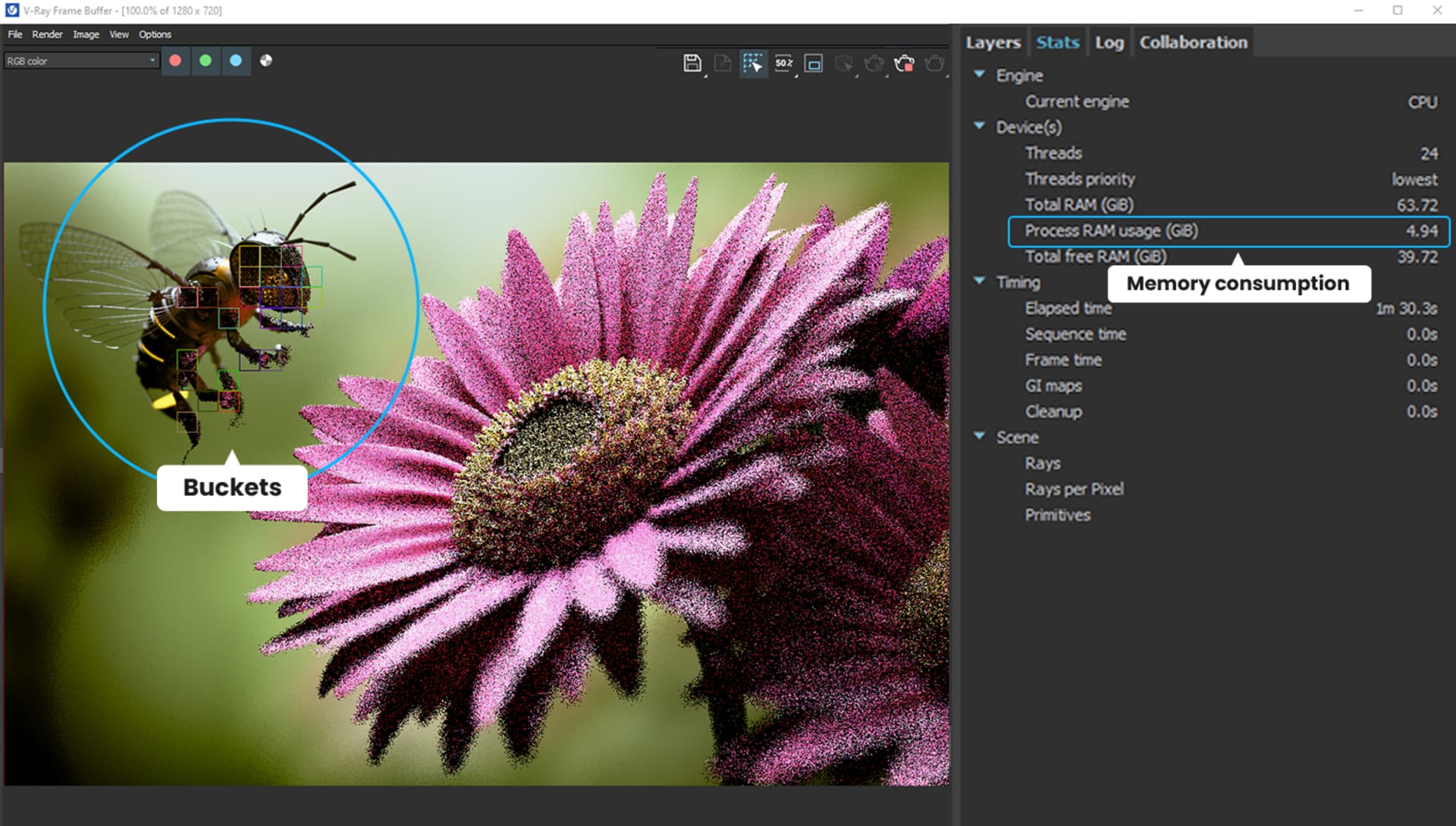
On the left, around the bee, we can see a CPU rendering using a bucket image sampler. Every single bucket represents a single thread of the processor. You can find CPU processors on the market with a wide range of cores/threads, and different clock speeds. The higher the number of cores/threads and clock speed, the higher the performance.
On the right, we can see RAM consumption at almost 5 GB.
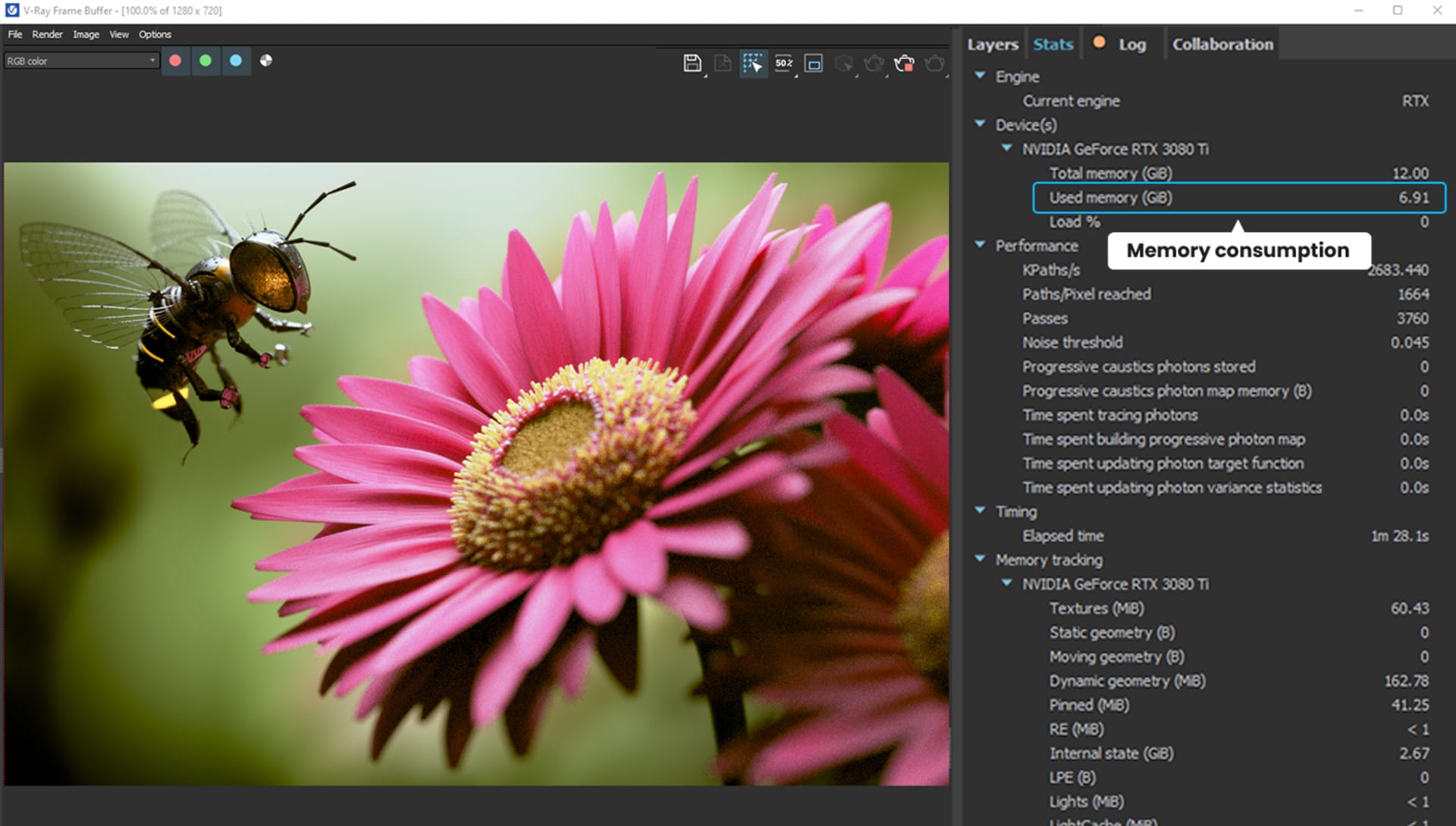
Meanwhile, this image shows GPU rendering with a progressive image sampler. This process lets us see the whole image from the beginning, and it will be refined progressively. This process used to be faster than CPU because of its architecture and the massive parallel calculations.
On the right, you can see VRAM consumption (almost 7 GB).
V-Ray in Bucket mode uses less memory than progressive mode, which is why we see a difference in consumption.
The bigger the 3D scene, the higher the memory consumption. If our computer has a large amount of RAM and a GPU with lots of VRAM memory, we can render massive scenarios, such as a huge forest or a large city, with no issues.
How do I know which CPU/GPU is best for me?
At Chaos, we have created V-Ray Benchmark, a standalone app that tests and compares the performance of CPU and GPU processors. This useful tool allows artists to choose the best processors for their unique ray-tracing rendering process.
Want to know what’s top of our charts at the moment? Take a look at the results.
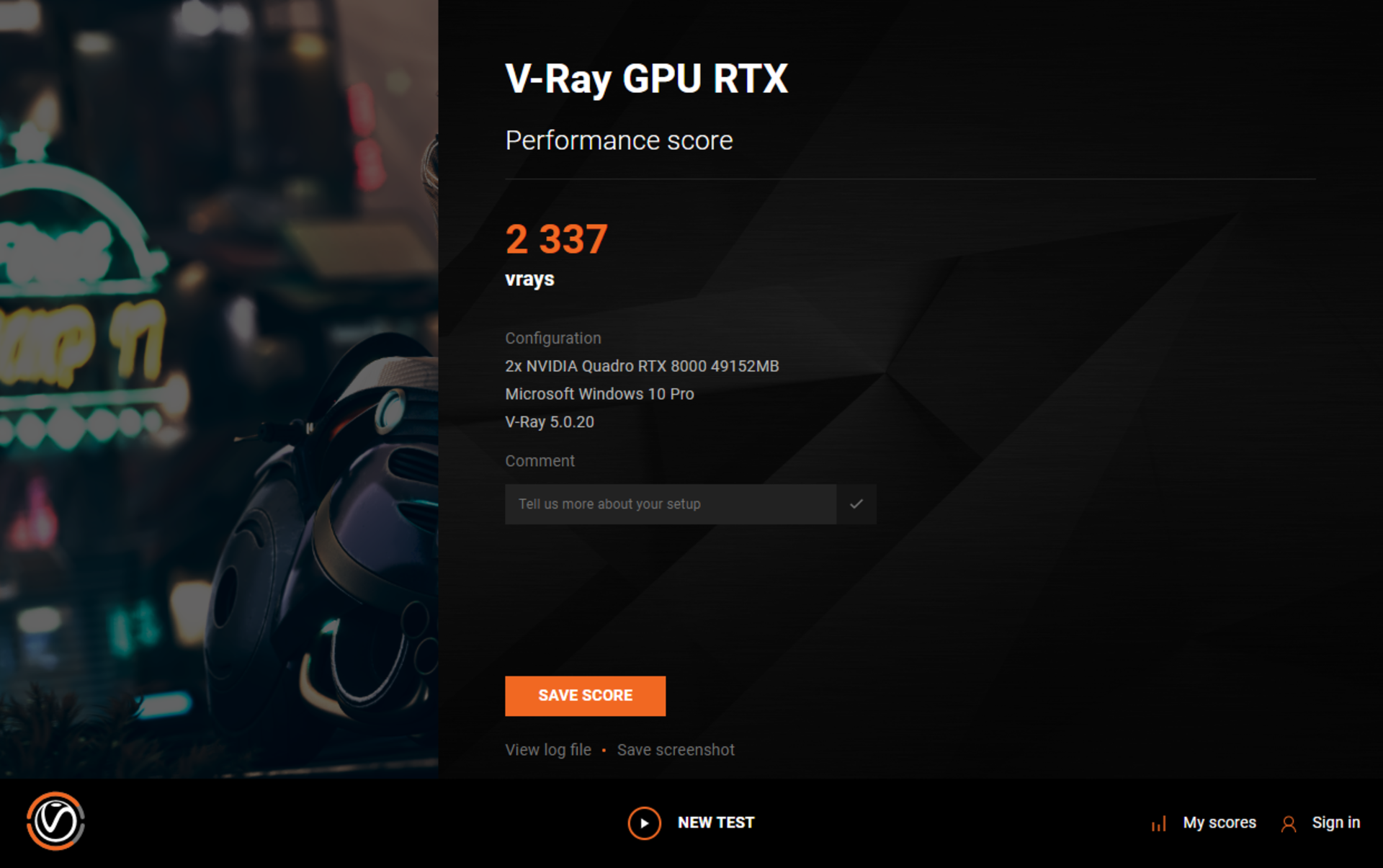
When should I upgrade my rendering hardware?
Hardware is improving at an impressive speed. If we acquire the best computer on the market today, there will be a better one next year. This constant advance in technology sometimes puts us in an uncomfortable position, and many questions arise, such as the best time to upgrade. The answer to this question is simple: if you need it, then it is the right time to buy it.
When it comes to the highest production, such as high-resolution images, animations, or VR, large companies and studios invest a considerable amount of money in hardware, knowing that they will get the most out of their investment because their production volume is constant and high.
For freelance artists and some medium-sized companies, it can be expensive. Cloud services and render farms are great alternatives for high production demands without having to invest in large infrastructure.
Cloud rendering
Today, all artists can take advantage of cloud services to face the battle of rendering times. With cloud rendering, we can turn our computer into a supercomputer and solve this demanding production. Cloud rendering is a perfect solution for low-power laptops.
In addition, it’s easy to experiment with. A few clicks and voila, images and animations are processed in no time. Try rendering on Chaos Cloud for free here.
Render farms
Render farms are a very powerful alternative to face the battles of tight deadlines. They offer a solution that adjusts to multiple 3D platforms and different render engines and also supports a bunch of 3rd party plugins. If your pipeline is relatively complex, render farms can be a perfect solution. Check out this list of authorized V-Ray render farms.
Which monitors are best for modeling and rendering?
There are some high-cost monitor profiles in the professional pipelines for color correction. Let’s skip these monitor profiles, and instead, I will mention three basic features for some monitor models that are affordable for freelancers based on my experience.
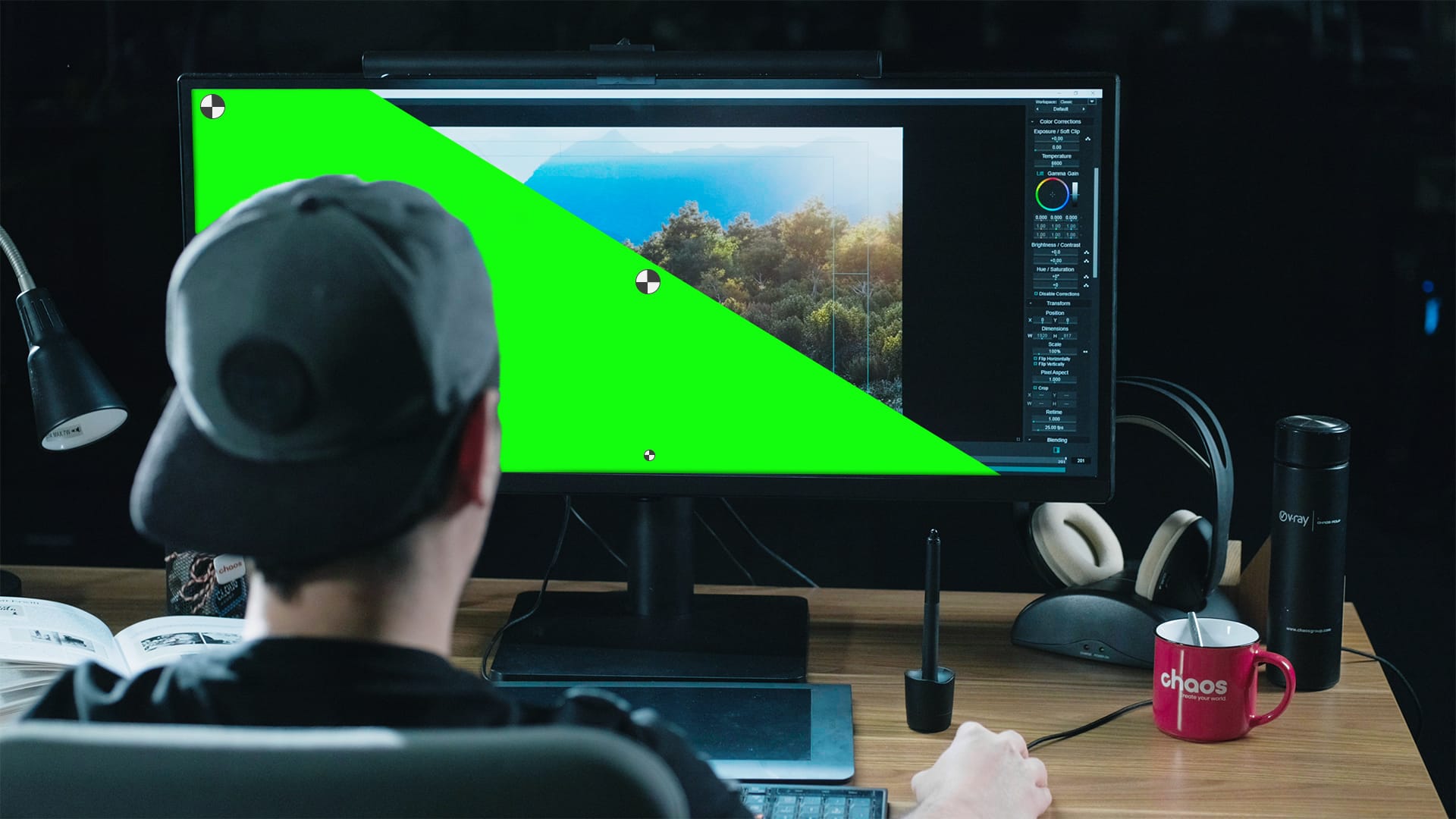
IPS Panels
IPS panels are pretty versatile for modeling, texturing, lighting, and so on, and thanks to their good color reproduction and viewing angles you can even work with two panels side-by-side. However, it's essential to note that not all IPS panels are created equal. If you require a color-accurate workflow, you may need to invest in a high-end IPS panel, which can be more expensive but well worth the investment.
Size and resolution
27” or 32” monitors are comfortable for our eyes and head position, and you will appreciate them in terms of ergonomics.
4K resolutions on monitors seem to be the best for viewing content, but not for the workflow of a digital artist. Interacting with the interfaces of 3D software can be uncomfortable, and icons and windows may appear too small to manipulate. In my opinion, 2K resolutions are the best for now.
100% sRGB color space
In architectural visualization workflows, the standard color space is sRGB, so having 100% sRGB coverage is crucial. Fortunately, some monitors come pre-calibrated to the sRGB gamut out of the box, making it easier for those without hardware for calibration.
Conclusion
Investing in a workstation for any professional artist is always a priority. Nothing will make our workflow better than a computer with great performance. If a project exceeds our capabilities, then we can take advantage of the cloud, if the project involves particular circumstances, we can use render farms. Even if significant challenges are involved, the technology available today lets us take on any project head-on.