
Explore the making of Ada, the impactful topics it addresses, and how V-Ray technology helped bring this animated series to life on TED-Ed's YouTube channel.
 RenderAtelier.net
RenderAtelier.netFind out how RenderAtelier employed Vantage to create an animation for the TESVOLT gigafactory project, meeting deadlines thanks to swift rendering speeds.
 © narrativ
© narrativLearn how UK studio narrativ used Corona 12’s interoperability with Vantage to produce three stunning animations using GPU rendering.
 © Armando Savoia
© Armando SavoiaSee Armando Savoia’s experiment with Vantage and real-time that lead to the concept artist reconsidering his workflow on future professional projects.
 © Deepak Jain
© Deepak JainDive into the captivating work of 3D artist Deepak Jain, created using V-Ray for 3ds Max, and gain insight into the unique creative process he has developed.
 © Guillaume Hulot
© Guillaume HulotThe recipe for success: A talented 3D artist shares how hard work, skill, and networking helped him advance in the world of 3D and secure his dream job.

Alessandro Michelazzi has photographed campaigns for Google, Huawei, and Mont Blanc. Discover his tips for natural portraits, composition, and post-processing.

Struggling to get started on that passion project? 3D artist Teo Vladov shares tips on how to make the most of these all-important extracurricular endeavors.
 © Jan Reeh
© Jan ReehDiscover how a talented Czech 3D artist uses V-Ray for 3ds Max and Chaos Phoenix to create stunning renders and make the most of his tips for VFX freelancers.
 © Thilina Liyanage
© Thilina LiyanageIt’s the final content countdown! We’re leaving 2022 together, with a look back at our best content from the year. We hope you enjoy this curated list.

Learn more about the creative process, teamwork, and collaboration involved in creating the V-Ray 6 release videos for 3ds Max, Cinema 4D, and Maya.
 © Tiago Mesquita
© Tiago MesquitaLearn how Tiago Mesquita uses V-Ray for Maya and his artistic talent to turn nostalgia into vivid visual stories that make you chuckle like you’re five again.
 © Tanya Kar
© Tanya KarPlaying with letters: 3D artist Tanya Kar takes us on a journey of exploration in her “36 Days of Type” project, brought to life with V-Ray for Cinema 4D.
 © Thilina Liyanage
© Thilina LiyanageCan nature and architecture exist in harmony? Discover how Thilina Liyanage uses V-Ray for Sketchup to make animal and plant-based designs into livable spaces.
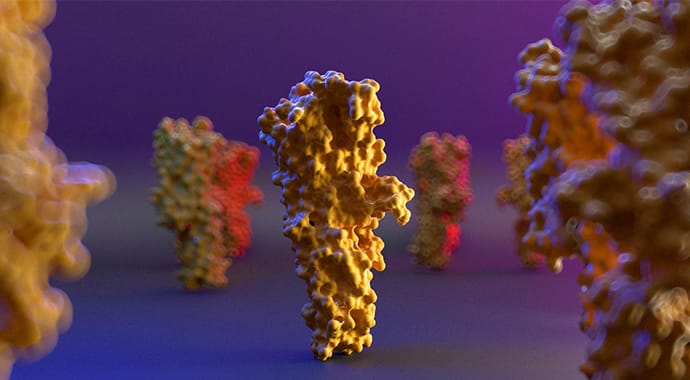 © Luca Borro
© Luca BorroScience and art collide: Biomedical engineer Luca Borro reveals how he visualizes incredible organic molecules with V-Ray for Rhino and Chaos Cloud Rendering.

These ducks are on a mission. 3D artist Yi Xiang’s playful and dynamic short film “Rubber Duck Secret Lab'' demonstrates V-Ray 6 for 3ds Max’s latest features.

Meet Encho Enchev, the artist behind our V-Ray 6 for 3ds Max launch video concept, and discover how he’s turned a passion for 3D into a successful career.

The key to a smarter workflow: nodes. Learn how Goodbye Kansas is using the building blocks of scene creation in Houdini to create powerful art.
 © Miralumo
© MiralumoMiralumo's short film "Napo" explores how art reignites forgotten memories and bridges generational gaps. Discover how V-Ray for Maya helped produce the film.
 © Ian Spriggs
© Ian SpriggsHaving mastered the digital portrait, Ian Spriggs is going beneath the skin. He tells us how V-Ray for Maya’s AL Surface shader brought “Prometheus” to life.
 © Annina Weber
© Annina WeberWhen talent meets passion: 3D Artist and Think Tank Online student Annina Weber talks about her V-Ray for Maya workflow and the inspiration behind her best work.
 © Ian Spriggs / The Juice Bar
© Ian Spriggs / The Juice BarDigital portrait artist extraordinaire Ian Spriggs gets under the skin of his artworks in “A Portrait of the Digital Age.” Here, he presents an exclusive excerpt.
 © AJ Jefferies
© AJ JefferiesFantastic beasts: 3D artist AJ Jeffries talks about the collaborative process of crayon to V-Ray used to recreate schoolkid Mariah's monster drawing.
 © Rooxter Films
© Rooxter FilmsSpine-chilling short film “The Seahorse Trainer” explores an old man’s hobby of seahorse training. Director Babak Bina shares how V-Ray made it come to life.