tyFlow and V-Ray are making it easy for REALTIME to create the fiddly bits of 3D scenes. We asked Artist Danilo Lombardo to give us the lowdown.
Tyson Ibele’s tyFlow plug-in for 3ds Max is Particle Flow on steroids. The particle simulation tool has been used to create surreal visions of people made of clothes, worms and trees, but it can also generate realistic growth and debris. And although tyFlow will work with any renderer, it’s been built to specifically output V-Ray for 3ds Max instances.
One studio which has been trying tyFlow is REALTIME, the effects and animation studio behind the recent BBC adaptation of War of the Worlds and the evocative trailer for Game of Thrones: Winter is Coming. Danilo Lombardo, the company’s artist (and guinea pig for new software), used it to create a moody scene based on Wistman’s Woods in Dartmoor, UK.
We asked Danilo to explain more.
With his setup, Danilo was able to quickly cover the scene in moss
How did you find out about tyFlow?
Danilo Lombardo: I was just browsing the internet and found a video demonstrating tyFlow's abilities. I became instantly interested as I have always been a fan of Particle Flow.
Which problems does it solve?
DL: tyFlow is an unofficial replacement for 3ds Max’s Particle Flow. It can deal with particles in the same way and uses the same concepts as Particle Flow, but with many additional operators for mesh fracturing, C-scripting, particle binding and PhysX simulations. It’s fully multithreaded and integrated with V-Ray.
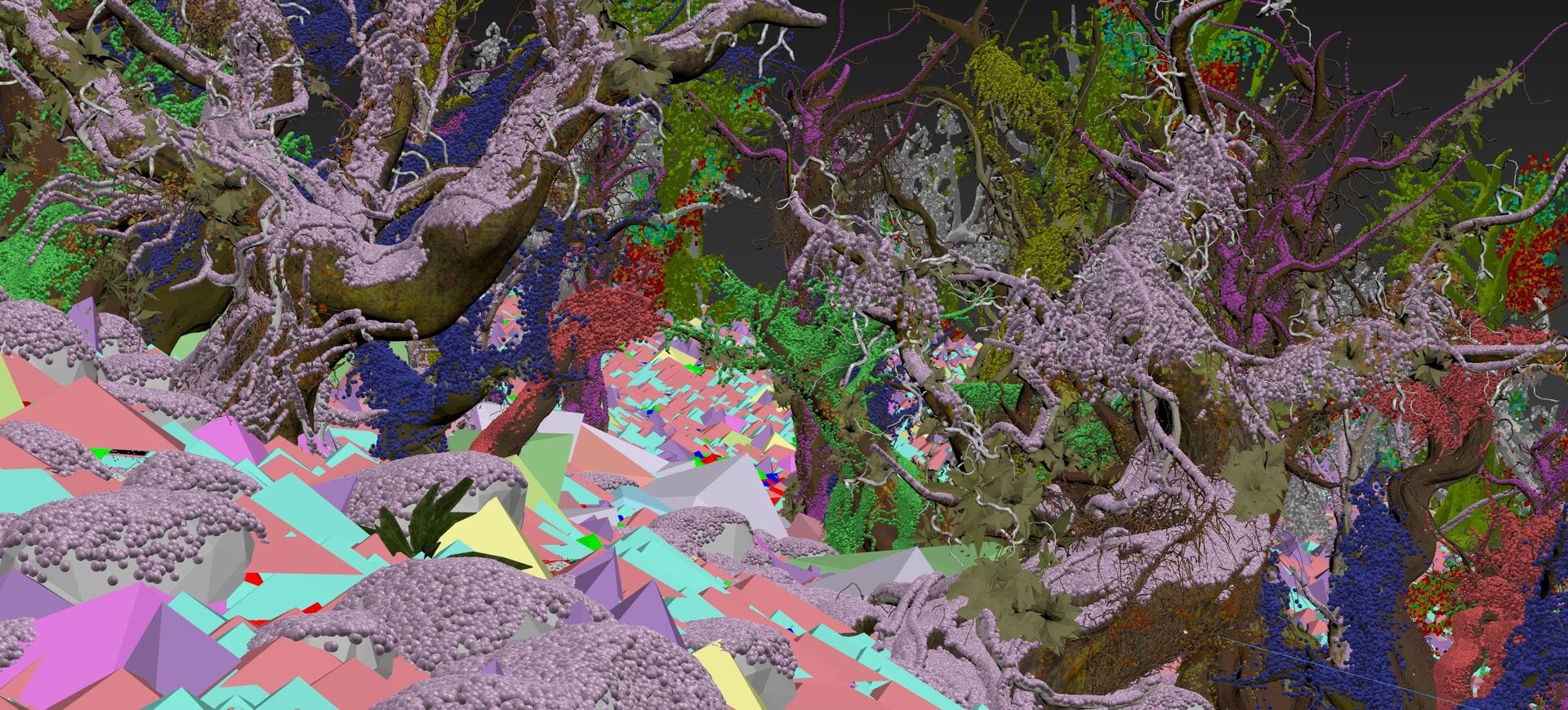
Why did you use this particular scene with tyFlow?
DL: This was done as a test to check tyFlow's scattering ability and possibilities. The new position object operator has some amazing built-in features such as the ability to use textures to drive particle positioning and object normal detection. In terms of reliability, the plugin proved to be fast in the viewport, easy to manage and iterate, and quick to render.
V-Ray is my renderer of choice and, of course, I was delighted to see that tyFlow natively supports it.
Danilo Lombardo, REALTIME
What are the advantages of using V-Ray to render tyFlow particles?
DL: V-Ray is my renderer of choice and, of course, I was delighted to see that tyFlow natively supports it. tyFlow uses a mesh operator that enables us to tell the system to render particles as meshes. We can set up the mesh operator to directly render as V-Ray instances, making the process of rendering a large number of particles super-easy and straightforward. tyFlow can also output geometry objects as well as V-Ray proxies.
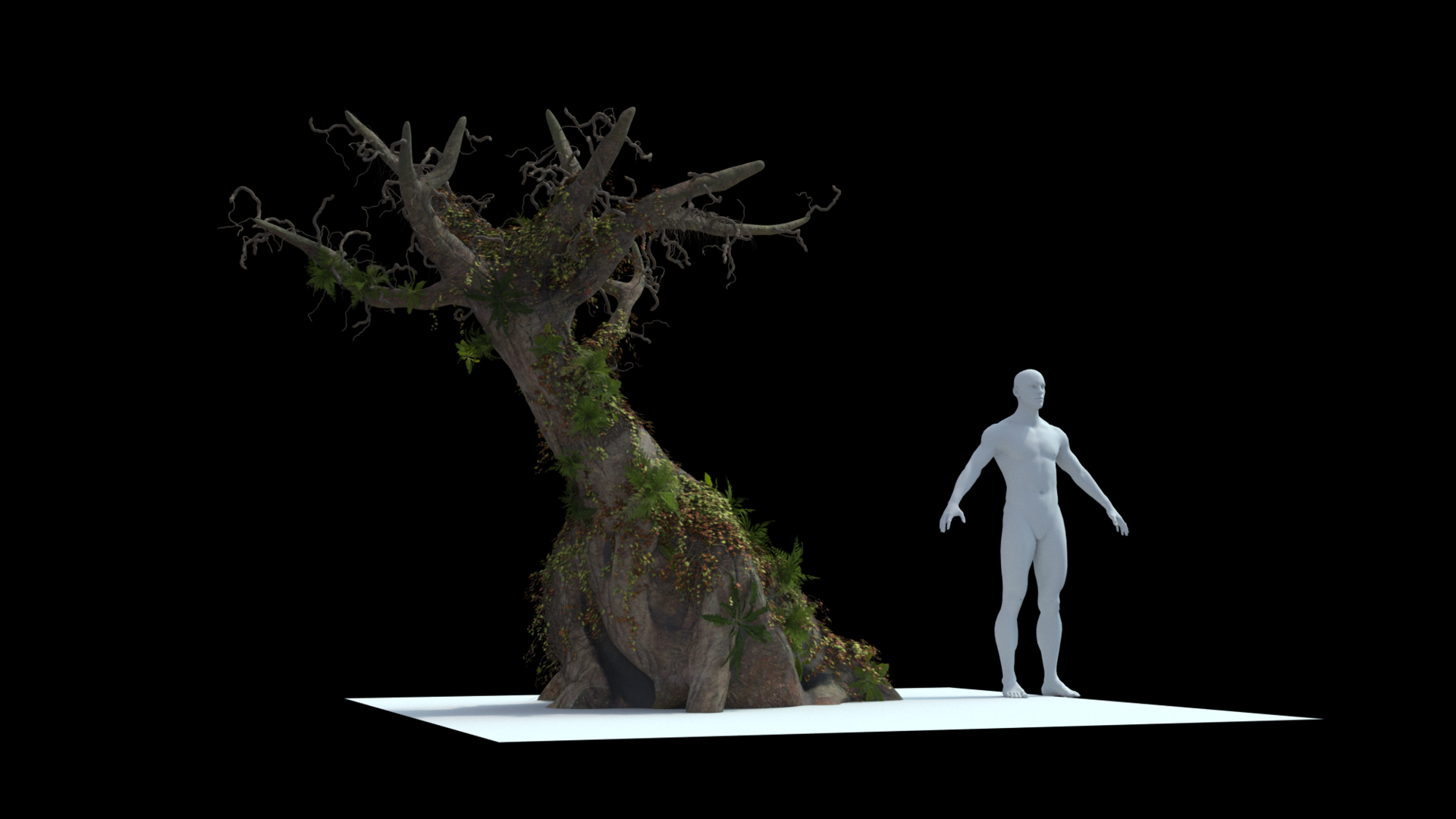
What are you using tyFlow for next?
DL: We have been able to create different setups for stuff that we usually encounter in our projects, including cables, snow, deforming metal, damage and destruction, and rocks. Even though it's still in beta and free to the public, we are using tyFlow for help with particles on a daily basis.
tyFlow also brings a number of new modifiers to 3ds Max such as a brand new volume select and goodies such as the tyCarve modifier. We will continue to use it and experiment with it and V-Ray on our projects.
Discover more about Danilo’s tyFlow experiments on REALTIME’s blog and sign up for the tyFlow beta. And join REALTIME at Total Chaos 2020 to discover more about their cool projects!





