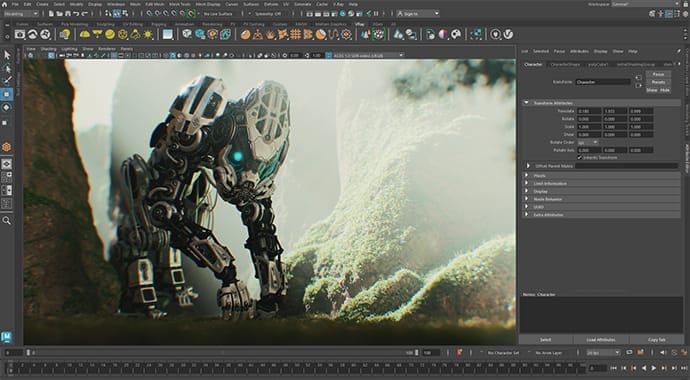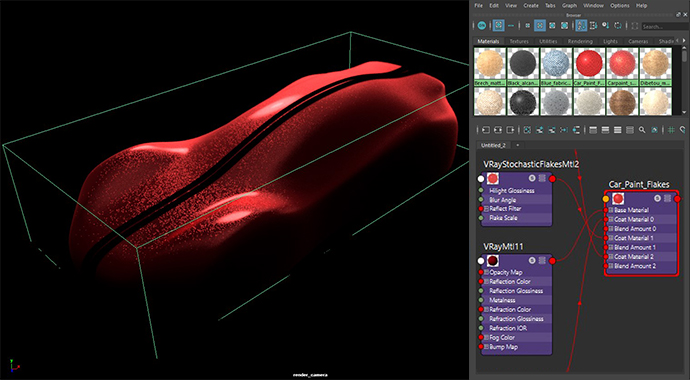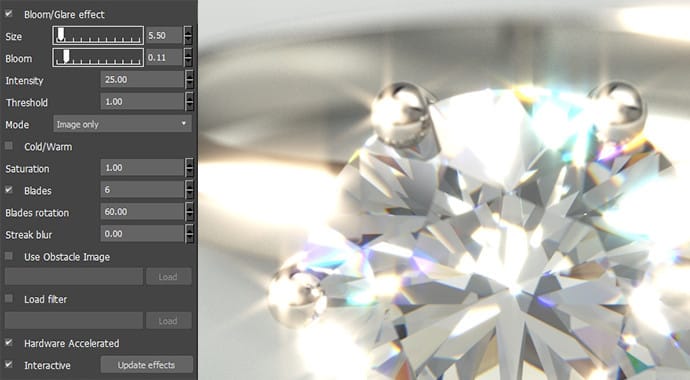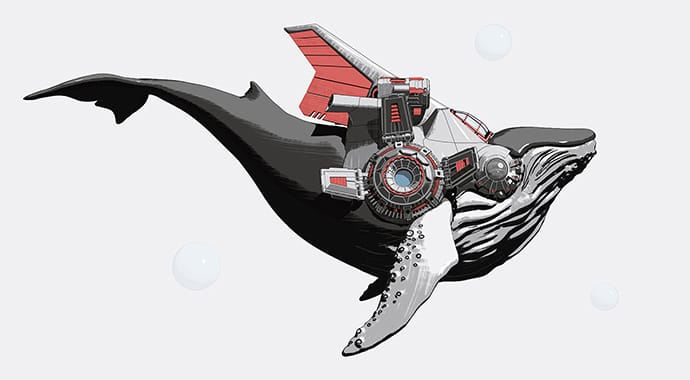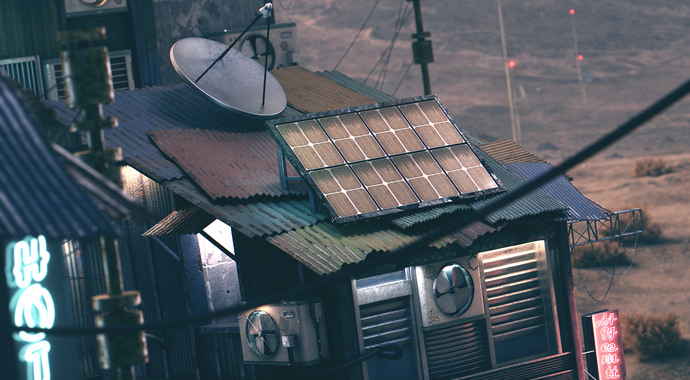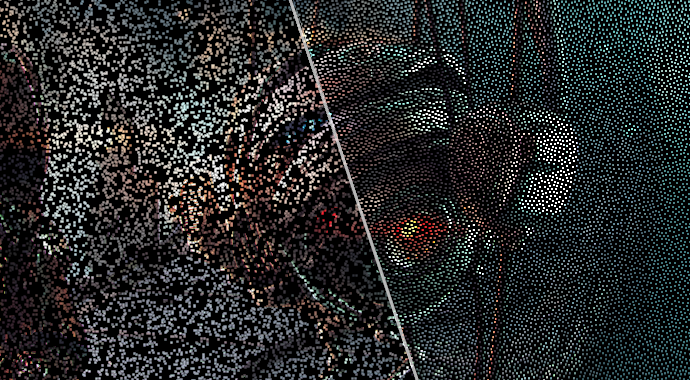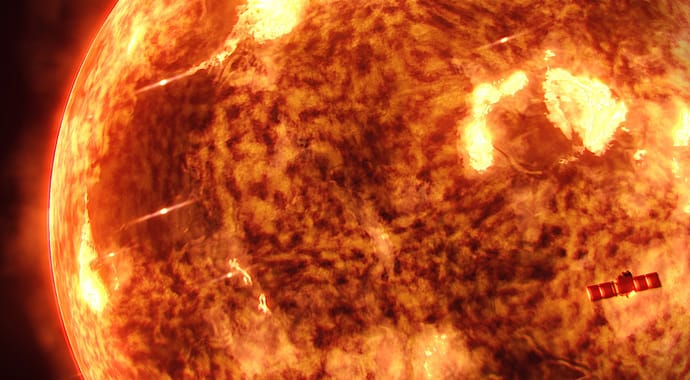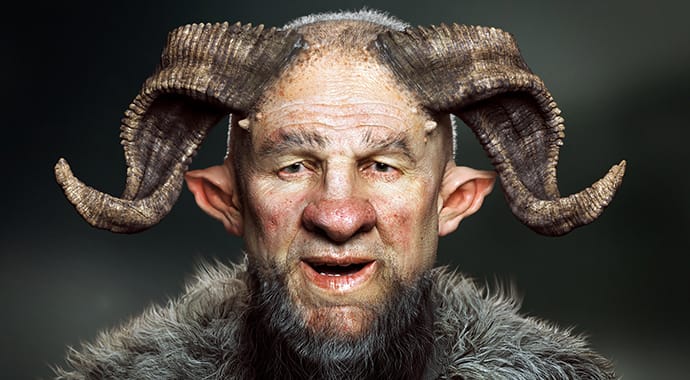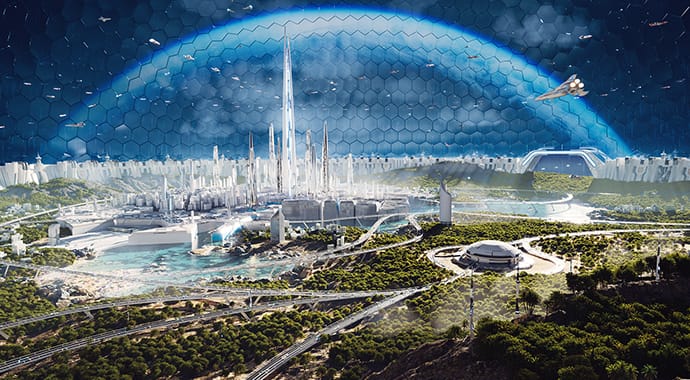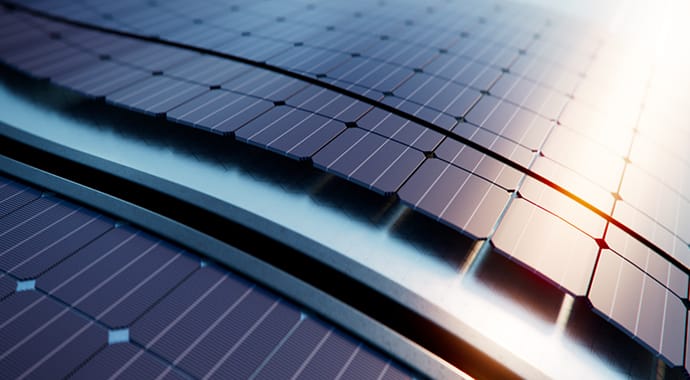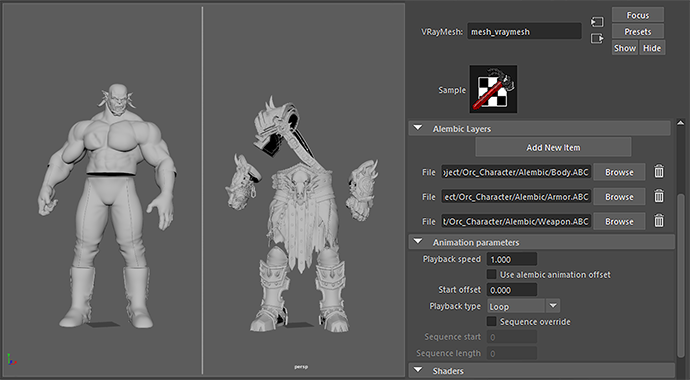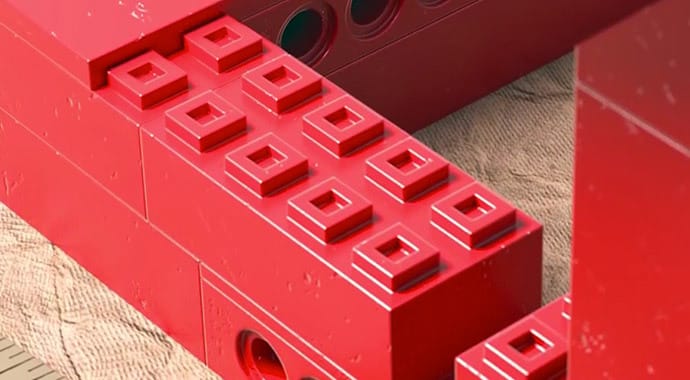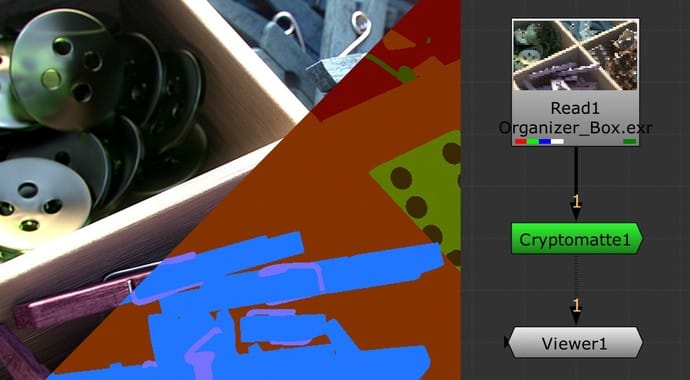Gaussian splats support
Place your characters and assets within real contexts, or create and render complex 3D environments with enhanced accuracy. Experience seamlessly integrated reflections and refractions, thanks to added support for Gaussian splats' novel scene reconstruction. Fill your scenes with splats of real-world environments or objects that are both memory-efficient and rich in detail.