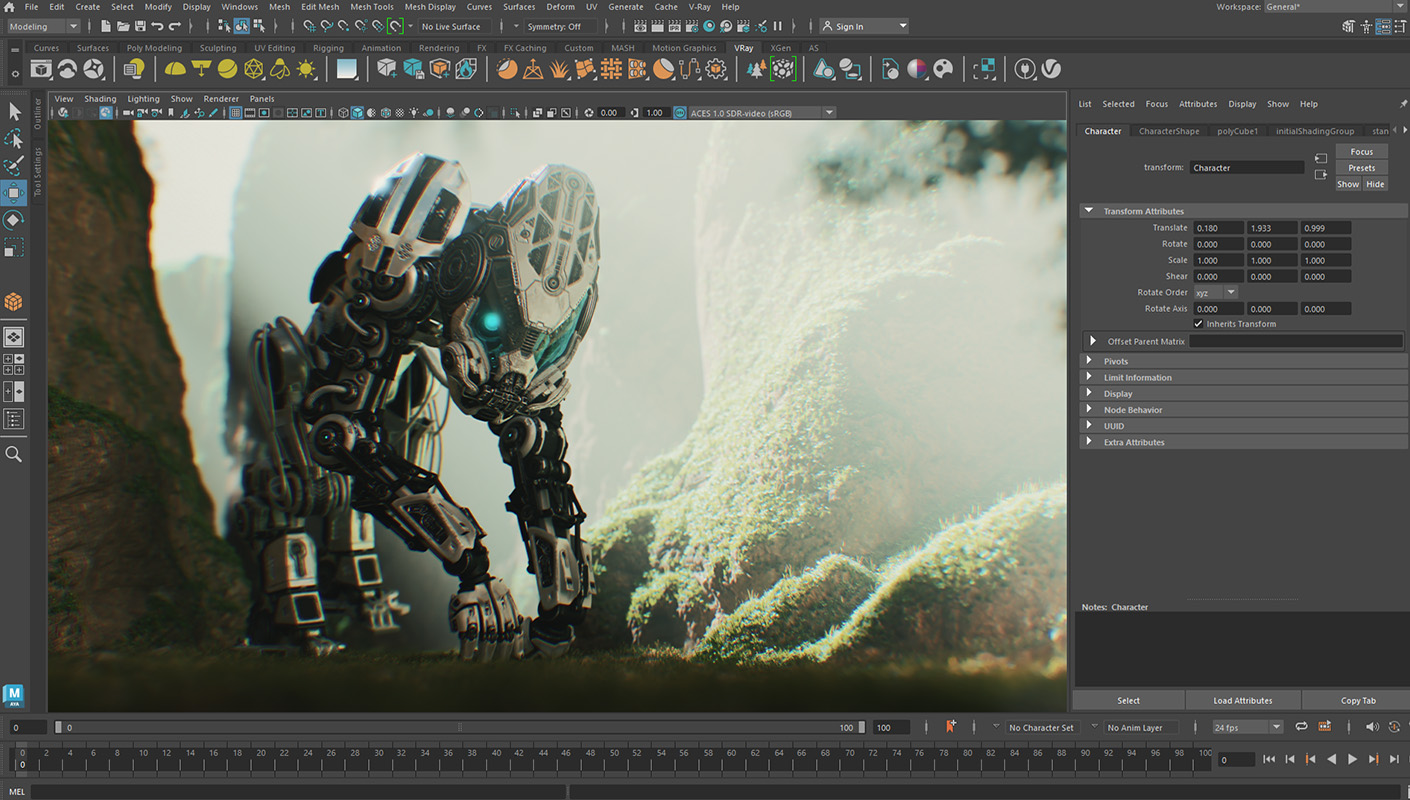Gaussian splats clipping
Customize Gaussian splats directly in Autodesk Maya without regenerating data, thanks to the new clipping functionality in V-Ray. Trim unwanted areas with ease and replace them with 3D models that blend naturally, ideal for integrating real-life scanned environments with 3D assets.