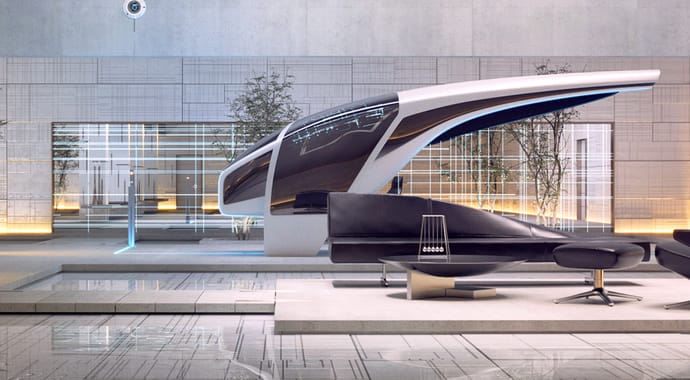Model ©Trimble SketchUp
Model ©Trimble SketchUpGetting started with V-Ray for Architectural visualization (SketchUp demo) >
On the 11th of March join us for a captivating and FREE introductory webinar that will introduce you in the fascinating world of architectural rendering using V-Ray. Whether you're an aspiring visualization specialist, an architect or designer, or just a curious creative, this webinar is your gateway to transforming your SketchUp models into stunning, realistic visualizations.
We will explore a project from the early stages of design exploration, look development, go through assembling our scene and adding details, to rendering and postprocessing a final render all with the help of V-Ray and its companion tools.