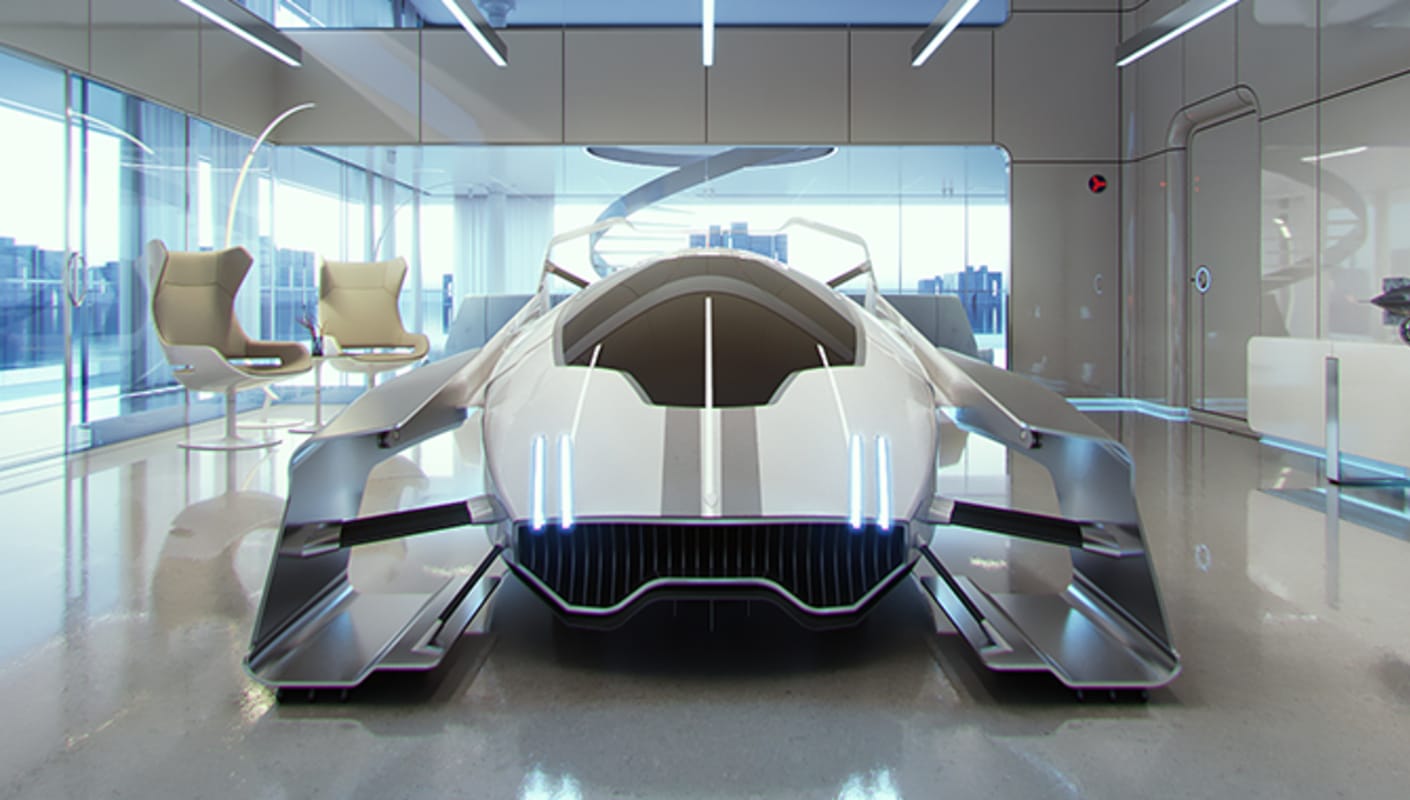はじめに
V-Ray for RhinoのUIと主な機能や、プロジェクトのビジュアル化を開始するための最適なレンダリング設定を学びます。
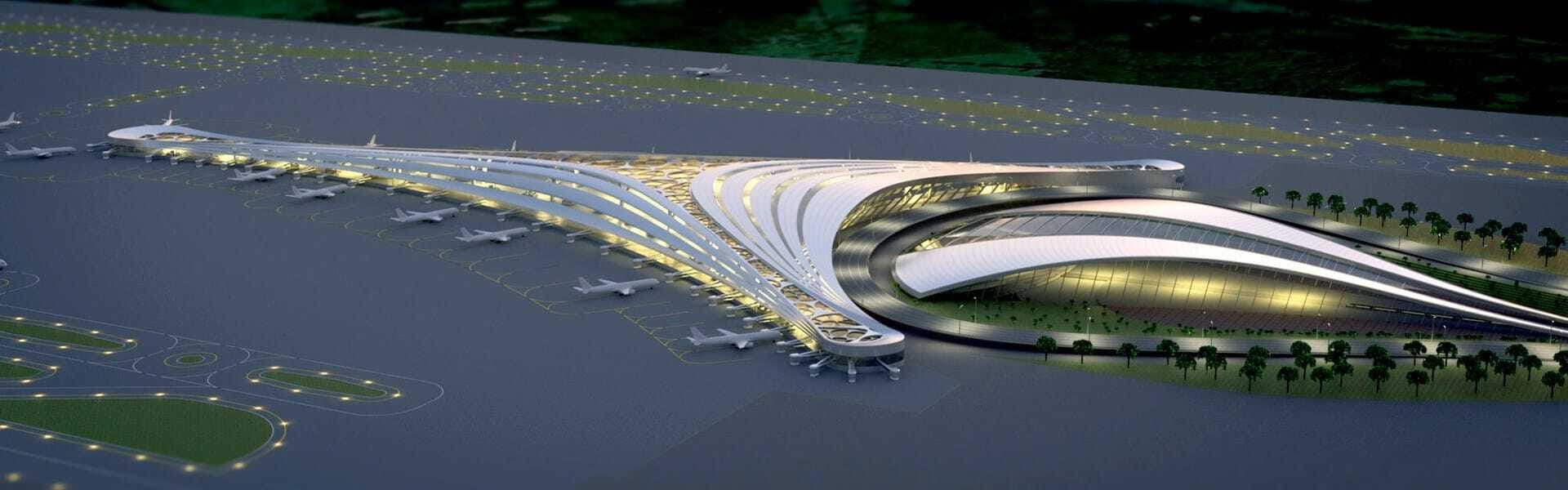 © Kohn Pedersen Fox Associates
© Kohn Pedersen Fox Associates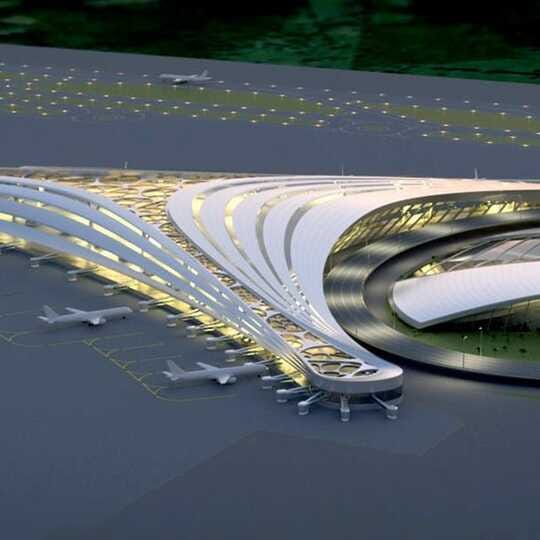 © Kohn Pedersen Fox Associates
© Kohn Pedersen Fox Associates © Dustin Brown
© Dustin Brownまず始めに、RhinoのV-Rayプラグインをダウンロードし、インストールする必要があります。インストールを進める前に、お使いのシステムが推奨されるシステム要件を満たしていることを確認してください。
初心者レベルのビデオチュートリアルシリーズで、フォトリアリスティックなRhinoのレンダリングを作成するための基礎をマスターしてください。
誰よりも早くV-Rayのヒントやトリックを学びたいなら、![]() ChaosTVに参加してください。
ChaosTVに参加してください。
V-Ray for Rhinoの強力なレンダリング機能を使って、作業を高速化し、より少ない労力で美しい画像を取得し、またマテリアルやテクスチャをよりリアルに強化し、ポストプロダクションでこれまで以上の効果を上げる方法を学びましょう。
V-Ray for Rhinoを最大限に活用しましょう。この短いビデオチュートリアルシリーズで、最新かつ最高の機能をご覧いただき、そのパワフルな機能を学んでください。

V-Rayの軽量ビューアを使用して、シーンの探索、クイックプレビューの作成、アニメーションのエクスポートなどを行う方法について説明します。モデリング時にシーンの応答性を最大限に高めるためのさまざまな方法について学びます。また、プレゼンテーション用の画像やアニメーションをエクスポートする際に、どのようにすれば最大に忠実な視覚化を達成できるかをご覧ください。
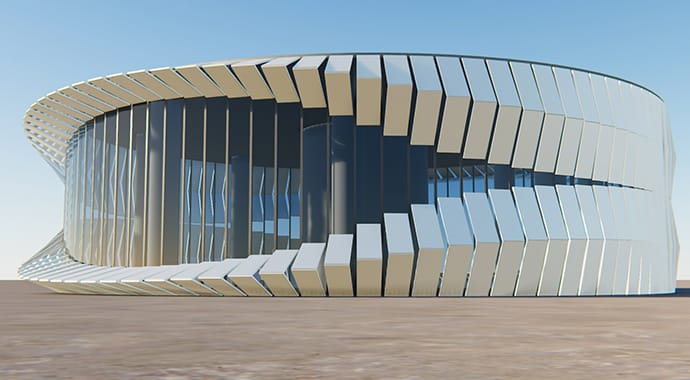
V-Ray Visionは、Rhinoの強力なGrasshopperツールでパラメトリックモデリングを支援することもできます。Vision Live Linkのセットアップ、カメラ、ライト、マテリアルの調整、実験、より良いデザインの決定の方法についてご覧ください。Grasshopperのノードシステムからアニメーションを設定する方法など、深く掘り下げた内容になっています。

スマートな3DモデルとHDRスカイでシーンを演出する方法を学びます。また、Chaos Cosmosのアセットを含むプロジェクトを同僚と共有したり、レンダーファームでレンダリングするための最適な方法をご紹介します。

Chaos Cosmosは、増え続けるV-Rayコンテンツのスマートなコレクションにマテリアルを追加します。V-Rayのマテリアルパラメータシステムを使用してカスタマイズすることで、実質的に無限のレンダーレディマテリアルを使用することができます。

数回のクリックで、プロジェクトの環境に対して複数のライティングバリエーションを生成する方法をご紹介します。V-RayのSun&Skyシステムを使用して、モデルに最適なライティングを見つけます。また、Cosmosライブラリや個人のコレクションからイメージベースライティングのためのHDRIを使用することもできます。

Light Genで、あなただけのHDRスカイを使った環境ライティングが作れます。 コレクションを読み込んで、好きな数のバリエーションを選べば準備完了。さらに、人工ライティングを点灯させるためのちょっとしたコツも紹介します。

新しいスキャッタリングツールで、リアルな地形をすばやく作成。メモリリソースを気にすることなく、Chaos Cosmosのモデルやオブジェクトを数百、数千、数百万個と、あらゆるサーフェスに簡単に追加できます。密度、サイズ、方向をカスタマイズして、最高のリアリズムを実現できます。

V-Ray Decalを使用すると、シーン内のオブジェクトまたはオブジェクトのグループにユニークなマテリアルを投影することができます。また、サイズ、方向、投影の制限をコントロールできます。オブジェクトのマテリアルを崩すことなく、デカールを重ねることができます。

Chaos Vantageは、あなたのプロジェクトを次のレベルへと導きます。複雑なシーンを、設定なしで完全なレイトレースによるリアルタイムでナビゲートします。ライブリンクを選択すれば、モデルのマテリアルとライティングを探索し、アニメーションや画像を簡単に出力することができます。

Chaos Cloud Rendering を設定して、すばやく簡単に一括レンダリングする方法について説明します。また、クレジット制限を制御して、低コストでプレビューレンダリングを行う方法もご紹介します。
New to V-Ray for Grasshopper? Learn how you can render your parametric design straight from Grasshopper in this beginner-friendly onboarding series. In these video tutorials, we will cover the basics of setting up lighting, materials, cameras, and animations.
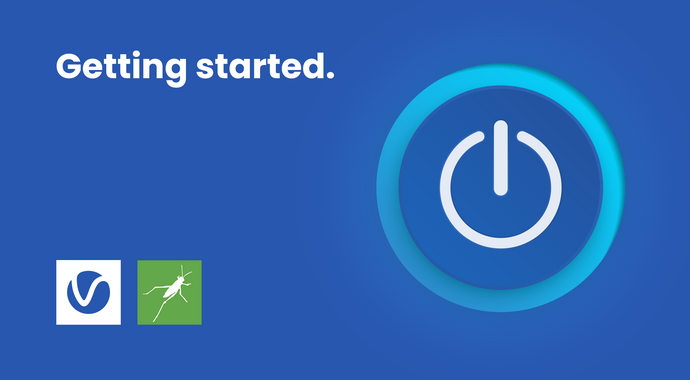
Get an overview of the V-Ray for Grasshopper UI and the main components you’ll need to start rendering. We’ll demonstrate how to configure the render settings, set up a camera, visualize your definition in real-time, and more.

In this video, we will explore the V-Ray’s Geometry panel. Learn how to set up an infinite plane, create memory-efficient copies of repeating objects, and import proxy objects from other projects.

Learn how to populate your definition with 3D models from Chaos Cosmos, V-Ray’s render-ready 3D content library. You’ll also see how to scatter objects with the help of V-Ray Scatter.

Learn how to use the different lighting systems V-Ray offers — V-Ray Sun and Sky’s procedural lighting, and image-based lighting. Plus, we place artificial lights, multiply them using instances, and vary their color.
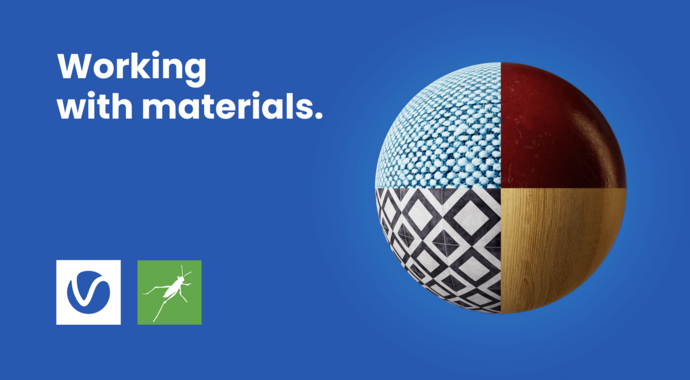
Learn the different ways to apply materials to your definition. We will demonstrate how to build material from scratch, how to make use of your existing shaders, and how to import materials from Chaos Cosmos.

Learn how to set up V-Ray’s Physical Camera. We will also demonstrate how to bring extra realism to your render with a depth-of-field effect.

Delve into the topic of animation and see how to animate the camera. Learn how to utilize the Timeline component, preview your animation with V-Ray Vision, and render animation sequences with V-Ray for Rhino.

Join Boyan from the Chaos 3D team as he showcases some of the powerful new features and demonstrates how they can help you streamline your workflow and create faster than ever before. You will learn how you can save time and assure seamless end-to-end design process with the Enscape to V-Ray compatibility, how to create beautiful skies with less effort and how to build complex geometric patterns for materials with ease and much more.

Join Chaos' V-Ray for Rhino product manager, Konstantin Gaytandziev, to see how the powerful and time-saving features in V-Ray 5 can accelerate your daily workflow. Watch as he explores and populates a state-of-the-art sports center, experiment with lighting and create multiple renders in just a few minutes.

無料の建築向け及びプロダクト向けのシーンは、V-Ray for Rhinoでレンダリングを始めるのに最適なものです。各シーンにはアセットとレンダリングが含まれており、ビデオチュートリアルで学んだスキルを応用するのに最適なものです。
Chaosのドキュメントサイトでは、V-Rayの機能とそのパラメータに関する詳細な技術的説明や、設定を実際に行う際の便利なビジュアルデモンストレーションが掲載されています。