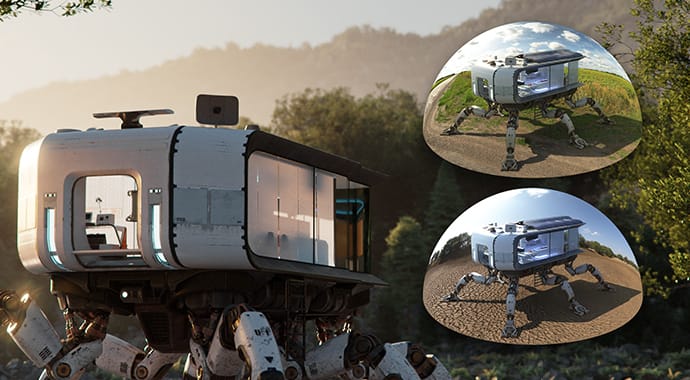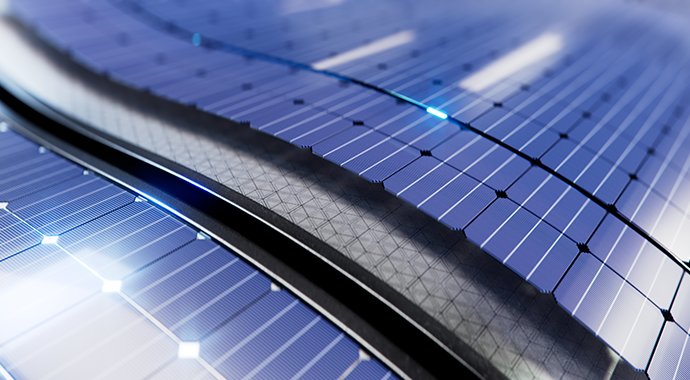
V-Ray Enmesh
Tile 3D geometry patterns across objects to create complex surfaces with lots of detail for stunning close-up shots. Enmesh is ideal for creating intricate panels, fences, fabrics, and so much more, and it uses much less memory than displacement or copying by hand.