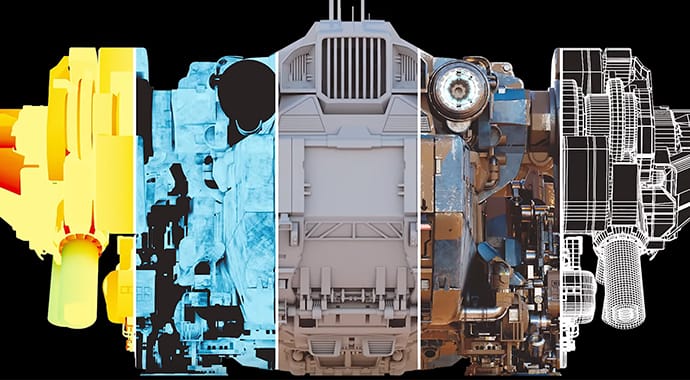V-Ray Next for Maya is leaps and bounds ahead of 3.6 when it comes to V-Ray GPU capabilities. We’ve compiled some of the most significant improvements.
Introduction
In the recent updates to V-Ray, an area that has generally seen the most considerable advancement is V-Ray GPU. From V-Ray 3.0 to 3.6, many features, optimizations and speed boosts have been added to V-Ray GPU. V-Ray Next for Maya is no exception to this and we’ll attempt to list some of the most notable improvements that users can now benefit from in the latest release.
2x speed
The first thing you can notice is that, without doing anything to your settings and merely opening an old scene in V-Ray Next, your render will be approximately twice as fast. The biggest reason for this is the new architecture of V-Ray GPU: instead of a mega-kernel architecture, V-Ray GPU now uses a multi-kernel architecture. This approach is particularly effective on newer GPU hardware making V-Ray GPU nearly twice as fast — and this positions us well for the future. As new hardware and GPU drivers get released, our code will take advantage of it and bring you additional acceleration, such as support for the dedicated RT Cores inside the new RTX cards.
Bucket rendering
GPU rendering in V-Ray has always been a progressive renderer; this allowed users to see their renderings progressively refine as a complete image and update on-the-fly when in IPR mode. While this can be very useful as an interactive tool, there are still advantages to rendering in buckets — especially when it comes to final frame rendering.
The first advantage is speed. Generally speaking, if you are using a single GPU on your system, you will not see much difference in the speed between Progressive and Bucket mode. However, it’s possible that when multiple GPUs are introduced, there could be a more significant difference in speed.
One of our beta testers, Tomasz Wyszolmirski, Studio Director at Dabarti, tested several different scenes with multiple GPUs both in Progressive and Bucket mode. He found that, when those GPUs are on the same system, bucket rendering offers only a slight advantage over progressive — if anything at all. However, when doing distributed rendering to multiple computers, bucket rendering starts to provide a real advantage. The reason for this is that progressive rendering puts a high demand on network traffic since it has to refresh the entire buffer with every pass of every node, which can slow the whole process down. With Bucket mode, each node only needs to send the result of its bucket when it’s done, making it very efficient.
But speed is not the only reason to decide to use Bucket mode instead of Progressive for GPUs. Bucket rendering also allows for the addition of some new features that were not possible in Progressive mode. While in Bucket mode, users can now add the popular Cryptomatte render element. In an upcoming update, we are planning to add deep image output with Bucket mode in V-Ray GPU.
V-Ray GPU is a hybrid renderer and can also run on your CPU. So, even if you are considering a GPU-centric workflow but your render farm doesn’t have GPUs yet, you can still run on the CPU nodes and add GPUs later...
Christopher Nichols, Chaos Group
V-Ray GPU speaks volumes
One of the most anticipated V-Ray GPU features is the ability to render volumes. Not only has this feature been added in V-Ray Next for Maya, but it is also one of the fastest volume raytracers around. We can’t compare it to previous versions of V-Ray GPU because it’s a new feature. However, users will see that the GPU performs extremely well when rendering volumes.

V-Ray GPU can now render environment fog, as well as volume grids, which can also allow you to render OpenVDB files. Also, you can add 3D textures to the volume grid to be able to add interesting details to your volume. Tomasz Wyszolmirski from Dabarti did some experiments with this feature and was able to create some interesting effects, such as this sponge material:

Better displacement for less memory
V-Ray GPU has also had improvements when it comes to displacement. In V-Ray 3.6, low settings for displacement did not necessarily achieve the most pleasing results. The workaround was to crank up subdivisions high enough to get your desired quality. One of the side effects was that it required a lot more geometry, which put a strain on the GPU memory — which can be at a premium.
The following example shows the displacement in V-Ray 3.6 using a subdivision of 2, 4 and 8. You’ll notice that we need to crank up the quality of the displacement to 8 to get the desired effect, which means we need 8 gigabytes of GPU ram to hold the geometry.
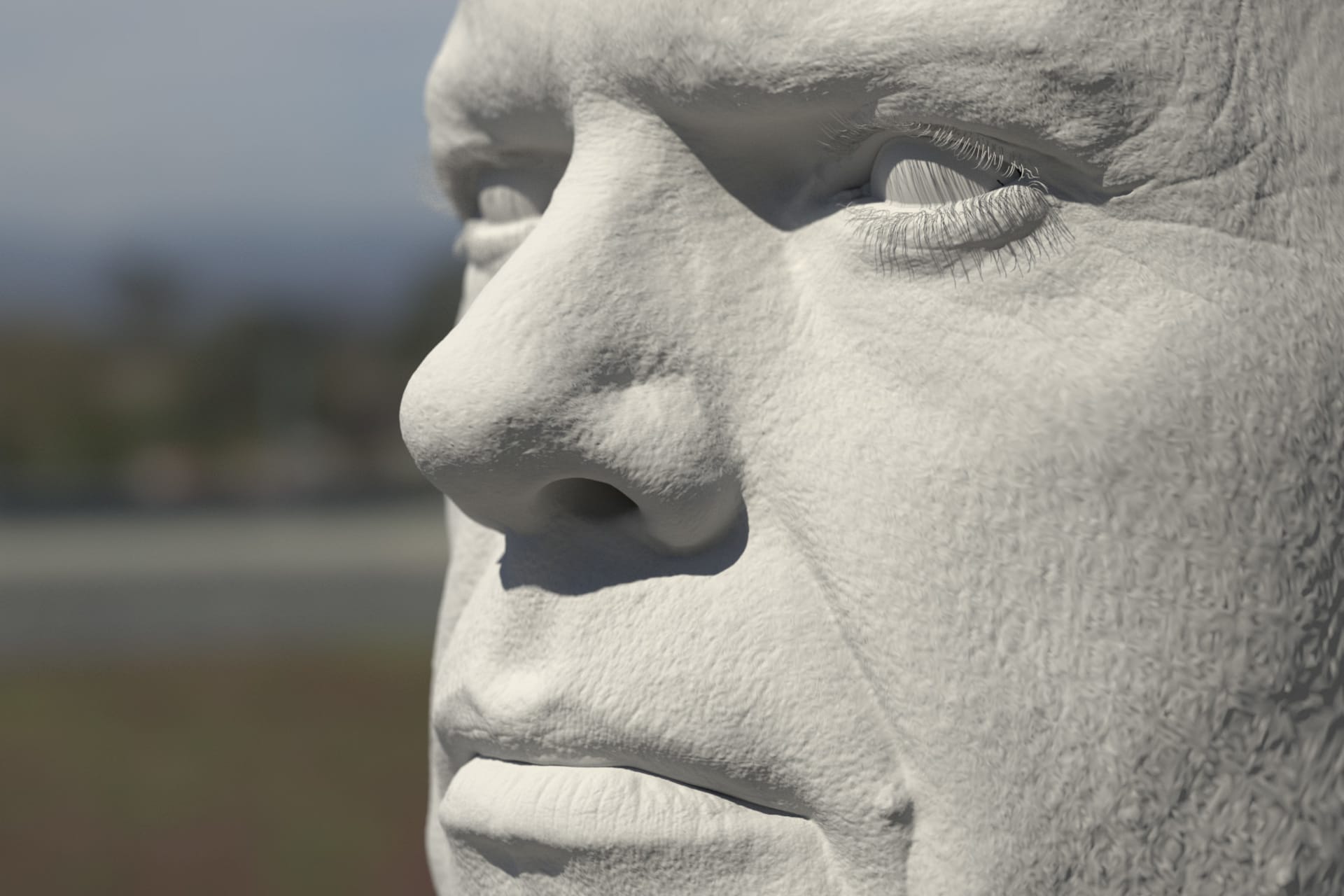
V-Ray 3.6: Displacement 2 subdiv; V-Ray Mtls 423.61MB; Geo 932.50MB
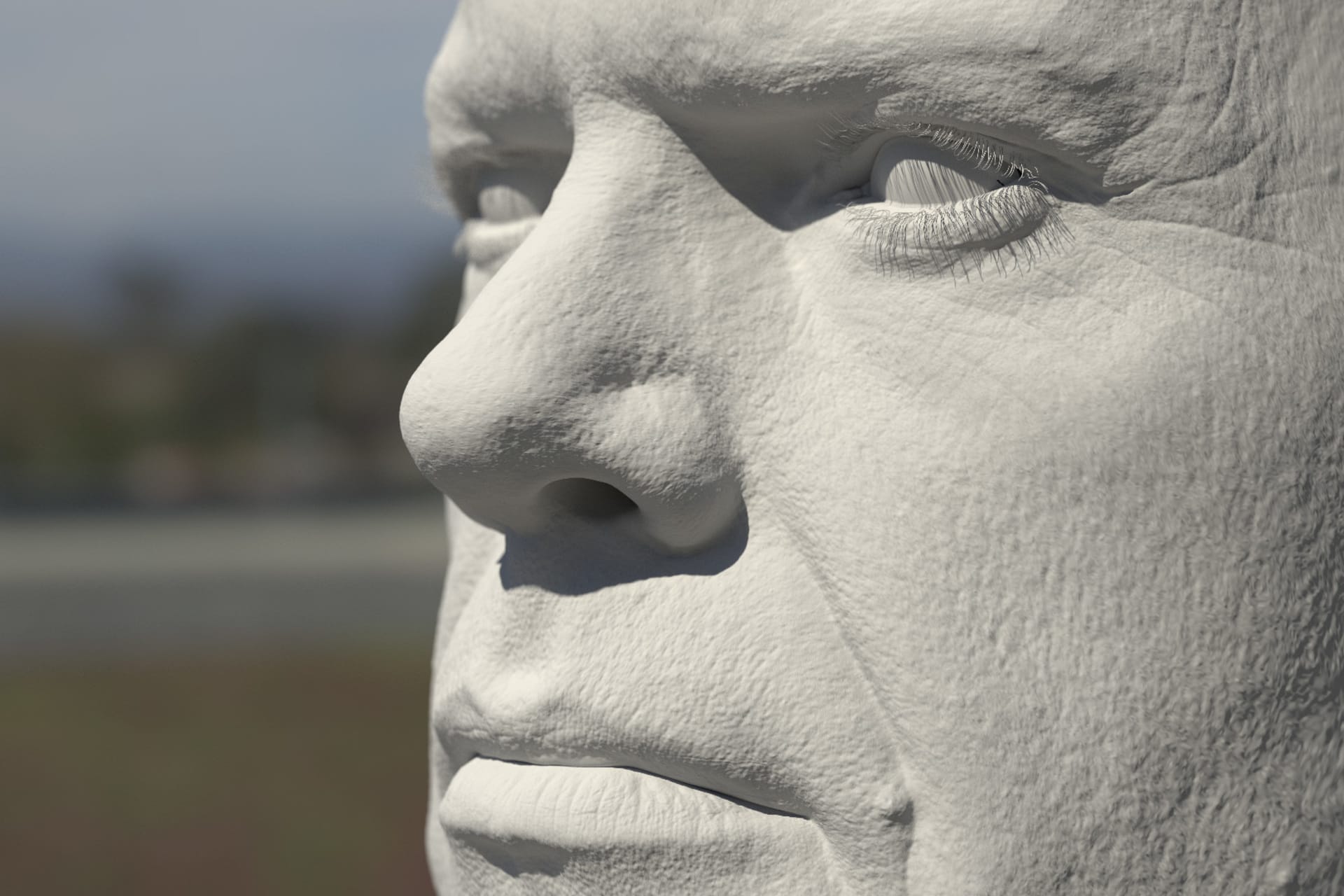
V-Ray 3.6: Displacement 4 subdiv; V-Ray Mtls 423.61MB; Geo 2493.02MB

V-Ray 3.6: Displacement 8 subdiv; V-Ray Mtls 423.61MB; Geo 8711.06MB
In V-Ray Next for Maya, you’ll notice below that, at a subdivision of 2, you can get nearly identical quality as with a subdivision of 8. It’s also less than 1 gigabyte of ram, saving you almost 7 gigabytes of GPU ram. The reason it’s able to do this is that, while it does do the actual displacement, it uses a derived normal map to achieve the rest of the detail.

V-Ray Next: Displacement 2 subdiv; V-Ray Mtls 423.61MB; Geo 932.50MB

V-Ray Next: Displacement 4 subdiv; V-Ray Mtls 423.61MB; Geo 2493.02MB

V-Ray Next: Displacement 8 subdiv; V-Ray Mtls 423.61MB; Geo 8711.06MB
V-Ray Next for Maya features supported by V-Ray GPU
Many new features have been added to V-Ray Next for Maya, including the new hair shader — which just got a new glints feature, Metalness, Adaptive Dome Light and more. These are all supported in V-Ray GPU. Additionally, many other features have been added to V-Ray GPU, such as dispersion.

Dedicated V-Ray GPU UI
Another thing that will make it easier for people that want to start using V-Ray GPU for full production and final frame rendering is that the V-Ray interface for materials, lights and so on has been set up to be dedicated to features that are available on V-Ray GPU.
In conclusion
V-Ray GPU in V-Ray Next for Maya is making a huge step forward to help users who want to transition from a CPU-centric to a GPU-centric workflow. From its dedicated UI, many new features and optimizations, to the addition of Bucket mode for speed and usability, V-Ray GPU will give you all the power and speed you need.
Keep in mind that V-Ray GPU is a hybrid renderer and can also run on your CPU. So, even if you are considering a GPU-centric workflow but your render farm doesn’t have GPUs yet, you can still run on the CPU nodes and add GPUs later, as you need them.