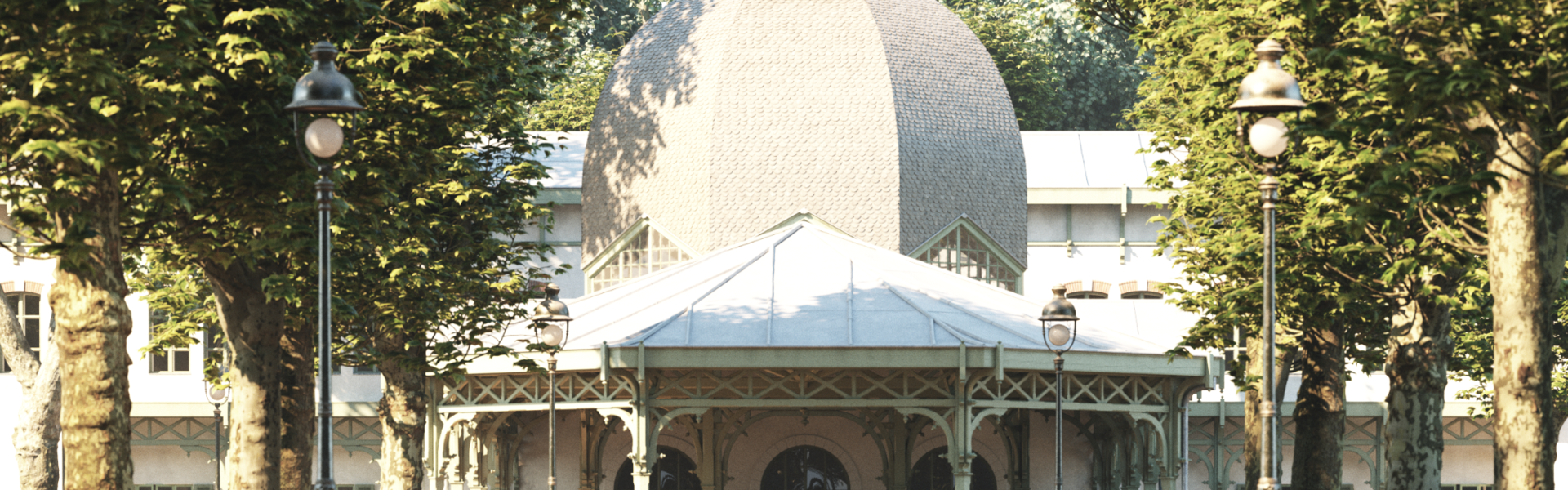RTX acceleration brings a speed boost to new V-Ray Next updates
Article updated November 26, 2019
Starting with our November updates, V-Ray Next GPU can now use the dedicated ray-tracing hardware within NVIDIA’s RTX class of GPUs to speed up production rendering. It’s something we’ve been working on since RTX was introduced over a year ago, and we’re happy to report that all V-Ray GPU features are seamlessly supported in both IPR and production modes — and multi-GPU scaling continues to be extremely efficient.
As a reminder, V-Ray GPU has been rendering on NVIDIA RTX cards since they first shipped. And that was already quite fast. But now we’re providing even more acceleration from the same GPUs by using the RT Cores on those chips dedicated to ray-tracing calculations. So, now when we say “RTX support,” we mean we’re tapping into the extra ray-tracing hardware acceleration that comes with RTX class GPUs.
Our RTX support begins today in V-Ray Next for 3ds Max, update 3, V-Ray Next for Maya, update 2, V-Ray Next for SketchUp, update 2 and V-Ray Next for Rhino, update 2, and it’s free to current V-Ray Next for 3ds Max, V-Ray Next for Maya, V-Ray Next for SketchUp and V-Ray Next for Rhino customers. RTX support for our other V-Ray products is in the works.

V-Ray GPU production rendering going 45% faster using its new RTX engine on RTX GPUs. Scene courtesy of Bertrand Benoit.
RTX support now in most V-Ray Next products
Now in 3ds Max, Maya, SketchUp and Rhino, you’ll find a new V-Ray GPU drop-down to select either traditional CUDA engine or our new RTX engine which takes advantage of RT Cores in RTX GPUs. Your image results will be the same between the two without modifying any other setting or adjusting your scene — it should simply work. Going back and forth between the two engines will only modify what processors are being used, so there’s minimal effort to compare the two to see which works best for your scene.
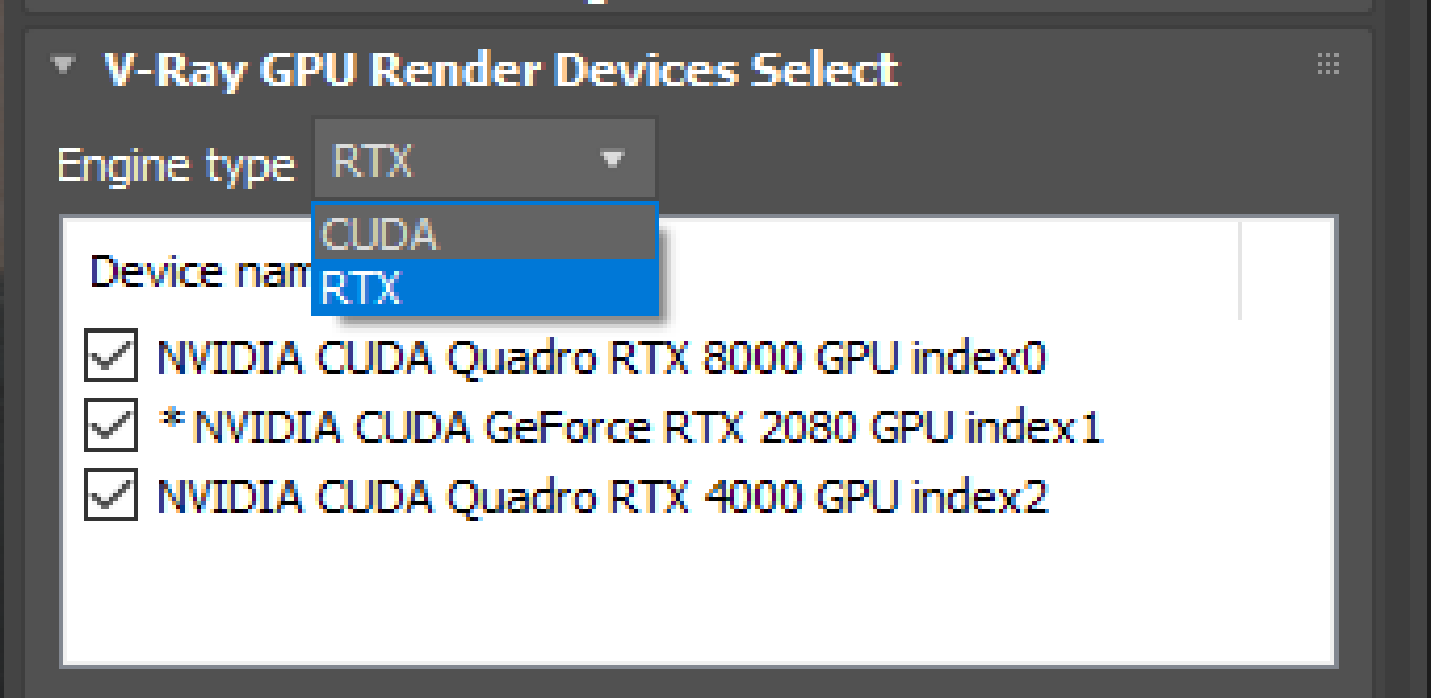
Mileage varies
Now, we said “your scene” because the benefit from RTX will vary depending upon how your scene is constructed and how “heavy” its shaders are. This benefit is actually difficult to predict because accessing the RT Cores uses an NVIDIA API layer that sometimes replaces the way V-Ray otherwise processes your scene. As a result, your specific performance gain on RTX cards is a combination of the dedicated ray-tracing hardware and the API required to access it.

V-Ray GPU performance gains on RTX cards using public example scenes.
The above results come from our website’s Learning Resources and show the increased performance from switching from CUDA (and no CPU) to the RTX engine while using RTX GPUs. There was no editing done to these traditional scenes other than choosing RTX — and in some cases switching to V-Ray GPU. As you can see from the numbers, the RTX benefit can vary considerably, with the average speedup being about 40% when averaged across all of our example scenes.
We could have emphasized speedups that were many times faster with scenes tailored for the hardware, but we thought it was better to relate the benefit to what you’re more likely to experience with your current work. We’re planning a future “speed demon” blog article to examine scenes that are streamlined for maximum RTX benefit. But for now: Don’t worry about reworking your scenes — just try the new RTX engine out, as there’s no risk.
You can’t drive RTX without the right driver
Using the correct graphics driver has always been important, but it’s now essential because the API we use for RTX acceleration comes as part of NVIDIA’s driver. As of today, you must use driver version 441.28 in order to use the new RTX engine in V-Ray GPU. Going forward, please keep an eye on your V-Ray message window for alerts of there being a newer preferred driver to use. You can also always see our latest recommended driver at the top of our V-Ray GPU page.
Just the beginning
This is just the start of our initial implementation of RTX support. We’ve been working closely with the NVIDIA team, and their API has been evolving to meet our needs. Together, we’ve just recently reached a place where we can safely support all V-Ray GPU rendering features so you don’t have to worry about anything in your scenes not being accelerated. While most of the hard work is behind us, we also know that as their API continues to improve, our RTX support will continue to benefit. At the same time, we’ve been learning how to best use their API and will be advancing V-Ray GPU as well. V-Ray GPU is now positioned to take advantage of any new ray-tracing hardware innovations NVIDIA introduces in the future.
There’s just one caveat
There is only one feature you will give up today when choosing RTX, which is the use of your system’s CPU(s) along with your GPU(s). This is just a temporary situation because we will be adding CPU processing (a.k.a. “hybrid” mode) to our RTX engine in the future. We simply don’t want you to wait any longer to start experiencing the benefit of RTX support. And this is the last reason for why we’re terming this our initial support. There is much more to come.
Conclusion
With an average speedup of 40%, we think our RTX support is off to a great start, as it’s already better than what you typically get with a new GPU generation. We’ll be looking closely at the scenes yielding the biggest performance gains — ones with 2x and 3x speedups — to see how we might achieve improvements more broadly. Also, our continued work on real-time ray tracing with Project Lavina is giving us ideas on how to optimize both renderers to get the most from RTX hardware.