Learn how 3D entourage and its workflows have evolved over the years, providing artists with a hyper-realistic final render.
Creating a photorealistic image of an architecture or interior design project forces us to contextualize the space. The formal expressions of our designs complement each other when we bring them to life with objects, nature, people, vehicles. Visualization professionals use this entourage to contextualize their designs and help the viewer relate to them in the real-world.
Today, adding entourage with rendering millions of polygons is easy — but this was not always the case. In this two-part article, I will talk about some of the methodologies that have made it possible to work with high levels of geometry, and the importance of having a wide library of 3D assets for our work.

Old school workflow - 2D entourage
A few decades ago, visualization artists faced various challenges when creating projects. The first is that there were not many commercial 3D models with the level of detail that we have today, so artists had to model many of these elements, extending the delivery time of their projects.
This was compounded by the fact that older computers were not capable of managing and rendering many millions of polygons with acceptable speed and practicality.
A common workflow many years ago was to populate a scene using photos and images. These could be of vegetation, people, vehicles, or accessories. Artists used to prepare each element in advance.
Let's use a tree as an example. An artist’s first step would have been to look for an image they wanted of the type, size and the look of the tree. Once they had the image, then they had to carefully cut the silhouette and create its transparency using an application such as Photoshop.
In some scenes, this process had to be completed for a lot of objects. Once completed, artists created several 2D planes in their scenes, aligned to the camera, and applied the images as a texture.
Although this copy-and-paste technique gave acceptable results, it had many limitations. For instance, as images would have been captured with specific lighting conditions, when changing the project’s illumination, the tint the sun would give to the materials of the building would change — but the color of the cutout vegetation would stay the
same.
It was also difficult to change the camera angle. If images are aligned with the camera, every perspective looks identical, and if we create sequences, at some point they look flat.
Some other artists decided to do the process completely in post-production using separate apps such as Photoshop to add entourage and effects to their 3D model. With this, there was greater control and better integration.
This last technique is still valuable for many artists, it solves very complex problems and challenges. But it also has some limitations and the process can be very extensive. This implies a full process for every single rendered image, if the client decided to change the camera position, the image had to be started from scratch.

Evolution
Due to the problems that I have mentioned, many solutions emerged that have been improving over the years.
First, rendering engines and the 3d platforms had to develop new and advanced methodologies for rendering massive scenes and offer easier integration of 3D assets.
Studios and companies started to develop different tools to solve different needs. For instance, today, tools for scattering and instancing to speed up the process of vegetation are available for everyone, and it’s common to see many artists and studios using them in their pipelines of production.
On the other hand, companies specialized in high-quality 3D asset creation emerged. Today, we have easy access to high-detailed 3D models.
Photographic scanning technology is another solution that changed the industry. Geometry and materials can be scanned for hyper realistic rendering results.
And of course, a large community of artists have contributed to creating assets of all kinds, and this is still growing.
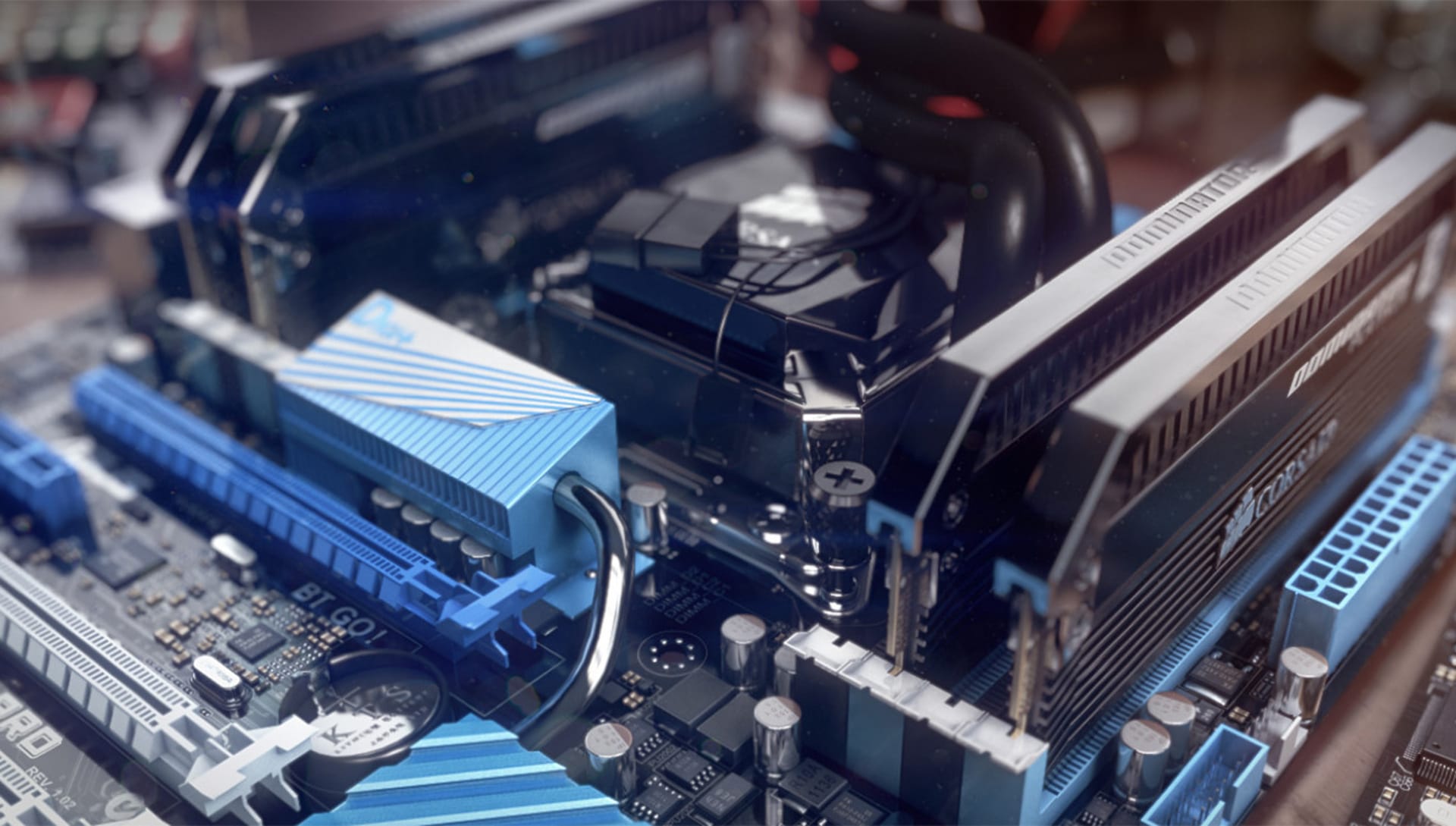
Hardware and gaming industry
Current computers are much more powerful than before. Anyone dedicated to 3D design knows that computers must be able to process large amounts of data. But, even the most basic computer of today, dedicated to 3D design, will allow us to create a very complex scene with a high level of detail.
Thanks to the gaming industry, hardware has improved constantly. Every year there are new CPU and GPU processors and components with more power.
There is also a large community of enthusiastic gamers worldwide who require access to that hardware to build their own PCs. Thanks to that, many archviz artists and studios build their own computers as well to maximize their performance with the best investment.
What's next?
Now we know in a general way that software and hardware evolved contributing greatly to our visualization process. But which are the methodologies and workflows that we have to know for the correct creation of 3d entourage? Stay tuned for part two.





