Glass Cow Studio’s Adam Clark has demonstrated his arch-viz skills with this autumnal project. We find out how V-Ray 5 for SketchUp helped him create it.
Glass Cow Studio’s Adam Clark understands how to breathe life into architecture. The Cincinnati, Ohio-based firm creates wonderful visualizations that subtly highlight new architecture and position it in the real world. As well as commissioned work, Adam explores concepts and techniques via his personal projects.
Fall Housing Project, one of Adam’s most recent endeavors, caught Chaos’ attention with its pleasing positioning of cozy, curvaceous buildings in an autumnal setting. To create the imagery, Adam used his toolset of choice, SketchUp Pro, V-Ray for SketchUp plus Photoshop for assembly and final touches.
We enjoyed a PSL with Adam and found out more about how V-Ray 5 for SketchUp helped him create the project.

About Adam Clark
Adam is an architectural designer and 3D artist based in Cincinnati, OH. He received his bachelor of science in architecture from Fairmont State University in 2012 and his master of architecture degree from Miami University in 2015.
Today, Adam is a designer at architectural firm MSA Design & MSA Sport, where he provides design support across a variety of project types and scales.
Adam started Glass Cow Studio (GCS) in 2017 to pursue his passion for architectural visualization and to help other building professionals communicate their unbuilt works.
What's the story behind Glass Cow Studio’s unusual name?
Every creative studio needs a mascot...ours just happens to be a farm animal that could shatter at any second!
What inspires you artistically?
As cliche as it may sound, I am constantly inspired by the beauty of reality. I often find myself gawking at the uniqueness that exists in the everyday world. Whether that be a material reacting a certain way under a specific lighting condition or how a tree casts its shadow on the pavement, I'm always trying to grow my visual library.

Tell us about the Fall Housing project
The Fall Housing project is a non-commissioned and self-directed exercise. I often pursue small 'design sprints' in an attempt to further my workflow and develop my visualization skills. The project was started in the early fall of 2020, hence the season and environment chosen for the image set.
The project explores co-housing, which is a relatively underutilized building typology. Overall, it is meant to offer an alternative vision to the traditional single-family residential communities that dominate the landscape in the United States. It suggests a communal living scheme where all three structures are identical but are positioned in a way to create visual variation. The three buildings are sited so that the space between them becomes a shared community outdoor space.
How much freedom did the client give you?
The ultimate freedom!

Could you talk us through your workflow and the software you used, from concepts to the final render?
For these internal design sprints, I typically start with pencil and paper to sketch concepts and think through various ideas. Once I feel confident in a direction, I will jump into the digital space. My workflow is relatively simple: I use Trimble's SketchUp Pro as my primary modeler, V-Ray 5 for SketchUp as the primary rendering engine, and Adobe Photoshop for post-production.
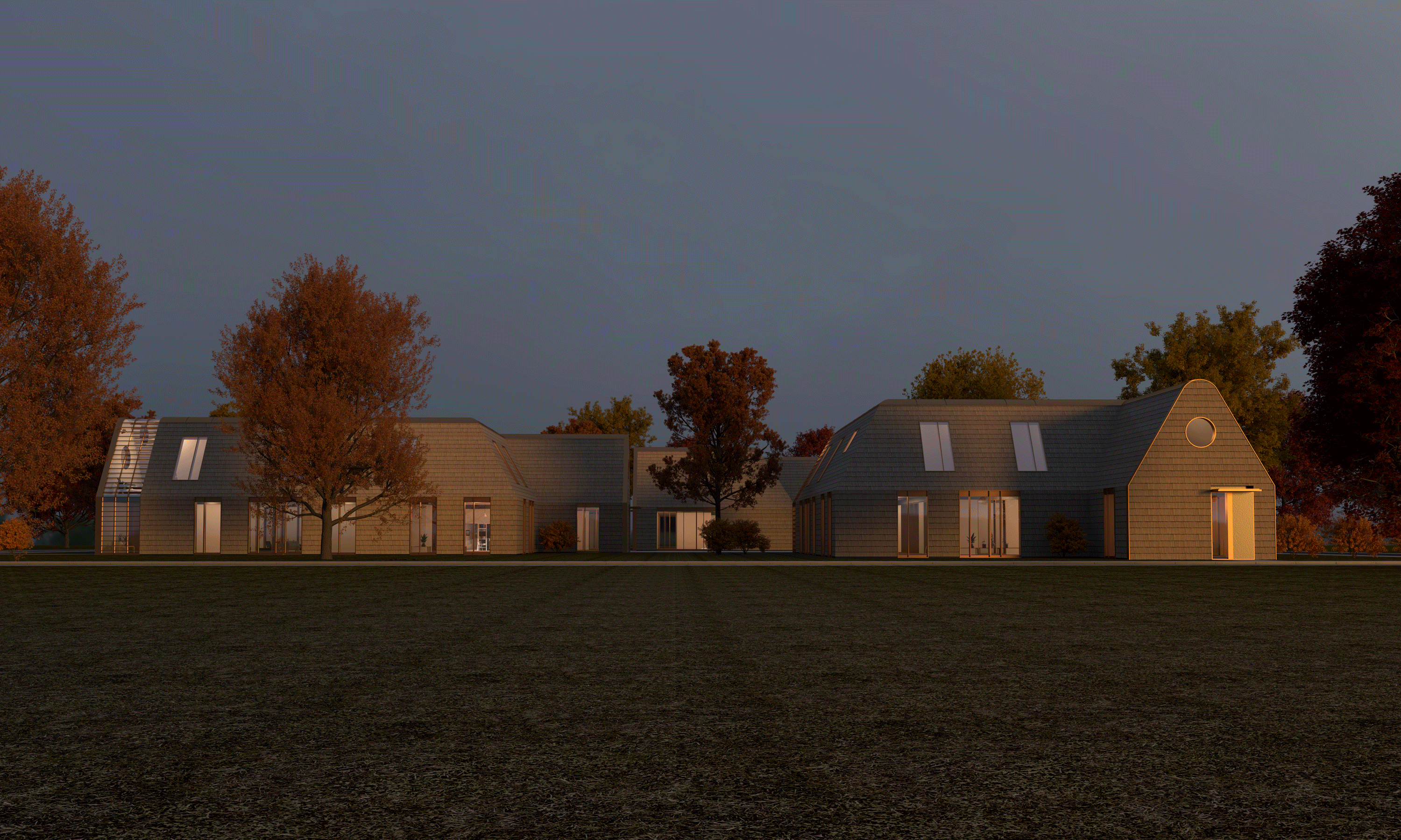
What are your favorite V-Ray features?
V-Ray Vision, the interactive renderer in V-Ray 5 for SketchUp, is an absolute game changer! It allows me to work intuitively and artistically test ideas quickly. I am also a big fan of the Light Mix feature added to V-Ray 5 for SketchUp. Any feature that allows me to think creatively without worrying about render settings is a plus!

What’s your approach to entourage?
I take a hybrid approach when it comes to both 2D and 3D entourage. In recent years, I've started to incorporate more 3D assets (people, vehicles, vegetation, etc), but I often find myself refining and adjusting them in Photoshop during the post-production phase of the process.
With Chaos Cosmos, it's easy to add V-Ray-optimized 3D people, vehicles, and foliage, and more. Take a look at what's included.

Which tools do you think will improve your workflow in the future?
It is very clear that VR/AR is not only changing arch-viz but also just about every other industry out there. I am excited to begin experimenting with some of the new software and hardware in this space to create more engaging and interactive experiences.
What advice would you give anyone starting out in arch-viz with V-Ray?
My best advice would be to learn as much as you can as quickly as you can. Be a sponge: Watch Chaos Group tutorials, spend time experimenting on your own, and talk with others in the industry. Most importantly, have fun with it!





