
Getting started
Get familiar with the V-Ray for SketchUp user interface and main functionalities, and learn the best render settings to get up and running.



To get started you'll need to download and install the V-Ray extension for SketchUp. It's important to confirm that your system meets the recommended system requirements before proceeding with the installation.
Start with a series of beginner-friendly tutorials that will help you get familiar with the software and master the basics of creating photorealistic SketchUp renders today.

Get familiar with the V-Ray for SketchUp user interface and main functionalities, and learn the best render settings to get up and running.

Learn the essential steps when applying V-Ray materials to your SketchUp scene. Shade your scene with ready-to-use materials from Chaos Cosmos or build one from scratch.

Learn how to add realistic sunlight and artificial lights to your scene with V-Ray for SketchUp.

Watch to learn how to work with multiple camera settings to improve significantly the realism of your renders. Work like a photographer, with controls for exposure, white balance, depth of field and more.

Watch to see how to get your projects ready before rendering and optimize them for your needs. Learn the difference between progressive and bucket rendering, how to enhance the render quality or resolution and how to render on Chaos Cloud.

Watch this video to learn all about the animation options in V-Ray for SketchUp. See how you can set up cloud animations, adjust proxy animations, and all the render settings for animations.

Watch to learn how to apply color corrections and work with the Light Mix to fine-tune the lighting of your scene, without the need to re-render everything.
Want to learn V-Ray tips & tricks before anyone else? Subscribe to ![]() ChaosTV.
ChaosTV.

Whether you're an architect, interior designer, or visualization specialist, Chaos Academy is your ultimate learning portal. Access tailored training materials designed for your career path. Master essential V-Ray skills, from creating realistic lighting and shading to managing complex scenes with ease. Take your expertise to the next level—join Chaos Academy today!
Unlock the power of V-Ray for SketchUp. In this series, you can watch short video tutorials demonstrating how to make the most of the latest and greatest features.

This tutorial covers creating a stunning bathroom design, from start to finish. You'll learn about camera views, depth of field, auto exposure, and white balance for framing and lighting. Explore lighting options, Chaos Cosmos assets, and material customization.

Explore how to create a stunning kitchen render in this video tutorial. Learn to build a scene with Chaos assets, refine lighting, camera angles, and materials, and enhance your render with post-processing effects.

This tutorial reveals how to create a stunning living room design. Use V-Ray's LightGen and multiple light sources for the perfect ambiance, populate your scene with customizable Cosmos assets, and add final touches by editing directly in the VFB.

This tutorial guides you through creating a stunning modern bedroom design with V-Ray. Learn pro camera setups, master lighting, and effortlessly add high-quality Chaos Cosmos furniture.

Learn how to take real-time Enscape projects to V-Ray 6. V-Ray reads Enscape materials, lights, and compatible assets, and allows you to build on your work by fine-tuning components or substituting them with hi-res equivalents.

Take your design to the next level with Chaos Vantage. The new live link takes even your most complex scenes to pure ray-traced real-time with zero setup. Navigate and interact with your model’s true lighting and materials, and create animations and images with ease.

Learn how easy it is to stage your scene with Chaos Cosmos assets. Render them as they are or customize their materials to suit your project. You’ll also learn tips about the optimal way to share Cosmos-rich scenes with your colleagues.

Chaos’ curated collection of render-ready V-Ray content adds a new category — materials. Make use of an extensive range of tiles, wooden floors, brick walls, and more. Use the Cosmos materials out-of-the-box or customize their color, bump, gloss, and more.

Learn how to improve the precision of material and procedural effect placement using the V-Ray Distance texture. Control the spread depending on the proximity to desired objects in your composition.
 © Architectural Design by The Boundary
© Architectural Design by The BoundaryLearn how easy it is to generate lighting variations and find the best setup for your scene. Use V-Ray’s Sun & Sky system or employ HDRIs for image-based lighting. Set the number of variants, save light sets, and reuse them in other projects.

Use your bank of HDRIs to light your scenes with Light Gen. Pick your favorite skies and light your designs in seconds. Creating different lighting scenarios has never been easier.

Learn how to add the right clouds for your scene using the procedural clouds in V-Ray Sun & Sky system. Control their type, variety, density, and height, and animate beautiful timelapses for your sun studies.

Use the new scattering tool to quickly and easily add extensive entourage. Add hundreds, thousands, or even millions of Chaos Cosmos models and objects to any surface without encumbering SketchUp or Vision. Control their density, size, and orientation and create realistic terrain for your exterior scenes.

Learn the power and ease-of-use of V-Ray Enmesh — the perfect tool when you need to create tiled geometric patterns. Fabrics, fences, and panels are simple to make and customize at no extra memory cost.

Learn how to fine-tune the scale and add depth to the environment of your project when using image-based lighting with this new V-Ray Dome Light mode.

With V-Ray Decal, you can add realistic detail to any surface material. Stack them upon one another, project them over multiple scene objects, and invest time in creativity, not additional UVW work.

Learn how to speed up reviews and get your projects done faster. Simply invite them to review your images and share their feedback.

Discover how to quickly and easily create renders in bulk for projects big and small. Plus, you’ll learn a neat trick to create low-cost preview renders by controlling your credit limit on Chaos Cloud Rendering.
In this video tutorial series, Boyan Petrov, 3D artist at Chaos, demonstrates the essential steps to create stunning photorealistic renders and animations for your SketchUp projects with V-Ray. All scenes and assets are available for download to help you practice.
Join him and learn valuable tips to get the best rendering experience in SketchUp.
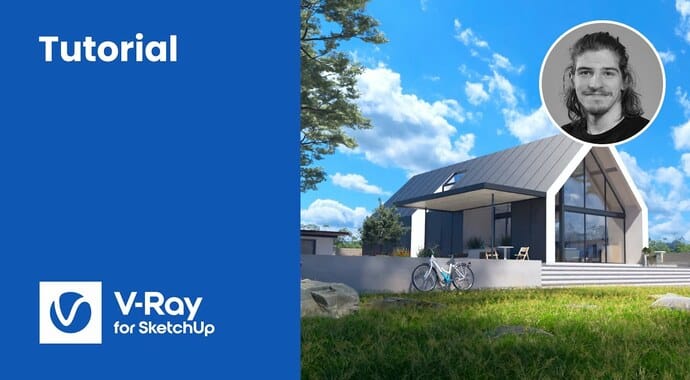
Introduction to series
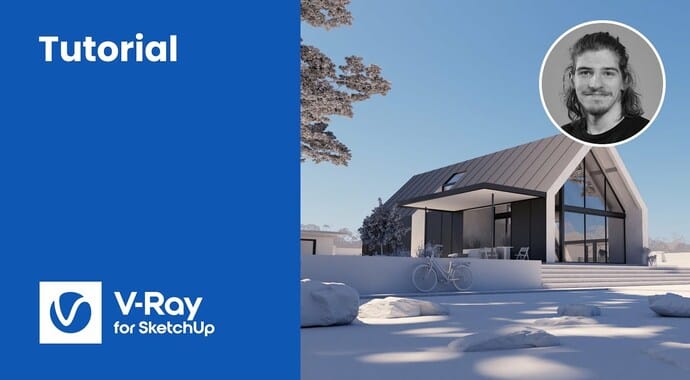
Populating your scene, pt.1: placing Chaos Cosmos assets

Populating your scene, pt.2: iterating with V-Ray Vision

Populating your scene, pt.3: object scattering

Populating your scene, pt.4: staging your interior

Lighting, pt.1: using the Sun and Sky system

Materials pt.1: working with generic materials
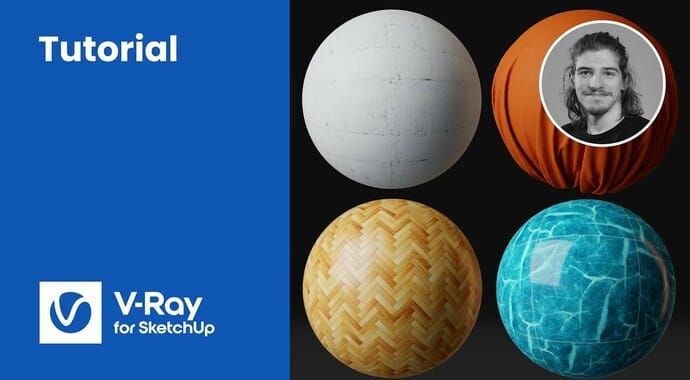
Materials pt.2: working with Chaos Cosmos
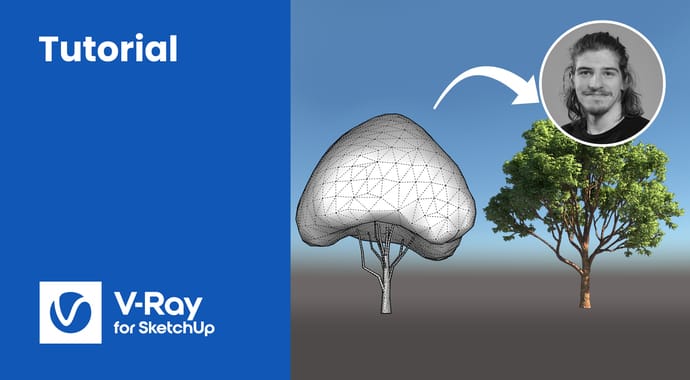
Tips on optimizing scene geometry

Lighting pt.2: finding the best light with Light Gen
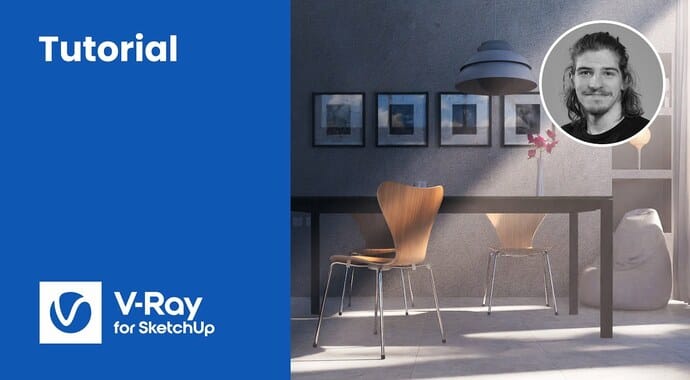
Adding atmospheric & volumetric effects
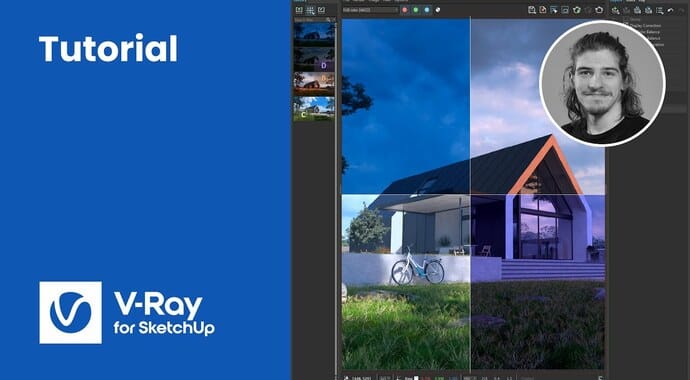
V-Ray Frame Buffer and post-processing

Lighting pt.3: creating evening skies

Lighting pt.4: evening exterior artificial lights
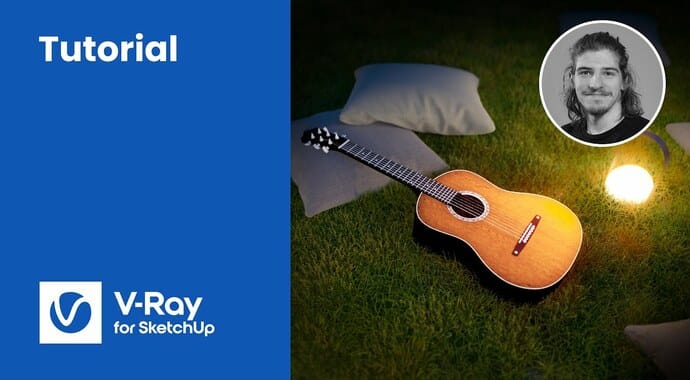
Lighting pt.5: evening environment illumination

Lighting pt.6: light mixing & compositing

Daytime interior lighting & material techniques

Camera settings for virtual photography

Interior night scene lighting

Enhance the quality & speed of your renders

Creating and exporting animations
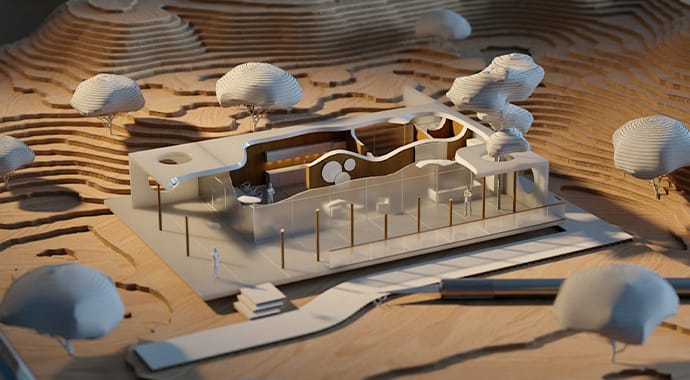
Watch this webinar recording on architectural rendering using V-Ray for SketchUp, and discover the secrets to creating stunning, realistic visualizations.
Whether you're an aspiring visualization specialist, an established architect or designer, or just a curious creative, this webinar is your gateway to transforming your SketchUp models into breathtaking, realistic visualizations.

Learn how to quickly create diverse lighting options for your interior scene with V-Ray's LightGen tool. Use V-Ray Sun and Sky for natural lighting, enhance realism with image-based lighting, and strategically add artificial lights for depth. Master advanced features like Light Mix to fine-tune and experiment with different lighting setups after rendering.
 © Architectural Design by The Boundary
© Architectural Design by The BoundaryDiscover how to apply materials and tweak settings to achieve the desired visual aesthetic. Explore diverse techniques for crafting physically accurate materials, such as gold and metal, as well as lifelike glass materials through perfect reflections and refractions. Learn the efficient use of Chaos Cosmos, our vast collection of pre-configured materials for seamless scene shading with just a few clicks.

These free scenes will give you a head start learning V-Ray for SketchUp. Each scene includes complete assets and renders. You can also use them to follow along with our tutorials.
The Chaos documentation site is the best place to find in-depth technical descriptions of V-Ray features and their parameters, as well as useful visual demonstrations of the settings in action.
