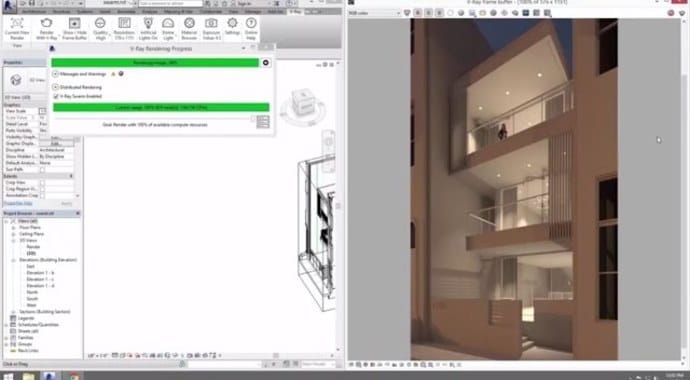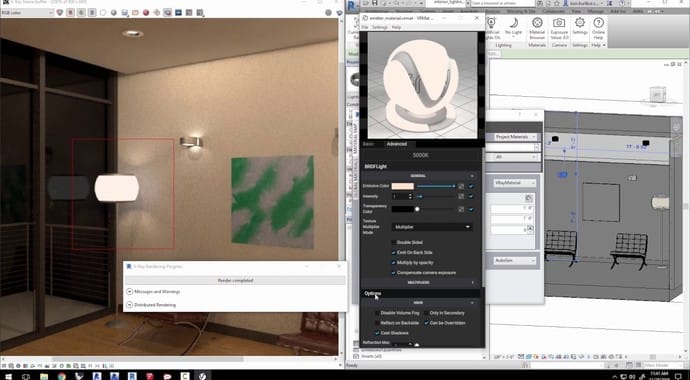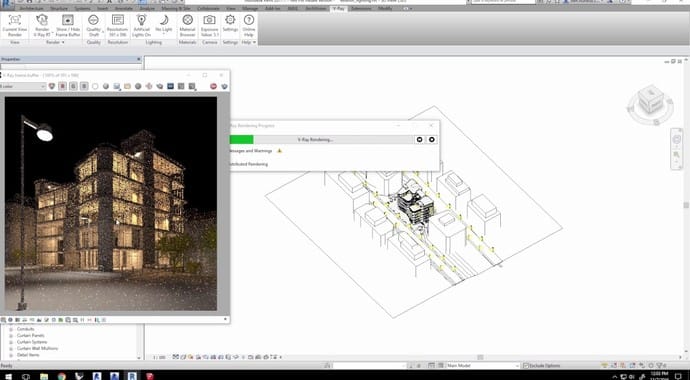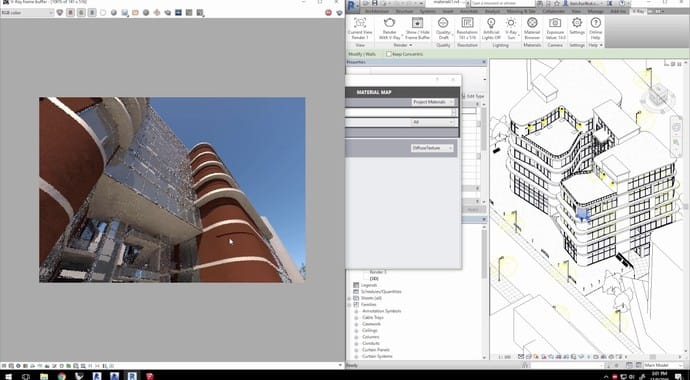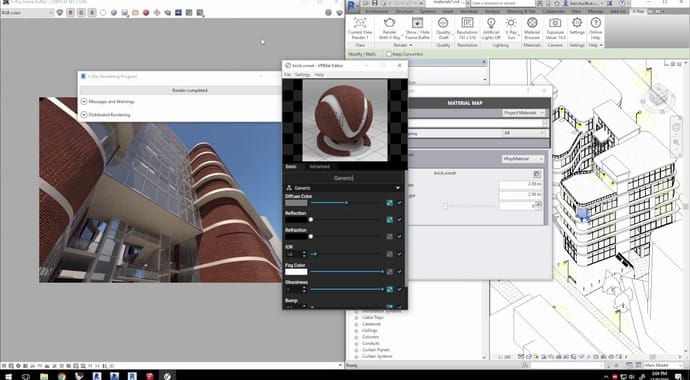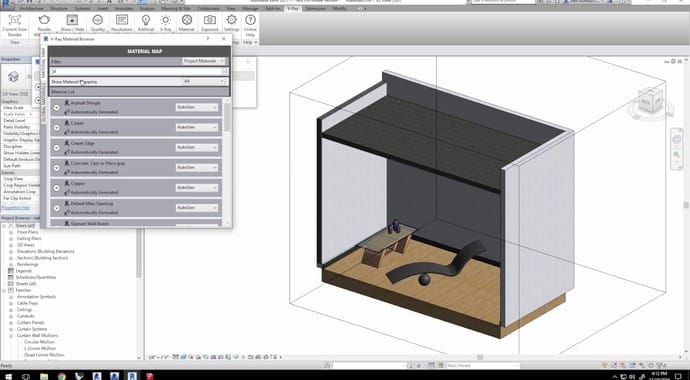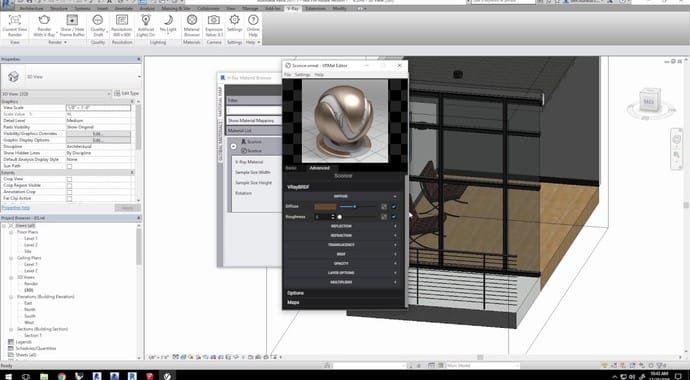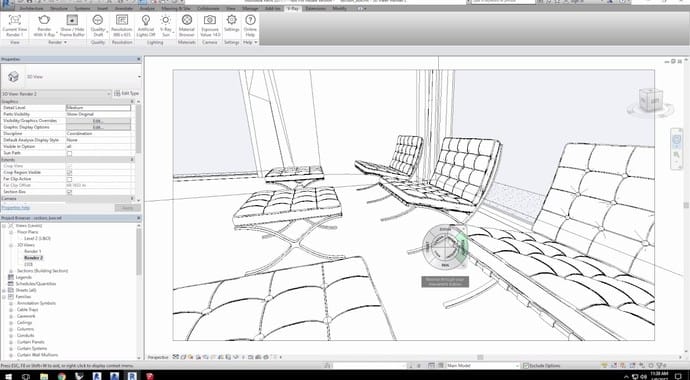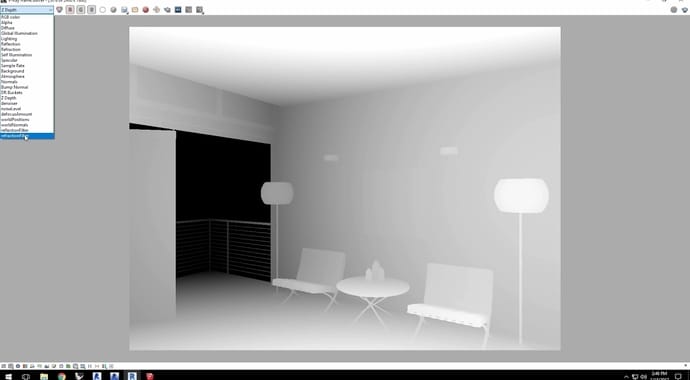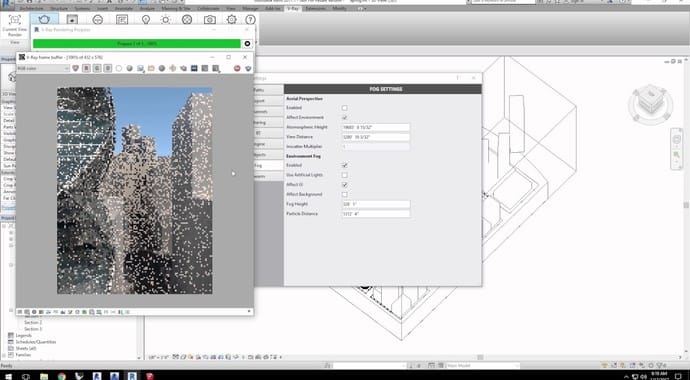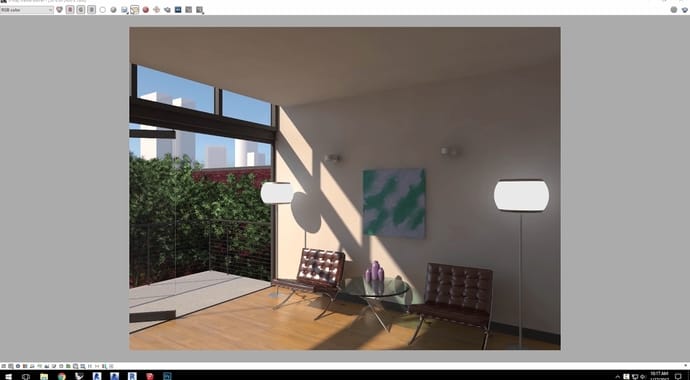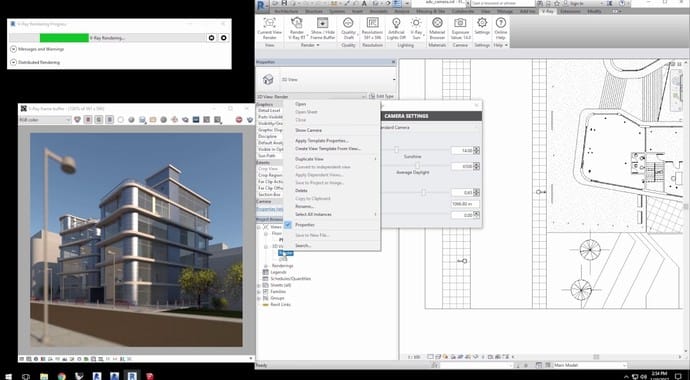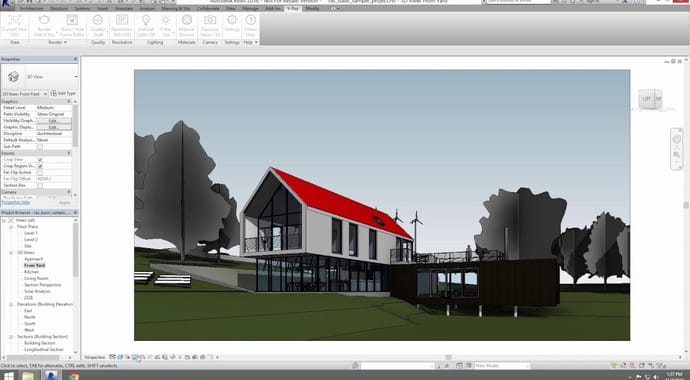
Introduction to V-Ray for Revit
This video tutorial covers the basic workflow of rendering a simple scene with V-Ray for Revit. It will show you how to block out your lighting, camera, and materials with V-Ray’s Real-Time renderer before switching over to the higher quality Production renderer for the final results.