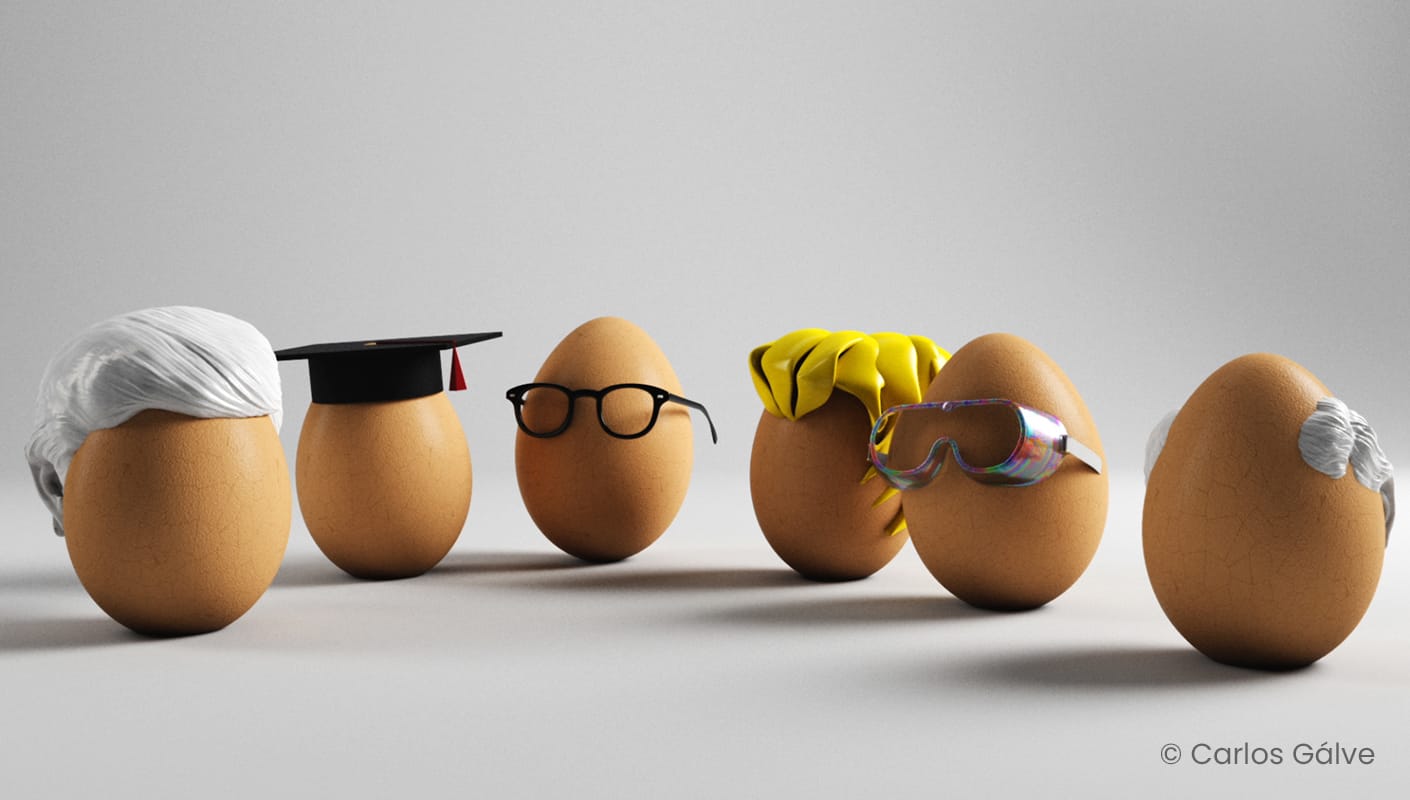Getting started
Learn how you can quickly set up V-Ray and start rendering. You'll see how you can create your own toolbar, set up your camera, add lights to your scene, import render-ready assets from Chaos Cosmos, and more.
 © Carlos Gálvez
© Carlos Gálvez © Carlos Gálvez
© Carlos Gálvez © Carlos Gálvez
© Carlos GálvezTo get started you'll need to download and install the V-Ray extension for Cinema 4D. It's important to confirm that your system meets the recommended system requirements before proceeding with the installation.
Don’t worry, we’ve got you! To give you a head start, we’ve created a series of beginner-friendly tutorials. Watch the videos below to get familiar with the software and master its basics, so you can start creating great-looking renders in no time.

Learn how you can quickly set up V-Ray and start rendering. You'll see how you can create your own toolbar, set up your camera, add lights to your scene, import render-ready assets from Chaos Cosmos, and more.
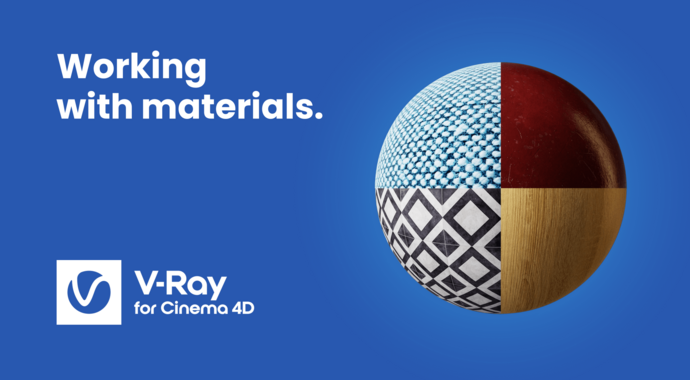
See how to shade any object and give it a realistic look in just a few clicks. We show you how to create materials from scratch as well as how to make use of the extensive library of material assets available in Chaos Cosmos.
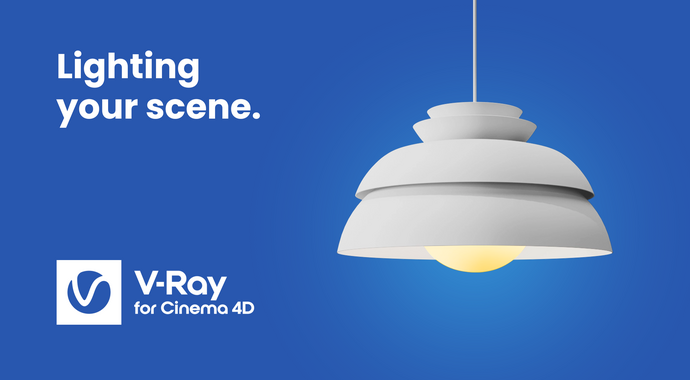
Explore how to light your scenes with a number of techniques. Learn how you can quickly set up realistic indoor and outdoor lighting environments. Plus, discover how to tweak parameters to achieve the right results.
Want to stay up-to-date with useful content like this? Subscribe to ![]() ChaosTV.
ChaosTV.

See a quick setup with the Matrix Object, find out how to randomize particle colors using MoGraph Effectors, and have fine control over the final look thanks to the Remap node and V-Ray Particles.

Learn how to easily mask objects and materials using the MultiMatte and Object Select render elements, plus more useful tips & tricks.

Watch this video to learn how to select and fine-tune parts of your renders, using any of V-Ray's masking render elements.

Familiarize yourself with multiple additive Dome Lights, mixing light sources, and exploring different lighting scenarios—even after you’ve rendered.

Learn how to edit material transparency by tweaking the parameters of different translucency modes.

See how to tweak different settings and parameters, while interactively previewing results to achieve the desired look using V-Ray Fur.

Master using the V-Ray Clipper to convert any scene object to a clipper and quickly create section renders.

Learn how you can randomize your textures for extra realism with the V-Ray UVW Randomizer in combination with a V-Ray MultiSub texture and Stochastic tiling.

Want to make just a tiny change in your scene and don’t want to re-render it all once again? Get familiar with the V-Ray Render Mask and the different modes you can use to re-render selected objects only.

Instantly see changes you make in ray-traced quality. Preview assets, fine-tune lighting, find the perfect camera angle, create a previz animation, and more.

Explore how you can simulate natural-looking skies with realistic atmospheric depth, using the V-Ray Aerial Perspective.
In this beginner-level tutorial series, Chaos 3D Artist Nejc Kilar takes you on an exciting journey to create stunning interior design renders from start to finish with V-Ray for Cinema 4D.
Watch the videos to learn the basics and get familiar with each step in the workflow — from modeling the scene to rendering and post-processing the final images, and everything else in-between. Along the way, you'll learn valuable tips and tricks that you can apply to any project right away.

Explore 3D Gaussian Splatting in V-Ray 7- a breakthrough technique for ultra-realistic, efficient rendering. Discover how it transforms visual workflows.

Pioneering V-Ray Luminaires, introduced with V-Ray 7, rapidly render light fixtures in a fraction of the time and with greater accuracy.

With Chaos Cloud virtual tours, architects and designers can now craft interactive design presentations much faster, with a streamlined, collaborative workflow.
*Automatic virtual tours are not yet available in V-Ray for Cinema 4D, but support is coming soon.
 © 3D Render & Beyond
© 3D Render & BeyondNeed some pointers on your next arch viz project in V-Ray for Cinema 4D? Get expert advice from 3D Render & Beyond.

Is your project ready to render? Check out 3D expert Ricardo Eloy’s guide on how to set up modeling, shading, and lighting for perfect results every time.

Discover the V-Ray features that give architects and archviz artists joyfully smooth rendering workflows, no matter which 3D modeling software they’re using.
 © Nuno Silva
© Nuno SilvaLearn how 3D entourage and its workflows have evolved over the years, providing artists with a hyper-realistic final render.

Wondering how to make the most out of entourage in your scene? Read through these methodologies and workflows for a smooth integration of 3D assets.
 © Antireality Architecture
© Antireality ArchitectureWant to get ahead in archviz? Take some advice from the industry experts featured in the first edition of From Zero to Hero, Chaos’ inspirational series of talks.
Chaos documentation is the best place to find in-depth explanations per V-Ray feature, parameter and detailed information on various settings.