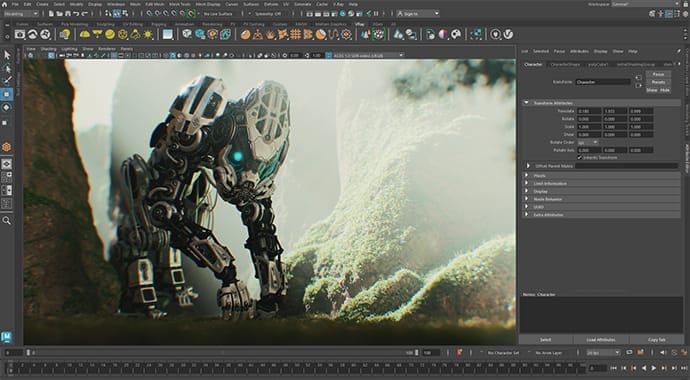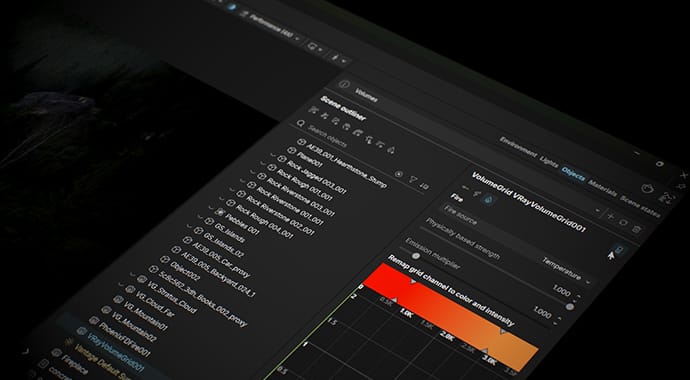Real-time rendering plugin for Houdini
This update introduces a Chaos Vantage Hydra Delegate for Houdini, opening up production-quality real-time rendering for lookdev and previz workflows to any Houdini artist regardless of the rendering engine they are using. No new tools to learn and set up, just high-quality rendering available right in the Houdini viewport - same workflow.
Note: An active Chaos Vantage license and an installation of the Vantage Hydra Delegate build are required to run this plugin.