To keep everyone safe, our entire staff is working remotely. From each of our homes, we plan to continue developing, supporting and serving our community.
Our support staff is online and ready to help answer your questions at support@chaosgroup.com. They, along with many other helpful members of our community, are also available on the forums.
For our Corona Renderer customers, you can reach us at support@corona-renderer.com and on the forums as well.
We hope everyone stays healthy and safe. If there’s anything else we can do to help, please let us know.

WORKING FROM HOME
Accessing your Chaos software
To make sure everyone working from home can access their software remotely, here are some helpful tips to get you set up:
Connecting through VPN
If your studio has a VPN set up, you can access your licenses remotely right from your company’s network. We recommend that you ask your IT department for details on how to connect.
As long as your VPN connection allows access to the Chaos license server IP address or hostname, it should work the same as if you were in the office. Once connected, you can check the status by entering the IP address or hostname in your web browser, followed by the port number 30304. For example, http://IP_ADDRESS:30304/. When successful, you’ll see the License Server Interface page.
Using your licenses locally
To access your licenses locally, you can simply install the Chaos License Server on your local machine and sign in to your Chaos account online. If your IT department manages your Chaos account, we recommend you consult them for help with the installation.
With the Chaos License Server running on your local machine, you can set the Primary license server address to 127.0.0.1 and leave the port set to the default value 30304.
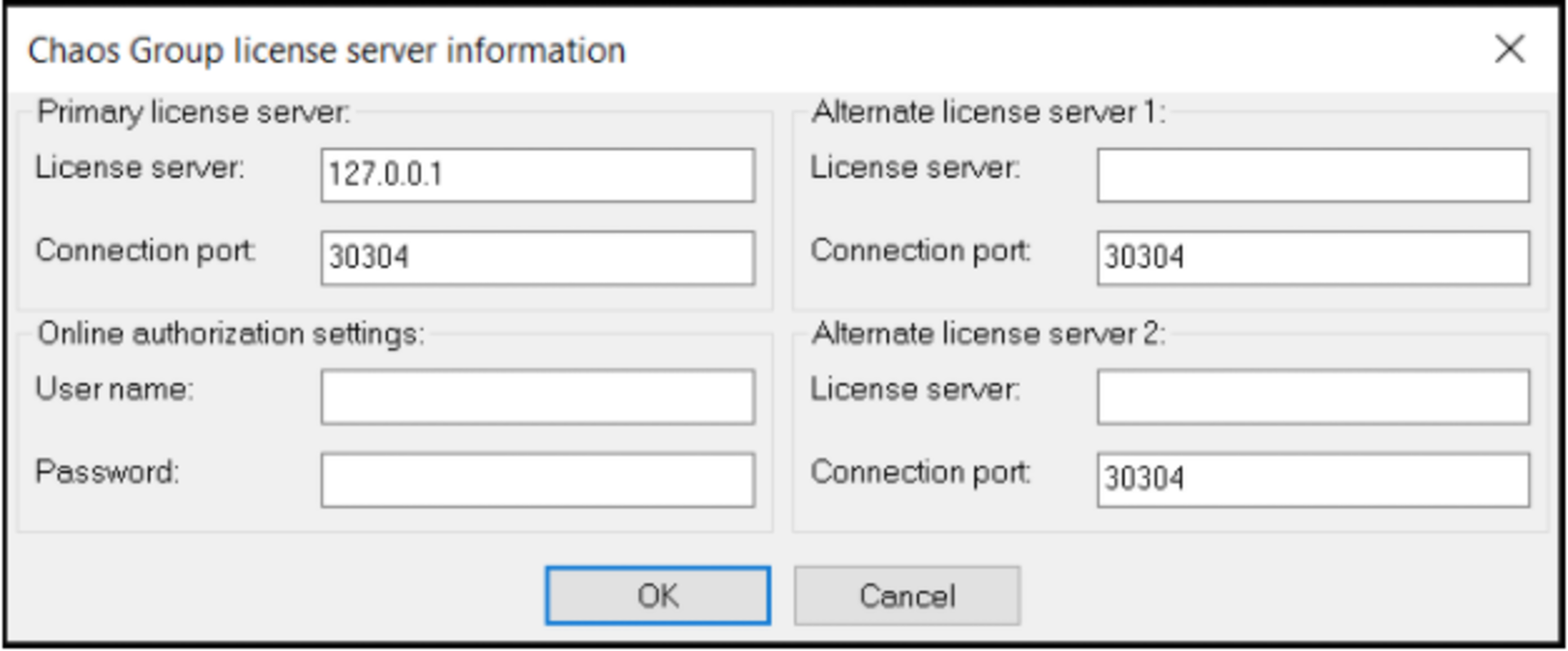
For help with silent installations, command-line installation options, and other advanced installation types, please visit our help docs.
Rendering with Chaos Cloud
If you need access to more rendering resources while working from home, Chaos Cloud could help. For those new to our cloud rendering service, you’ll receive 20 free cloud credits when you sign up.
EDUCATIONAL SUPPORT
Supporting distance learning*
To help our educational customers that have been affected by campus closures, we are working to make sure schools and universities can provide at-home access to their students and educators.
 Andrea Bertaccini © Tredistudio
Andrea Bertaccini © TredistudioNow available: V-Ray Personal Learning Edition for Maya
We’ve released the V-Ray for Maya PLE to give everyone access to industry-standard photoreal rendering. This free non-commercial license can be renewed every 90 days and includes access to nearly every V-Ray feature. Your renders will never be watermarked, however, there are a few limitations: V-Ray PLE output is limited to 4K, and batch rendering, distributed rendering and access to AppSDK have been removed.
We’ve also created a new set of straightforward learning materials for V-Ray for Maya, which you can find here >
 © Heinz Australia - grooming by Andrew Krivulyа
© Heinz Australia - grooming by Andrew KrivulyаV-Ray Education Collection
Students, educators and schools can now access multiple V-Ray versions along with Phoenix FD under one simple license with the new V-Ray Education Collection.
 © ZEILT productions - WATT frame - RTL
© ZEILT productions - WATT frame - RTL


