V-Ray 5 for Revit is packed with features that help architects throughout the design process. We asked ELS Architecture and Urban Design for a full rundown.
ELS Architecture and Urban Design needs software it can rely on. Its 50-strong workforce covers everything from initial concepts to the construction documents. Smooth workflows are a priority, and after trying many different pieces of software, the company has found Revit and V-Ray for Revit to be a solid solution for its needs.
Who better, then, to try the new features of V-Ray 5 for Revit? Earlier this year, we invited ELS Architecture and Urban Design (ELS) to take part in the beta phase of the software. Here, Associate Principal and Design Director Christopher Jung, Associate Danwei Wang, BIM Manager Tracy Chan and Architectural Designer Cherri Jeong let us know which features they like most.

About ELS Architecture and Urban Design.
Based in Berkeley, CA, with offices in Los Angeles and Sacramento, ELS has created numerous projects across the USA, covering retail, arts and entertainment, sports and recreation, education, hospitality and even historic restoration. Notable buildings include LA’s Microsoft Theater and Olympic-standard aquatic training facilities for UC Berkeley and Stanford University.
V-Ray Vision
Here at ELS, we believe in the power of rapid, iterative design and the importance of visualizing spaces in 3D. To that end, V-Ray has served us as an architectural design tool as much as a visualization tool. Adding V-Ray Vision to our pipeline transforms our in-house design and visualization process into a seamless and integrated workflow without having to switch platforms. As a tool, real-time rendering accelerates the schematic design and design development phases, streamlines the visualization process and allows us to quickly evaluate our design ideas in a more complete and realistic setting.
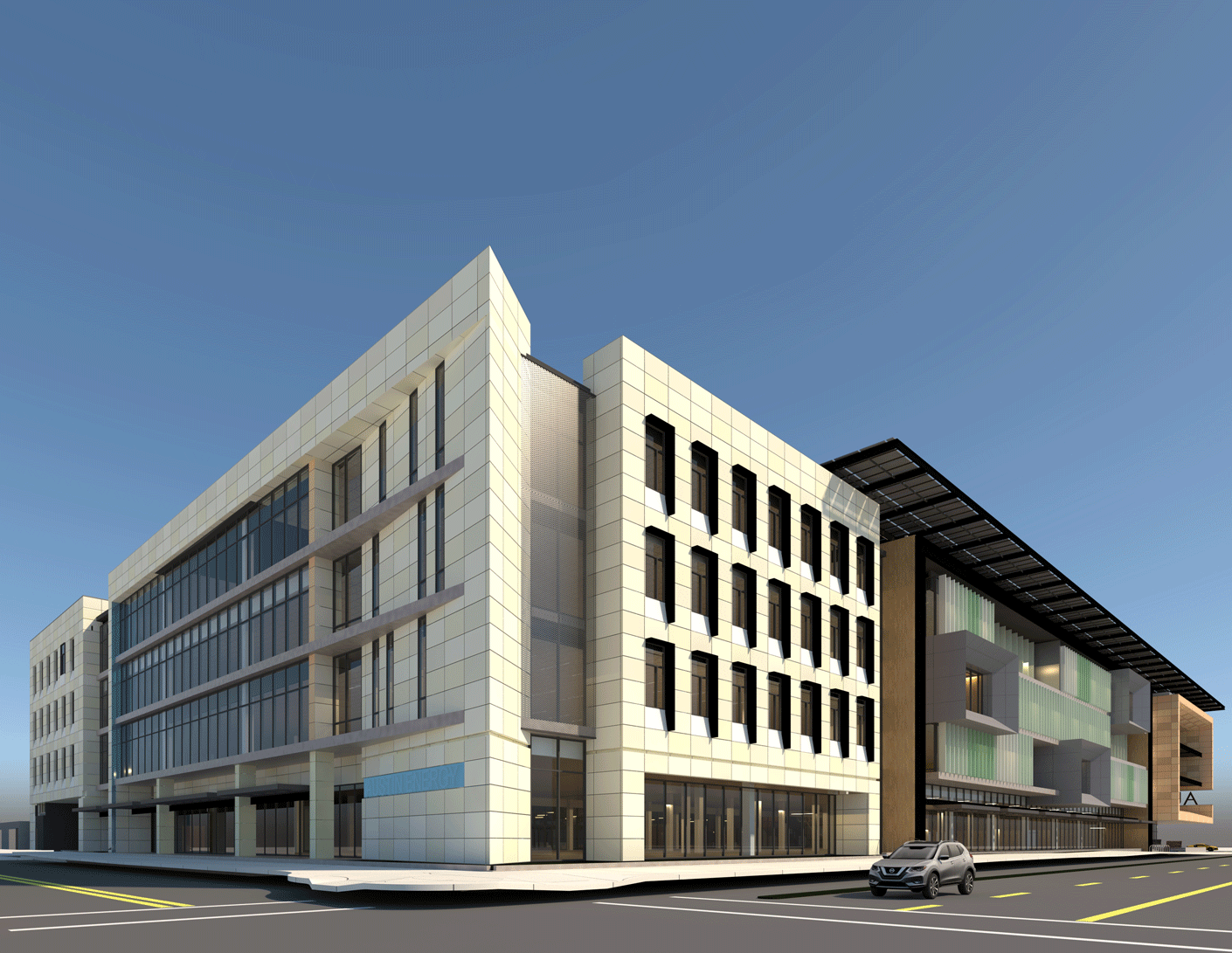
Light Mix
Lighting plays the biggest role in deciding the quality of the rendering, so the designers at ELS allocate quite some time to test-render the lighting. Light Mix, and its instant adjustability within the rendered frames, dramatically reduces the time spent on testing lighting settings. Designers can interact with renderings to see real-time changes and use the saved time to focus on developing the design. Light Mix allows designers at ELS to generate more options and choose the optimal result within a shorter period of time.
The image editing tools integrated in the VFB allow us to produce better and more consistent results within V-Ray."
Christopher Jung, Associate Principal and Design Director, ELS Architecture and Urban Design
V-Ray Frame Buffer
The V-Ray Frame Buffer allows us to compare rendered results within V-Ray. After a set of test renderings, it can be difficult for the designers to keep track of all their micro-adjustments on different settings. Having the test renderings saved within the VFB and comparing them side-by-side helps the designers be better organized and make decisions more precisely. The image editing tools integrated into the VFB will also allow us to produce better and more consistent results within V-Ray.

V-Ray materials and new additions
ELS is always looking for ways to centralize our rendering assets and representation approach to make our rendering products consistent across different projects or views. The new V-Ray materials and additions help to simplify the material editing process and reduce manual and individual material mapping.
In particular, the UVW randomization functionality creates a more photorealistic image by randomizing the pattern of the mapped materials. Materials with flat, repetitive patterns often produce artificial-looking or less attractive computer-generated results; randomization helps achieve more realistic visualization without manual adjustments to the image maps. V-Ray 5 for Revit gives us full control over the renderings and allows us to be more organized and consistent with our workflow.
V-Ray 5 for Revit webinar
Join the ELS team, Chaos' Global Head of Creative, Lon Grohs, and Product Specialist, Ana Lyubenova, for this in-depth guide to the new features of V-Ray 5 for Revit. You'll learn how V-Ray Vision, Chaos Cosmos, Light Mix, the Layer Compositor and more can help you explore your scene and speed up your daily workflow.
Having access to a centralized asset library reduces the time designers spend looking through multiple asset sources to find the best entourage for their view."
Danwei Wang, Associate, ELS Architecture and Urban Design
Chaos Cosmos
Chaos Cosmos helps reduce the post-production workload. With a free-to-use asset library, entourage can be added within V-Ray, cutting down on the repetitive work of populating different frames individually in Photoshop. Additionally, since assets will be rendered with ray tracing, their lighting, scale, shadows and tone look better and more integrated with the image without additional post-processing. Having access to a centralized asset library also reduces the time designers spend looking through multiple asset sources to find the best entourage for their view, allowing more time to be spent actually designing.

ELS’ favorite features
Frame Buffer and Light Mix are our two favorite features of the new release. Both features help to make the rendering process more friendly and accessible to new users and have tremendously simplified our traditional rendering process.
V-Ray has done its best to minimize the operational legwork for users, and to provide all the right material and asset resources for our designers."
Tracy Chan, BIM Manager, ELS Architecture and Urban Design
The future
The new features in V-Ray 5 for Revit have the potential to accelerate and streamline our design and visualization process. Photorealistic renderings have played a huge role even in the early stages of our projects, helping us to accurately visualize and better explore the spaces we design. Features such as Light Mix and Frame Buffer enable us to work more flexibly by making the iterative design process faster and more effective than ever.
V-Ray, with its powerful rendering engine, has long been a staple of visualization in the architectural industry, and with the UV randomization functionality and newly updated materials, we can achieve even better photorealistic results with ease. V-Ray has done its best to minimize the operational legwork for users, and to provide all the right material and asset resources for our designers. V-Ray 5 for Revit is a huge step forward for an industry-leading product like V-Ray, as well as for the design team at ELS.





